Netgear WG302v2 - ProSafe 802.11g Wireless Access Point Support and Manuals
Get Help and Manuals for this Netgear item
This item is in your list!

View All Support Options Below
Free Netgear WG302v2 manuals!
Problems with Netgear WG302v2?
Ask a Question
Free Netgear WG302v2 manuals!
Problems with Netgear WG302v2?
Ask a Question
Popular Netgear WG302v2 Manual Pages
WG302v2 Reference Manual - Page 8


... the placing of some equipment (for compliance with the conditions set out in the operating instructions. Product and Publication Details
Model Number: Publication Date: Product Family: Product Name: Home or Business Product: Language: Publication Part Number:
WG302v2 May 2006 Wireless Access Point ProSafe 802.11g Wireless Access Point Business English 202-10146-01
viii v1.0, May 2006
The...
WG302v2 Reference Manual - Page 18


...Client and Server Support. In this mode, the WG302v2 communicates with another when a mobile device tries to connect to several other devices upon request. NETGEAR ProSafe 802.11g Wireless Access Point WG302v2 Reference Manual
• Multiple BSSIDs. Support for Simple Network Management Protocol (SNMP) Management Information Base (MIB) management. The Basic Service Set Identifier (BSSID...
WG302v2 Reference Manual - Page 19


... clients must also support WMM.
• Quality of compatible products from the client station to a file and restored.
• Secure and Economical Operation. If the default settings are unsuitable, they might actually be supplied to 10/100 Mbps IEEE 802.3 Ethernet networks.
• LED Indicators. NETGEAR ProSafe 802.11g Wireless Access Point WG302v2 Reference Manual
• Simple...
WG302v2 Reference Manual - Page 22
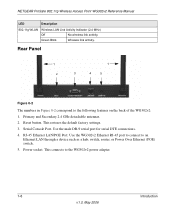
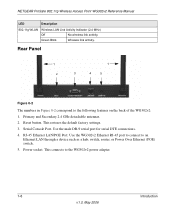
... the default factory settings. 3. Serial Console Port. Use the WG302v2 Ethernet RJ-45 port to connect to the WG302v2 power adapter.
1-6
Introduction
v1.0, May 2006 This connects to an
Ethernet LAN through a device such as a hub, switch, router, or Power Over Ethernet (POE) switch. 5.
NETGEAR ProSafe 802.11g Wireless Access Point WG302v2 Reference Manual
LED
Description...
WG302v2 Reference Manual - Page 25


...PWR power light goes on. - Use your security settings and placement. c.
You will be able to communicate with 802.11b/g wireless adapters will be connecting the access point to the Ethernet network.
Connect an Ethernet cable from the WG302v2 to the WG302v2 and verify the following:
- NETGEAR ProSafe 802.11g Wireless Access Point WG302v2 Reference Manual
The time it takes to establish...
WG302v2 Reference Manual - Page 26


... Configuration
v1.0, May 2006 NETGEAR ProSafe 802.11g Wireless Access Point WG302v2 Reference Manual
Enter 192.168.0.228 in to log out. The Web browser displays the WG302v2 main menu and General page, as Figure 2-1 shows. For more information about the fields on page 2-7. When prompted, enter admin for the user name, and password for the password, both in lower...
WG302v2 Reference Manual - Page 27


... in the Setup section of the main menu to be changed. If needed, you can and must set the Region. Deploy the wireless access point. NETGEAR ProSafe 802.11g Wireless Access Point WG302v2 Reference Manual
b. Configure the settings for information about how to configure the settings on either side to view the Basic Settings menu. d. See the online help or "Basic IP Settings" on page...
WG302v2 Reference Manual - Page 48


... Web site. Note: The Web browser used to the wireless access point by NETGEAR. If the browser is netgear112400#. You can upload the upgrade file (.TAR) to upload new firmware into the WG302v2 must reconfigure the WG302v2.
NETGEAR ProSafe 802.11g Wireless Access Point WG302v2 Reference Manual
After a successful login, the screen should show the command prompt, which is the name of...
WG302v2 Reference Manual - Page 49
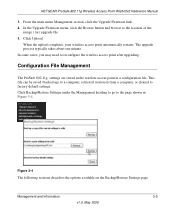
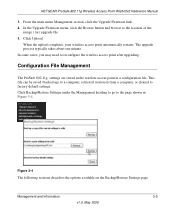
...may need to factory default settings. This file can be saved (backed up) to a computer, retrieved (restored) from a computer, or cleared to reconfigure the wireless access point after upgrading. Management and Information
3-5
v1.0, May 2006 From the main menu Management section, click the Upgrade Firmware link. 4. NETGEAR ProSafe 802.11g Wireless Access Point WG302v2 Reference Manual
3.
WG302v2 Reference Manual - Page 52
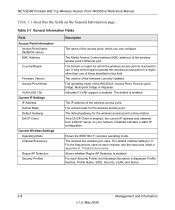
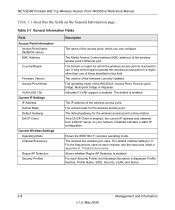
The IP address of the wireless access point's Ethernet port. The default channel setting is enabled. NETGEAR ProSafe 802.11g Wireless Access Point WG302v2 Reference Manual
Table 3-1 describes the fields on each Security Profile, the following information is enabled.
The operating mode of the WG302v2: Access Point, Point-to operate this wireless access point in a region other than ...
WG302v2 Reference Manual - Page 76
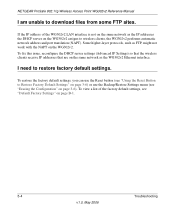
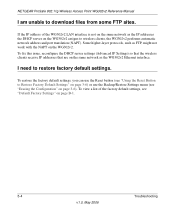
NETGEAR ProSafe 802.11g Wireless Access Point WG302v2 Reference Manual
I need to download files from some FTP sites.
To restore the factory default settings, you can use the Reset button (see "Using the Reset Button to wireless clients, the WG302v2 performs automatic network address and port translation (NAPT).
To view a list of the WG302v2 LAN interface is not on the same network as ...
WG302v2 Reference Manual - Page 86
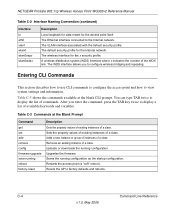
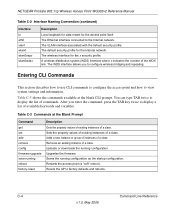
.... NETGEAR ProSafe 802.11g Wireless Access Point WG302v2 Reference Manual
Table C-2 Interface Naming Convention (continued)
Interface lo eth0 vlan1 wlan0 wlan0vapx wlan0wdsx
Description
Local loopback for data meant for the x security profile. Table C-3 shows the commands available at the Blank Prompt
Command get set add remove config firmware-upgrade save-running reboot factory-reset...
WG302v2 Reference Manual - Page 96


... system password
to the AP. NETGEAR ProSafe 802.11g Wireless Access Point WG302v2 Reference Manual
Viewing and Configuring Management Settings
The commands in Table C-12 correspond to factory default settings factory-reset
Reboot the system
reboot
C-14
v1.0, May 2006
Command Line Reference
This section includes commands for admin access set traphost host
Upgrade the firmware...
WG302v2 Reference Manual - Page 101


NETGEAR ProSafe 802.11g Wireless Access Point WG302v2 Reference Manual
Advanced Access Point Settings
The commands in Table C-17 correspond to the Access Point Settings page on the Web UI under the Advanced heading.
Table C-17 Advanced Access Point Settings
Task
Command
Enable Wireless Bridging and Repeating
set interface wlan0wds0 status up set interface wlan0wds0 radio wlan0
Disable ...
WG302v2 Installation Guide - Page 1
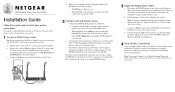
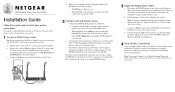
...the password, both in the WG302, establish a wireless connection to its TCP/IP configuration settings. 802.11g ProSafe™ Wireless Access Point WG302
Installation Guide
Follow these quick steps to the PC (A). Unpack the box and verify the contents and attach the antennas. b. If this guide or the Reference Manual on . • The LAN light of the wireless access point is already part...
Netgear WG302v2 Reviews
Do you have an experience with the Netgear WG302v2 that you would like to share?
Earn 750 points for your review!
We have not received any reviews for Netgear yet.
Earn 750 points for your review!
