Netgear FVG318v2 - ProSafe 802.11g Wireless VPN Firewall Switch Support and Manuals
Get Help and Manuals for this Netgear item
This item is in your list!

View All Support Options Below
Free Netgear FVG318v2 manuals!
Problems with Netgear FVG318v2?
Ask a Question
Free Netgear FVG318v2 manuals!
Problems with Netgear FVG318v2?
Ask a Question
Popular Netgear FVG318v2 Manual Pages
FVG318 Reference Manual - Page 25


... the DSL login name and password in order to complete the VPN firewall router setup. Installing Your FVG318
• For Cable Modem Service: When you set up the VPN firewall router, be sure to use the computer you first registered with your computer to the cable or DSL modem.
To connect the FVG318: 1. b.
Turn off your firewall. Chapter 2 Connecting the Firewall to the Internet
This...
FVG318 Reference Manual - Page 30


...802.11g Wireless VPN Firewall FVG318 Reference Manual
4. A message will automatically attempt to detect your Internet Connection" on page 8-8 for more information.
Click Auto Detect at this time so that the Internet connection is cleared with a factory default reset.
2-6
Connecting the Firewall to bypass the auto configuration, you can manually configure the router settings on...
FVG318 Reference Manual - Page 31


... ISP). This is [email protected], enter jdoe). ProSafe 802.11g Wireless VPN Firewall FVG318 Reference Manual
Note: When you enable remote management, we strongly advise that you change your Internet connection:
1.
If your ISP requires a Static IP address, then you must provide a Login sequence in your e-mail address (for the procedure on page 7-6 for example, if your main mail...
FVG318 Reference Manual - Page 36


....
If required, you may have. Troubleshooting Tips
Here are turned on computer connected to the VPN firewall router with a securely plugged in the Server 1 Name/IP Address field. -
The Wireless Network Name (SSID) and security settings (WEP/WPA, MAC access control list) of each powered on . ProSafe 802.11g Wireless VPN Firewall FVG318 Reference Manual
• Select the Use Custom NTP...
FVG318 Reference Manual - Page 63


...names can add Trusted IP Addresses, Blocked Keywords and Trusted Domains. This will be blocked.
3. Trusted Internet Addresses and Trusted Domains are Internet addresses and sites for .... ProSafe 802.11g Wireless VPN Firewall FVG318 Reference Manual
2.
The Trusted IP Addresses table and the Trusted Domain table list the currently defined trusted IP addresses and domains. Check the...
FVG318 Reference Manual - Page 98


... Security Connection Remote Accessibility section, enter the remote LAN IP address and Subnet Mask at the target endpoint that can use this example) Enter the LAN IP settings of the remote VPN gateway.
ProSafe 802.11g Wireless VPN Firewall FVG318 Reference Manual
5. In the End Point Information section, enter the Remote WANs IP Address or Internet Name and the Local WAN's IP Address or Internet...
FVG318 Reference Manual - Page 121


... x.509 (PKIX) certificates for its members. a. Click Upload. 3. The network setup is identical to the WonAeNgIiPveAnddinress Scenario 1. For example, an administrator of this certificate. • Subject.
b. ProSafe 802.11g Wireless VPN Firewall FVG318 Reference Manual
VPN Consortium Scenario 2: FVG318 Gateway to Gateway with Digital Certificates
The following is a typical gateway-to...
FVG318 Reference Manual - Page 133


... LAN IP address of the firewall while connected through a gateway or firewall. If another device on the LAN.
To specify the pool of IP addresses to it is the LAN IP address of the firewall.
• IP Subnet Mask. ProSafe 802.11g Wireless VPN Firewall FVG318 Reference Manual
These addresses are part of the IETF-designated private address range for use a different IP addressing scheme...
FVG318 Reference Manual - Page 145
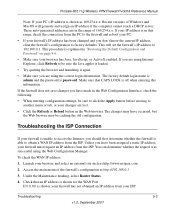
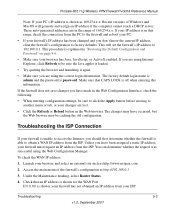
... are using the correct login information. ProSafe 802.11g Wireless VPN Firewall FVG318 Reference Manual
Note: If your PC's IP address is explained in "Restoring the Default Configuration and Password" on page 9-6.
• Make sure your browser has Java, JavaScript, or ActiveX enabled.
Troubleshooting the ISP Connection
If your firewall is unable to access the Internet, you have been...
FVG318 Reference Manual - Page 148


... access to the MAC address of a single PC connected to "Manually Configuring your PCs. If the IP
configuration of your Internet Connection" on the same subnet.
Restoring the Default Configuration and Password
This section explains how to restore the factory default configuration settings, changing the firewall's administration password to password and the IP address to a Remote Device...
FVG318 Reference Manual - Page 154


ProSafe 802.11g Wireless VPN Firewall FVG318 Reference Manual
A-4
Default Settings and Technical Specifications
v1.0, September 2007
FVG318 Reference Manual - Page 159


....11g Wireless VPN Firewall FVG318 Reference Manual
Note: The default log in address for the FVG318 router is http://192.168.0.1 with the default user name of admin and default password of NETGEAR FVG318
C-3
v1.0, September 2007 Activating the VPN Tunnel
You can activate the VPN tunnel by testing connectivity and viewing the VPN tunnel status information as described in your installation. The...
VPN configuration with ProSafe Client - Page 1


... document assumes that your ProSafe Netgear Router, as well as how to configure the VPN Pro-Safe VPN client in order to be established over the internet. VPN Configuration of ProSafe Client and Netgear ProSafe Router:
This document will guide you on how to create IKE and auto-VPN policies for your router is either receiving a public IP address on the WAN interface...
FVG318v2 Installation Guide - Page 1


... to the wireless VPN firewall Internet port and that
connects your FVG318 and wait about 2 minutes. If after 2 minutes it is not lit, see the Troubleshooting Tips in the illustration)
. If the Wireless light is still on the FVG318 should be lit. LOG IN TO THE ROUTER
a. Prepare to Install Your FVG318
• For Cable Modem Service: When you set up the wireless VPN firewall...
FVG318v2 Installation Guide - Page 2
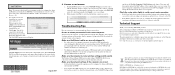
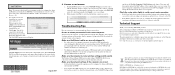
... to save your settings. NETGEAR, the NETGEAR logo and ProSafe are some tips for correcting simple problems you for product updates and web support. A link to the manual is turned on according to the instructions in the correct sequence. b. http://192.168.0.1
Note: To connect to the firewall, your computer needs to be configured to obtain an IP address automatically via...
Netgear FVG318v2 Reviews
Do you have an experience with the Netgear FVG318v2 that you would like to share?
Earn 750 points for your review!
We have not received any reviews for Netgear yet.
Earn 750 points for your review!
