Netgear FR114W - ProSafe 802.11b Wireless-Ready Firewall Router Support and Manuals
Get Help and Manuals for this Netgear item
This item is in your list!

View All Support Options Below
Free Netgear FR114W manuals!
Problems with Netgear FR114W?
Ask a Question
Free Netgear FR114W manuals!
Problems with Netgear FR114W?
Ask a Question
Popular Netgear FR114W Manual Pages
FR114W Reference Manual - Page 7


...16
Time Zone ...5-17 E-Mail ...5-18 Chapter 6 Wireless
Wireless Settings ...6-2 Identification ...6-2 Options ...6-3 Access Point ...6-3
Configuring WEP (Wired Equivalent Privacy 6-4 Restricting Wireless Access by MAC Address 6-5 Additional Notes ...6-6
Security ...6-6 Placement and Range 6-6 Chapter 7 Print Server
Network Printing from Windows 7-1 Installing the PTP Driver 7-1
Contents
vii
FR114W Reference Manual - Page 8
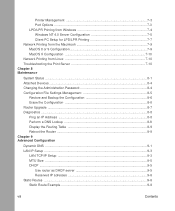
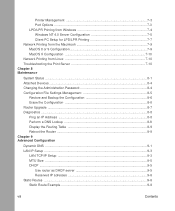
... X Configuration 7-10 Network Printing from Linux 7-10 Troubleshooting the Print Server 7-10 Chapter 8 Maintenance
System Status ...8-1 Attached Devices ...8-4 Changing the Administration Password 8-4 Configuration File Settings Management 8-5
Restore and Backup the Configuration 8-6 Erase the Configuration 8-6 Router Upgrade ...8-7 Diagnostics ...8-8 Ping an IP Address 8-8 Perform a DNS...
FR114W Reference Manual - Page 15


..., user-typed command-line entries.
This guide describes the features of the NETGEAR™ FR114P, FR114W or FM114P Cable/DSL ProSafe Firewall. Initial Caps
Menu titles and window and button names.
[Enter]
Named keys in text are shown in square brackets.
The NETGEAR ProSafe Firewall is a special type of router that incorporates features for the Enter key...
FR114W Reference Manual - Page 19


... Server • FR114W Wireless-Ready Firewall • FM114P Wireless Firewall with Print Server
The FR114P and FM114P firewalls include a built-in print server, allowing the sharing of a printer by all PCs on NAT for security, the NETGEAR ProSafe Firewall uses Stateful Packet Inspection for up to an access point by adding a NETGEAR 802.11b wireless adapter card. Introduction
1-1
Key...
FR114W Reference Manual - Page 20
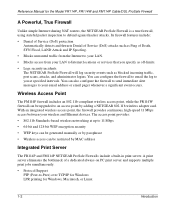
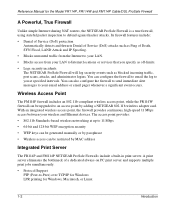
... bottleneck of a dedicated always-on PC print server and supports multiple print jobs simultaneously. • Protocol Support
PTP (Peer-to-Peer) over TCP/IP for Windows LPR printing for the Model FR114P, FR114W and FM114P Cable/DSL ProSafe Firewall
A Powerful, True Firewall
Unlike simple Internet sharing NAT routers, the NETGEAR ProSafe Firewall is a true firewall, using stateful packet...
FR114W Reference Manual - Page 26
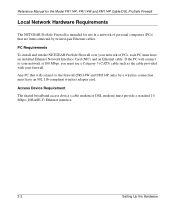
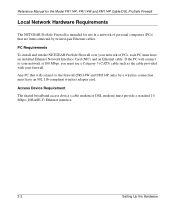
... or DSL modem) must have an 802.11b-compliant wireless adapter card. PC Requirements To install and run the NETGEAR ProSafe Firewall over your network at 100 Mbps, you must use in a network of PCs, each PC must provide a standard 10 Mbps (10BASE-T) Ethernet interface.
2-2
Setting Up the Hardware If the PC will connect to...
FR114W Reference Manual - Page 28


... FR114P, FR114W and FM114P Cable/DSL ProSafe Firewall
The Firewall's Rear Panel
The rear panel of the firewall (see page 2-5). • Prepare your wireless devices. • Install your wireless adapter card (FR114W only) • Connect the power adapter (see page 2-6) Note: The Resource CD included with your firewall contains an animated Connection Guide to the Local port(s) of the NETGEAR...
FR114W Reference Manual - Page 49


... the Model FR114P, FR114W and FM114P Cable/DSL ProSafe Firewall
Configuring for Dynamic IP address
1. Enter your ISP does not automatically transmit DNS addresses to the menu shown in Figure 4-3 below:
Figure 4-3. Setup Wizard menu for Dynamic IP Account
If the Setup Wizard determines that your Internet service account uses Dynamic IP assignment, you should reboot...
FR114W Reference Manual - Page 50


... allowed by using the one specific PC's Ethernet MAC address, select "Use this MAC address". Reference Manual for Fixed IP address
1. The firewall will then only accept traffic from the MAC address of your ISP.
2. Some ISPs will be using its MAC address.
4.
Setup Wizard menu for the Model FR114P, FR114W and FM114P Cable/DSL ProSafe...
FR114W Reference Manual - Page 81


... Print Port Driver supports Windows 95/ 98/ME, NT4.0, Windows 2000 and Windows XP.
• LPD/LPR Printing If using the standard Windows Server tools. Network Printing from Windows:
• Print Port Driver After installing the Print Port Driver, Windows users can print directly to the FR114W Wireless-Ready Firewall. The Windows 'Add Printer' screens will be installed on each client...
FR114W Reference Manual - Page 85
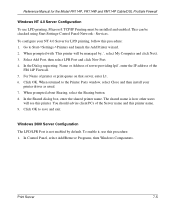
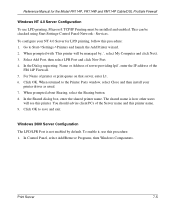
... and then install your NT 4.0 Server for the Model FR114P, FR114W and FM114P Cable/DSL ProSafe Firewall
Windows NT 4.0 Server Configuration To use this printer name. 9. You should advise client PCs of the Server name and this procedure: 1.
Click OK.
To enable it, use LPD printing, Microsoft TCP/IP Printing must be checked using Start-Settings-Control...
FR114W Reference Manual - Page 90


... attempting another installation, remove the existing installation and restart your operating system documentation for information on Server'. Activate the Print Center. 2. The NETGEAR ProSafe Firewall's print server supports graphics mode printing. Select the Printer Model that is connected to the firewall's printer port. 5.
Reference Manual for the Model FR114P, FR114W and FM114P Cable...
FR114W Reference Manual - Page 98
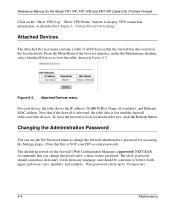
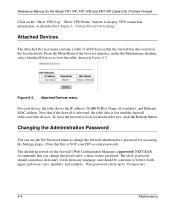
...Manager is password. Note that you change the firewall administrator's password for the Model FR114P, FR114W and FM114P Cable/DSL ProSafe Firewall
Click on the local network. The default password for ...Your password can use the Set Password menu to 30 characters.
8-4
Maintenance NETGEAR recommends that if the firewall is rebooted, the table data is NOT your ISP account password)....
FR114W Reference Manual - Page 109


...DNS server, and default gateway addresses to save part of your computers, clear the 'Use router as the firewall's LAN IP address. Using ... will be part of DHCP and information about how to reduce the MTU. Reference Manual for the Model FR114P, FR114W and FM114P... to meet the MTU requirement. See "IP Configuration by setting the Starting IP Address and Ending IP Address.
Any packets...
FR114W Reference Manual - Page 149


... Static Routes 9-6 Station Name 6-2 subnet addressing B-5 subnet mask 3-10, 3-11, B-5
T
TCP/IP configuring 3-1 network, troubleshooting 10-6
TCP/IP properties verifying for Macintosh 3-8 verifying for Windows 3-5, 3-6
technical support xvi time of day 10-8 Time Zone 5-17 timeout, administrator login 8-5 troubleshooting 10-1 Trusted Host 5-6 typographical conventions xv
U
upgrading the FR114W 2-6
3
Netgear FR114W Reviews
Do you have an experience with the Netgear FR114W that you would like to share?
Earn 750 points for your review!
We have not received any reviews for Netgear yet.
Earn 750 points for your review!
