Netgear MA401 - 802.11b Wireless PC Card Support and Manuals
Get Help and Manuals for this Netgear item
This item is in your list!

View All Support Options Below
Free Netgear MA401 manuals!
Problems with Netgear MA401?
Ask a Question
Free Netgear MA401 manuals!
Problems with Netgear MA401?
Ask a Question
Most Recent Netgear MA401 Questions
Popular Netgear MA401 Manual Pages
MA401 Reference Manual - Page 5


...Settings 3 Using the MA401 to Connect to a Wireless Network Access Point in Infrastructure Mode 4 For Experienced Computer Users Installing a MA401 to Operate In Infrastructure Mode 5 Detailed Infrastructure Mode Setup Instructions for Various Version of Windows 7 For Windows XP Users Installing a MA401 7 For Windows 98/ME Users Installing a MA401 10 For Windows 2000 Users Installing a MA401...
MA401 Reference Manual - Page 12


... Netgear products can be configured to improve data transfer rate. Driver and Configuration Utility Software - Reference Guide for the Model MA401 802.11b Wireless PC Card in the Box? Lower level of data encryption using128-bit Shared Key WEP data encryption method. The following items:
Figure 1-1: MA401 Package Contents
• MA401 802.11b Wireless PC Card • Installation Guide...
MA401 Reference Manual - Page 23


...your computer. Hold the PC Card with Windows 2000. Netgear has tested the MA401 to assure that it into your notebook. Installing the MA401 802.11b Wireless PC Card
2-5 a.
When the installation is compatible with the Netgear logo facing up completely. Reference Guide for the Model MA401 802.11b Wireless PC Card
For Experienced Computer Users Installing a MA401 to Operate In...
MA401 Reference Manual - Page 25


... or CardBus slot on your CD-ROM drive. d. Installing the MA401 802.11b Wireless PC Card
2-7 Insert the Model MA401 Resource CD into your notebook, you must remove the old driver and utilities before you are using.
c.
Reference Guide for the Model MA401 802.11b Wireless PC Card
Detailed Infrastructure Mode Setup Instructions for Various Version of Windows
If you have limited to...
MA401 Reference Manual - Page 26


... tray icon on the X to Note: The Netgear and Windows XP
close this message. After installing the MA401, defaults to be installed. a.
Windows XP looks into the
Wizard
CD-ROM for the Model MA401 802.11b Wireless PC Card
Install the MA401 driver and configuration utility software. utilities let you set up your MA401. The wizard will display a XP utilities. Click on the right in step...
MA401 Reference Manual - Page 28


...Insert the Model MA401 Resource CD into your computer. e. Windows 98/ME needs these files to complete the creating and installation of your notebook. Reference Guide for the Model MA401 802.11b Wireless PC Card
For Windows 98/ME Users Installing a MA401
Note: If an earlier version of the Netgear MA401 Wireless PC Card was previously installed on your notebook, you must remove the old driver and...
MA401 Reference Manual - Page 29


... prompts for the Model MA401 802.11b Wireless PC Card
Install the MA401 driver and configuration utility software. Click the CD-ROM drive box and click Next to proceed. If Windows requests the Windows operating system files, insert the Windows 98/ME CD and follow the prompts to proceed. You should now see the Windows system tray icon on the right in the lower...
MA401 Reference Manual - Page 31


... into either slot.
Note: You may need to be inserted into your CD-ROM drive. Reference Guide for the Model MA401 802.11b Wireless PC Card
For Windows 2000 Users Installing a MA401
Note: If an earlier version of the Netgear MA401 Wireless PC Card was previously installed on to Windows 2000 with the Netgear logo facing up
completely.
Locate an available PCMCIA or CardBus slot on...
MA401 Reference Manual - Page 32


..., insert the Windows 2000 CD and follow the prompts to continue. Windows 2000 Found New Hardware Wizard
MA401 LAN Configuration Utility System Tray Icon
2-14
Installing the MA401 802.11b Wireless PC Card
If Windows 2000 warns about a Digital Signature Not Found, click Yes to proceed. a. Reference Guide for the Model MA401 802.11b Wireless PC Card
Install the MA401 driver and configuration...
MA401 Reference Manual - Page 34


Reference Guide for the Model MA401 802.11b Wireless PC Card
For Windows 95B Users Installing a MA401
Note: If an earlier version of your notebook. a. Note: The MA401 driver supports Windows 95/B and above. c.
Insert the MA401 PC Card into your computer.
Hold the PC Card with the Netgear logo facing up
completely. Insert the Model MA401 Resource CD into your CD-ROM drive. Locate ...
MA401 Reference Manual - Page 35


... 95B prompts for the Model MA401 802.11b Wireless PC Card
Install the MA401 driver and configuration utility software. d. Windows 95B Add Hardware Wizard
MA401 LAN Configuration Utility System Tray Icon
Installing the MA401 802.11b Wireless PC Card
2-17
Click Yes when asked if you want to close the wizard.
Reference Guide for the location of the Windows task bar. a. After the...
MA401 Reference Manual - Page 37
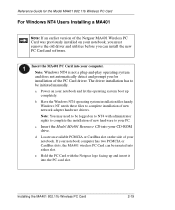
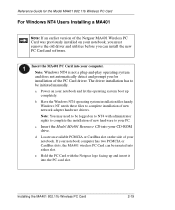
...and insert it into your CD-ROM drive. Reference Guide for the Model MA401 802.11b Wireless PC Card
For Windows NT4 Users Installing a MA401
Note: If an earlier version of the Netgear MA401 Wireless PC Card was previously installed on your notebook, you must remove the old driver and utilities before you for installation of the PC Card driver. Insert the MA401 PC Card into either slot. Power on...
MA401 Reference Manual - Page 38


...c. d. Click OK to the Model MA401 Resource CD where x is the drive letter of the CD-ROM drive in x:\winnt
as the path to proceed.
From the Windows NT desktop, click Start => Settings => Control Panel.
e. Select NETGEAR MA401 Wireless PC Card and click OK. Reference Guide for the Model MA401 802.11b Wireless PC Card
Install the MA401 driver and configuration utility software.
MA401 Reference Manual - Page 42


... the installation instructions for the Model MA401 802.11b Wireless PC Card
Insert the MA401 PC Card into either slot.
You should now see the Windows system tray icon on your notebook and let the operating system boot up and insert it into your CD-ROM drive. b. d. Power on the right in the lower right portion of your notebook.
Reference Guide for your...
MA401 Reference Manual - Page 68


... Model MA401 802.11b Wireless PC Card
Verifying TCP/IP Properties
After your PC, you should match the values below if you may need to Settings, and then
click Control Panel. 2. Select Properties.
Installation Guide for Local
Area Connection. From the drop-down box, select your Windows CD; If an Ethernet adapter is present in your PC is 192.168.0.1
Configuring Windows NT, 2000...
Netgear MA401 Reviews
Do you have an experience with the Netgear MA401 that you would like to share?
Earn 750 points for your review!
We have not received any reviews for Netgear yet.
Earn 750 points for your review!
