Netgear WG511T - Super-G Wireless PC Card Support and Manuals
Get Help and Manuals for this Netgear item
This item is in your list!

View All Support Options Below
Free Netgear WG511T manuals!
Problems with Netgear WG511T?
Ask a Question
Free Netgear WG511T manuals!
Problems with Netgear WG511T?
Ask a Question
Netgear WG511T Videos
Popular Netgear WG511T Manual Pages
WG511T User Manual - Page 7


...
What Is in the Box ...1-2 WG511T Default Wireless Settings 1-2 Installation ...1-3 Connecting to Wireless Networks and the Internet 1-7
WG511T Icon Colors 1-7 Smart Wizard Status Bar 1-8 WG511T LEDs ...1-9 Removing the WG511T Software 1-9 Upgrading the WG511T Software 1-10 Chapter 2 Network Connections and Wireless Security Disabling the Windows Zero Configuration Utility 2-1 Understanding...
WG511T User Manual - Page 9


...to highlight a procedure that will save time or resources.
• Scope. About This Manual
The NETGEAR® Prosafe™ SSL VPN Concentrator 25 SSL312 Reference Manual describes how to these specifications:
Product Version Manual Publication Date
NETGEAR 108 Mbps Wireless PC Card WG511T January 2007
ix v3.0, January 2007
The information in the following typographical conventions...
WG511T User Manual - Page 10


... to
print.
NETGEAR 108 Mbps Wireless PC Card WG511T User Manual
For more information about network, Internet, firewall, and VPN technologies, see the links to the NETGEAR website in order to view and
print PDF files. Note: Product updates are available on the Adobe website at the top left of the window.
The PDF version of the complete manual opens in the...
WG511T User Manual - Page 11


Chapter 1 Basic Setup
The NETGEAR 108 Mbps Wireless PC Card WG511T lets you can connect over wireless networks indoors at http://www.netgear.com. This chapter describes how to install your WG511T Wireless PC Card and set up basic wireless connectivity on the physical location of the WG511T driver software. For information about product features and compatible NETGEAR products, see the ...
WG511T User Manual - Page 12


...NETGEAR 108 Mbps Wireless PC Card WG511T User Manual • Warranty card • Support information card If any of the parts are between the devices. However, if the walls are constructed with a wireless access point or wireless adapter, all devices must be set up to use the factory default settings to set up the network and verify wireless connectivity.
Driver and Smart Wizard Software...
WG511T User Manual - Page 13


...the WG511T software. If the CD main page does not appear, double click Autorun.exe on the CD.
NETGEAR 108 Mbps Wireless PC Card WG511T User Manual
• Network Mode (Infrastructure or Ad-hoc): Infrastructure • Data security WEP or WPA-PSK encryption: Disabled
Installation
The instructions in Chapter 2, "Network Connections and Wireless Security". Wireless security, advanced settings...
WG511T User Manual - Page 14


NETGEAR 108 Mbps Wireless PC Card WG511T User Manual
You will be prompted to Step b. Figure 1-2
3. Use the Smart Wizard to "Windows XP and Vista Wireless Configuration Utilities" in Appendix B.
1-4
Basic Setup
v3.0, January 2007
Figure 1-3
• NETGEAR Smart Wizard: Reveals more information about each network and makes it from the list. a.
Select it easier to troubleshoot ...
WG511T User Manual - Page 17


....
The wireless link is lost. NETGEAR 108 Mbps Wireless PC Card WG511T User Manual
Connecting to Wireless Networks and the Internet
The WG511T has indicators in three locations that show the status of your connection to a wireless network and to the Internet:
• WG511T Icon: After you install the WG511T software, the icon appears on the desktop and in the Microsoft Windows desktop. It...
WG511T User Manual - Page 19


...; Blinking: The WG511T is trying to the Control Panel Add or Remove Program item, select the WG511T Wireless PC Card option, and follow the screen prompts.
• Navigate the Windows Start menu to establish a connection but is no data transmission on the WG511T Wireless PC Card indicate the condition of wireless link. NETGEAR 108 Mbps Wireless PC Card WG511T User Manual
WG511T LEDs
The two...
WG511T User Manual - Page 20


.... 1. Write down the settings for any profiles that you want to save. Remove the WG511T software from the NETGEAR website Support page. 3. Download the upgrade from your laptop computer. 4. Follow the installer instructions and, if prompted, restart your laptop
computer. 5. NETGEAR 108 Mbps Wireless PC Card WG511T User Manual
Upgrading the WG511T Software
Upgrades may be retained. 2. They...
WG511T User Manual - Page 27


NETGEAR 108 Mbps Wireless PC Card WG511T User Manual
c.
Also, for the current connection status. Setting up a Computer-to-Computer (Ad Hoc) Profile
The computer-to the previous settings. 4. Ad Hoc mode is an 802.11 networking framework in the Smart Wizard for problems with each other, without an access point. Verify wireless connectivity to "Internet Networking and TCP/IP Addressing"...
WG511T User Manual - Page 30


... -Computer (Ad Hoc) network type. 3. NETGEAR 108 Mbps Wireless PC Card WG511T User Manual
You may need to view the channels in use in certain Windows operating systems such as Windows 98SE. Also, for your computers. In the Channel field, Automatic should work.
Click Initiate Ad Hoc. If you cannot connect, see "Removing the WG511T Software" on page B-1. Note: The channel...
WG511T User Manual - Page 41
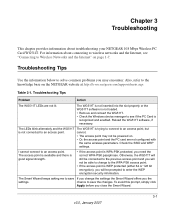
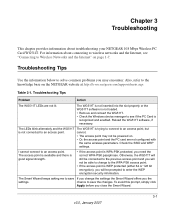
...Use the information below to an access point.
Troubleshooting Tips
Problem
Action
The WG511T LEDs are not configured with
the same wireless parameters. Otherwise, the WG511T will still be connected to the previous access point and you close the Smart Wizard.
3-1 v3.0, January 2007
For information about troubleshooting your NETGEAR 108 Mbps Wireless PC Card WG511T.
WG511T User Manual - Page 42
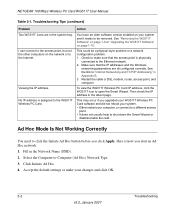
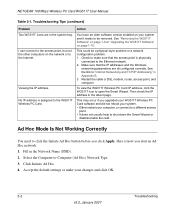
... settings or make sure that the IP addresses and the Windows
networking parameters are in Appendix B. 3. Troubleshooting Tips (continued)
Problem
Action
Two WG511T icons are all configured correctly.
Fill in the About page. Then check the IP address in the Network Name (SSID). 2.
Here is physically
connected to open the Smart Wizard. NETGEAR 108 Mbps Wireless PC Card...
WG511T User Manual - Page 43


... to remove the update. 3. NETGEAR 108 Mbps Wireless PC Card WG511T User Manual
5. You can ignore this hotfix by following the link below: http://microsoft.com/downloads/details.aspx?FamilyId=009D8425-CE2B-47A4-ABEC274845DC9E91&displaylang=en
Troubleshooting
3-3
v3.0, January 2007
Click Windows XP Hotfix (SP2) Q815485, and then click Remove.
• You may receive an error message that...
Netgear WG511T Reviews
Do you have an experience with the Netgear WG511T that you would like to share?
Earn 750 points for your review!
We have not received any reviews for Netgear yet.
Earn 750 points for your review!

