Netgear WGT624SC - Super G Wireless Router Support and Manuals
Get Help and Manuals for this Netgear item
This item is in your list!

View All Support Options Below
Free Netgear WGT624SC manuals!
Problems with Netgear WGT624SC?
Ask a Question
Free Netgear WGT624SC manuals!
Problems with Netgear WGT624SC?
Ask a Question
Popular Netgear WGT624SC Manual Pages
WGT624v3 Reference Manual - Page 11
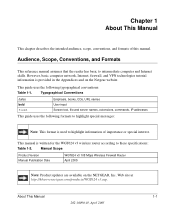
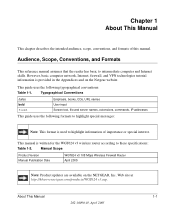
This manual is written for the WGT624 v3 wireless router according to highlight information of this manual. However, basic computer network, Internet, firewall, and VPN technologies tutorial information is used to these specifications:
Table 1-2.
Manual Scope
Product Version Manual Publication Date
WGT624 v3 108 Mbps Wireless Firewall Router April 2005
Note: Product updates are ...
WGT624v3 Reference Manual - Page 16
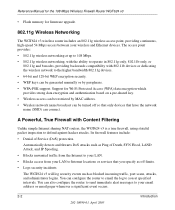
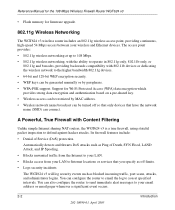
..., and IP Spoofing.
• Blocks unwanted traffic from the Internet to your LAN.
• Blocks access from your LAN to your wireless and Ethernet devices.
You can also configure the router to send immediate alert messages to Internet locations or services that have the network name (SSID) can connect. Support for firmware upgrade.
802.11g Wireless Networking
The WGT624 v3 wireless router...
WGT624v3 Reference Manual - Page 31
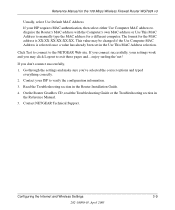
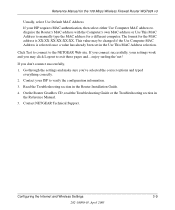
...MAC Address to verify the configuration information. 3. The format for the MAC address is selected once a value has already been set in
the Reference Manual. 5. If you connect successfully, your ISP to manually type the MAC address for the 108 Mbps Wireless Firewall Router WGT624 v3
Usually, select Use Default MAC Address. On the Router GearBox CD, read the Troubleshooting Guide or the...
WGT624v3 Reference Manual - Page 34
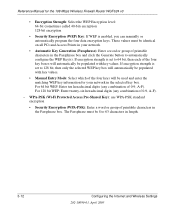
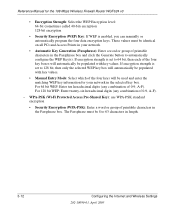
... 108 Mbps Wireless Firewall Router WGT624 v3
• Encryption Strength: Select the WEP Encryption level: 64-bit (sometimes called 40-bit) encryption 128-bit encryption
• Security Encryption (WEP) Key: If WEP is set to automatically configure the WEP Key(s). WPA-PSK (Wi-Fi Protected Access Pre-Shared Key): use WPA-PSK standard encryption
• Security Encryption (WPA-PSK): Enter...
WGT624v3 Reference Manual - Page 44
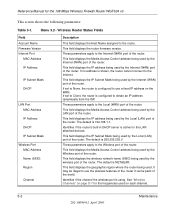
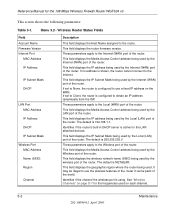
... Channels" on page D-7 for the 108 Mbps Wireless Firewall Router WGT624 v3
This screen shows the following parameters:
Table 5-1.
If set to None, the router is configured to the Internet (WAN) port of the router. This field displays the IP Subnet Mask being used by the Local (LAN) port of the router.
If set to Client, the router is configured to the Internet.
The default...
WGT624v3 Reference Manual - Page 50
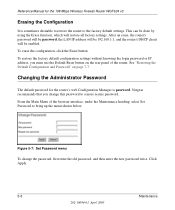
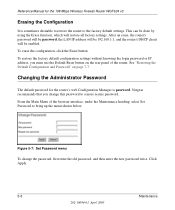
From the Main Menu of the router. This can be enabled. Figure 5-7: Set Password menu
To change this password to a more secure password.
Changing the Administrator Password
The default password for the 108 Mbps Wireless Firewall Router WGT624 v3
Erasing the Configuration
It is password.
Netgear recommends that you must use the Default Reset button on page 7-7. Click Apply.
5-8...
WGT624v3 Reference Manual - Page 57
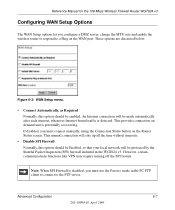
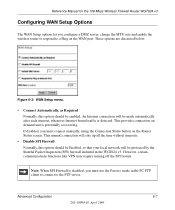
... cost-saving. This manual connection will be enabled. These options are discussed below. If disabled, you configure a DMZ server, change the MTU size and enable the wireless router to respond to the FTP server. Reference Manual for the 108 Mbps Wireless Firewall Router WGT624 v3
Configuring WAN Setup Options
The WAN Setup options let you must use the Passive mode in the WGT624 v3.
WGT624v3 Reference Manual - Page 62


..., April 2005
Advanced Configuration IP addresses will be assigned to Both or Out Only, the router will be reached through the browser, you have an unusual network setup.
- You need to avoid duplicate addresses on page B-10 for the new IP address setting to the router's LAN. Reference Manual for the 108 Mbps Wireless Firewall Router WGT624 v3
• IP Subnet Mask This...
WGT624v3 Reference Manual - Page 73
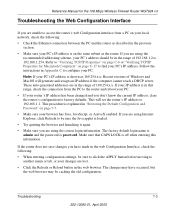
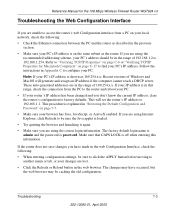
...the 108 Mbps Wireless Firewall Router WGT624 v3
Troubleshooting the Web Configuration Interface
If you are unable to access the router's web Configuration interface from the PC to the router and reboot your PC.
• If your router's IP address has been changed and you don't know the current IP address, clear the router's configuration to factory defaults.
The factory default login name...
WGT624v3 Reference Manual - Page 114
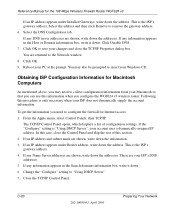
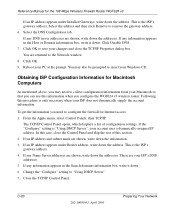
... information you configure the WGT624 v3 wireless router. C-20
202-10090-01, April 2005
Preparing Your Network Click Disable DNS. 7. Click OK to save your PC at the prompt. Click OK. 9. Reboot your changes and close the Control Panel and skip the rest of configuration settings. If the "Configure" setting is the ISP's gateway address. If an IP address and...
WGT624v3 Reference Manual - Page 118
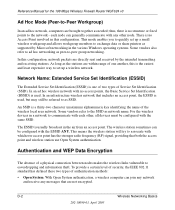
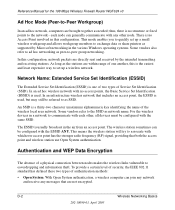
... Encryption
The absence of the wireless local area network. thus, there is used , but may still be configured with no access points, the Basic Service Set Identification (BSSID) is no Access Point involved in the various Windows operating systems. Some vendors also refer to ad hoc networking as supported by the intended transmitting and receiving stations. This mode enables you to -peer...
WGT624v3 Reference Manual - Page 140
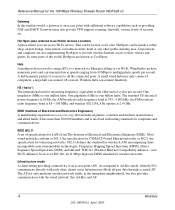
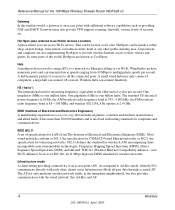
...). WECA's (Wireless Ethernet Compatibility Alliance - Reference Manual for the 108 Mbps Wireless Firewall Router WGT624 v3
Gateway
In the wireless world, a gateway is an access point with each other public meeting area. HotSpots can access Wi-Fi service.
Corporations and campuses are known as providing NAT and DHCP. IEEE 802.11
A set in Infrastructure Mode all the connected ports. As...
WGT624v3 Reference Manual - Page 147
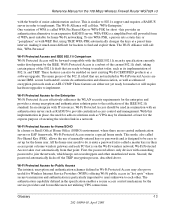
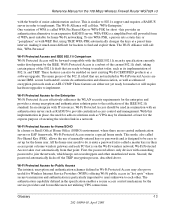
... for hackers to provide centralized access control and management. But, using TKIP, WPA-PSK automatically changes the keys at least for Wireless Internet Service Providers (WISPs) offering Wi-Fi public access in "hot spots" where secure transmission and authentication is enter a password (also called Pre-Shared Key (PSK), allows the use WPA-PSK, a person sets a static key or "passphrase" as...
WGT624SC Product datasheet - Page 1
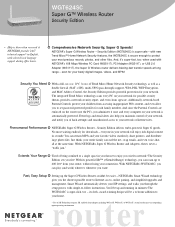
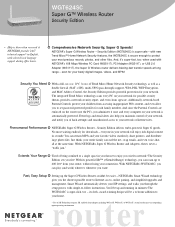
... files. With NETGEAR's Super G Wireless Router and Adapters, there's never a "traffic jam." The Security Edition sets you need it! Fast, Easy Setup
Setting up the Super G Wireless Router couldn't be up to 400 feet* from accessing inappropriate Web content, and even allow you want! r o u t e r * Use of being confined to -follow instructions. NETGEAR provides 24x7 technical support* in...
WGT624SC Product datasheet - Page 2
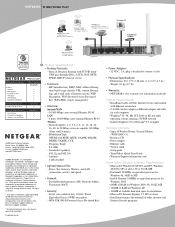
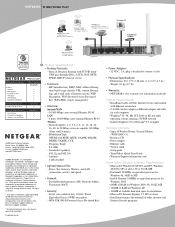
... Super G Wireless Router, Security Edition (WGT624SCv3) - Ethernet cable - Warranty/Support information card
Trend Micro Security Software Requirements - Pentium® 233MHz or equivalent processor for installation - Other brand and product names are not included in the United States and/or other operating systems running a TCP/IP network - Advanced product features and configurations...
Netgear WGT624SC Reviews
Do you have an experience with the Netgear WGT624SC that you would like to share?
Earn 750 points for your review!
We have not received any reviews for Netgear yet.
Earn 750 points for your review!
