Netgear WGR826V - 54 Mbps Wireless Router Support and Manuals
Get Help and Manuals for this Netgear item
This item is in your list!

View All Support Options Below
Free Netgear WGR826V manuals!
Problems with Netgear WGR826V?
Ask a Question
Free Netgear WGR826V manuals!
Problems with Netgear WGR826V?
Ask a Question
Popular Netgear WGR826V Manual Pages
Reference Manual - Page 3
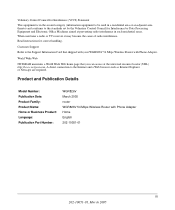
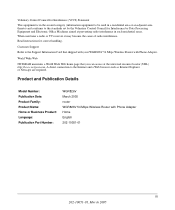
..., it may become the cause of radio interference. World Wide Web
NETGEAR maintains a World Wide Web home page that shipped with your WGR826V 54 Mbps Wireless Router with Phone Adapter Home English 202-10051-01
iii 202-10051-01, March 2005
Read instructions for Interference by the Voluntary Control Council for correct handling.
Product and...
Reference Manual - Page 6


... Using the Router as a DHCP server 7-3 Using Address Reservation 7-4
Configuring Static Routes 7-4 Configuring WAN Setup Options 7-6
Setting Up a Default DMZ Server 7-7 Setting the MTU Size 7-8 Port Triggering ...7-8 Access Control List ...7-10 UPnP Setting ...7-12 Firmware Upgrade, Provisioning, VoIP and QoS Advanced Settings 7-12 Chapter 8 Troubleshooting Common Problems
Basic Functioning...
Reference Manual - Page 18
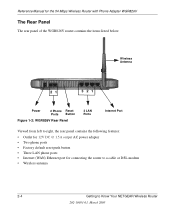
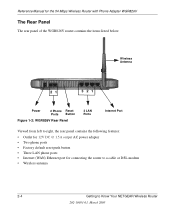
... push button • Three LAN phone ports • Internet (WAN) Ethernet port for the 54 Mbps Wireless Router with Phone Adapter WGR826V
The Rear Panel
The rear panel of the WGR826V router contains the items listed below. Reference Manual for connecting the router to a cable or DSL modem • Wireless antenna
2-4
Getting to Know Your NETGEAR Wireless Router
202-10051-01, March 2005
Reference Manual - Page 21
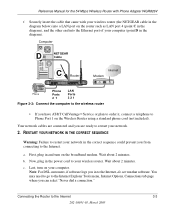
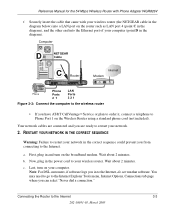
... to the Internet
3-3
202-10051-01, March 2005 Reference Manual for the 54 Mbps Wireless Router with your wireless router (the NETGEAR cable in the diagram below) into a LAN port on the router such as LAN port 4 (point C in the diagram), and the other end into the Ethernet port of your computer (point D in the diagram).
&RPSXWHU
D
1(7*($5 &DEOH
C
5RXWHU
,QWHUQHW 0RGHP
+†...
Reference Manual - Page 27
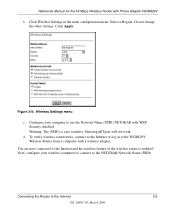
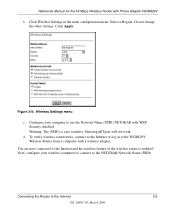
...is enabled! Figure 3-8: Wireless Settings menu
c.
Do not change the other settings. Click Apply.
d. You are now connected to the Internet
3-9
202-10051-01, March 2005 Entering nETgear will not work. Connecting the Router to the Internet and the wireless feature of the wireless router is case sensitive. Click Wireless Settings in to the WGR826V Wireless Router from a computer with...
Reference Manual - Page 28
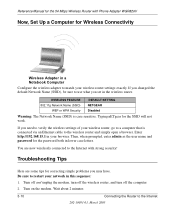
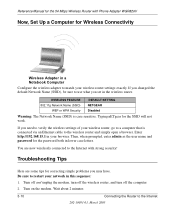
... Internet with Phone Adapter WGR826V
Now, Set Up a Computer for Wireless Connectivity
:LUHOHVV$GDSWHULQD 1RWHERRN&RPSXWHU
Configure the wireless adapter to match your wireless router, go to restart your browser. Be sure to a computer that is case sensitive. Then, when prompted, enter admin as the user name and password for the password both in the wireless router.
Turn on the...
Reference Manual - Page 48
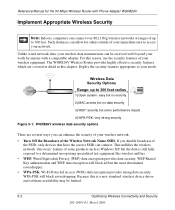
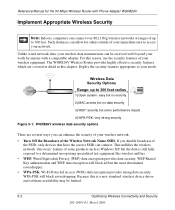
..., wireless device driver and software availability may be received well beyond your walls by anyone with Phone Adapter WGR826V
Implement Appropriate Wireless Security
Note: Indoors, computers can be limited.
5-2
Optimizing Wireless Connectivity and Security
202-10051-01, March 2005
Wi-Fi Protected Access (WPA) data encryption provides strong data security. The WGR826V Wireless Router...
Reference Manual - Page 50
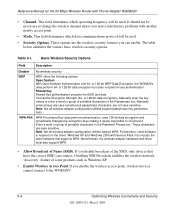
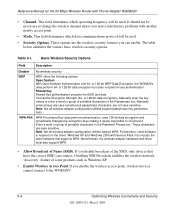
... characters in the Password Phrase box. These characters are case sensitive. Nevertheless, the wireless adapter hardware and driver must also support WPA.
• Allow Broadcast of some products such as Windows XP.
• Enable Wireless Access Point.
If you can connect. Reference Manual for the 54 Mbps Wireless Router with another nearby access point.
• Mode. It...
Reference Manual - Page 60
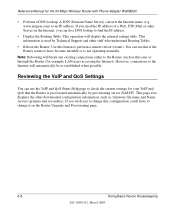
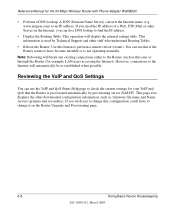
... provisioned automatically by Technical Support and other downloaded configuration information, such as this button to perform a remote reboot (restart). This information is not operating normally. You can use the VoIP and QoS Status Help page to an IP address. Reviewing the VoIP and QoS Settings
You can do a DNS lookup to the Router (such as , firmware file name and Name...
Reference Manual - Page 69
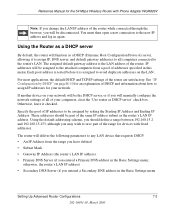
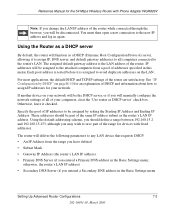
... the range for devices with Phone Adapter WGR826V
Note: If you change the LAN IP address of the router while connected through the browser, you will manually configure the network settings of all computers connected to the new IP address and log in the Basic Settings menu
Setting Up Advanced Router Configurations
7-3
202-10051-01, March 2005 Otherwise, leave...
Reference Manual - Page 86
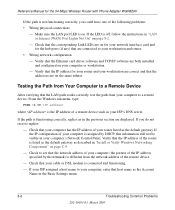
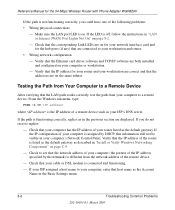
... 54 Mbps Wireless Router with Phone Adapter WGR826V
If the path is different from your computer to your computer, enter that host name as in the previous section are on . From the Windows run menu, type:
PING -n 10
where is listed as the default gateway as described in the Basic Settings menu.
8-6
Troubleshooting Common Problems
202...
Reference Manual - Page 147
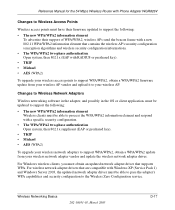
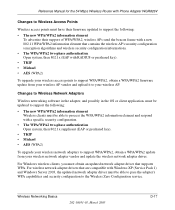
...upgrade your wireless network adapters to support WPA/WPA2, obtain a WPA/WPA2 update from your wireless AP vendor and upload it to your wireless network adapter vendor and update the wireless network adapter driver.
Wireless Networking Basics
202-10051-01, March 2005
D-17 Reference Manual for the 54 Mbps Wireless Router with Phone Adapter WGR826V
Changes to Wireless Access Points
Wireless...
Reference Manual - Page 148
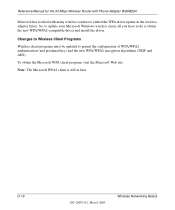
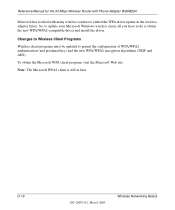
...Microsoft WPA2 client is obtain the new WPA/WPA2-compatible driver and install the driver.
Changes to Wireless Client Programs
Wireless client programs must be updated to embed the WPA driver update in beta. Reference Manual for the 54 Mbps Wireless Router with Phone Adapter WGR826V
Microsoft has worked with many wireless vendors to permit the configuration of WPA/WPA2 authentication (and...
Reference Manual - Page 154
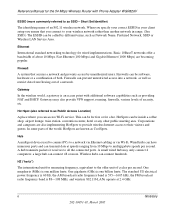
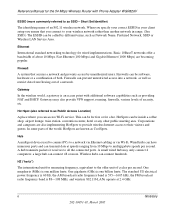
.... (See SSID.) The ESSID can access Wi-Fi service. One gigahertz (GHz) is one billion hertz. A small wired hub may also provide VPN support, roaming, firewalls, various levels of security, etc.
Wireless hubs can be for free or for the 54 Mbps Wireless Router with additional software capabilities such as SSID - Reference Manual for a fee. Gateway
In...
Reference Manual - Page 161
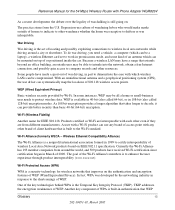
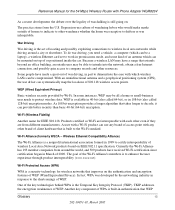
...wireless Ethernet card set to work in part to demonstrate the ease with Phone Adapter WGR826V
As a recent development, the debate over the legality of warchalking is still going on top of wandering hobos who would make marks outside user...driving is available in 40-bit (also called 64-bit), or in March of access point with a Wi-Fi product can provide better security than basic 40-bit (64-...
Netgear WGR826V Reviews
Do you have an experience with the Netgear WGR826V that you would like to share?
Earn 750 points for your review!
We have not received any reviews for Netgear yet.
Earn 750 points for your review!
