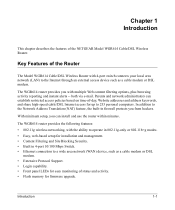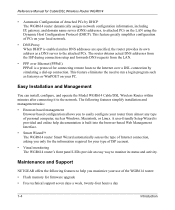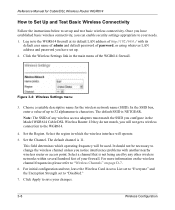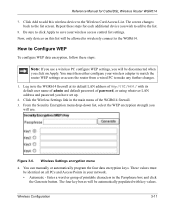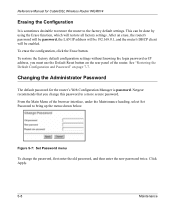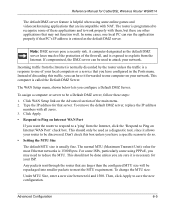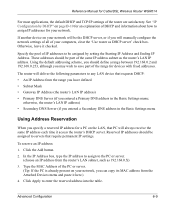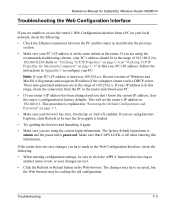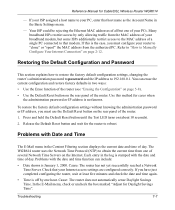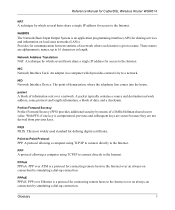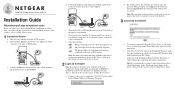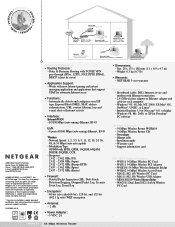Netgear WGR614v1 - 54 Mbps Wireless Router Support and Manuals
Get Help and Manuals for this Netgear item

View All Support Options Below
Free Netgear WGR614v1 manuals!
Problems with Netgear WGR614v1?
Ask a Question
Free Netgear WGR614v1 manuals!
Problems with Netgear WGR614v1?
Ask a Question
Most Recent Netgear WGR614v1 Questions
Set Up Password
how can i set a password for my netgear and dont have a softw.... cd
how can i set a password for my netgear and dont have a softw.... cd
(Posted by lazarotardio 12 years ago)
Popular Netgear WGR614v1 Manual Pages
Netgear WGR614v1 Reviews
We have not received any reviews for Netgear yet.