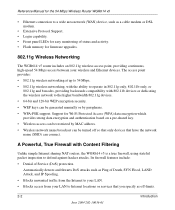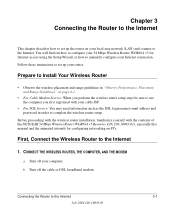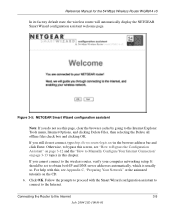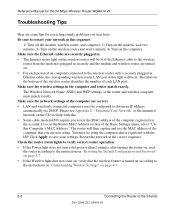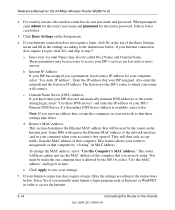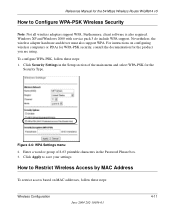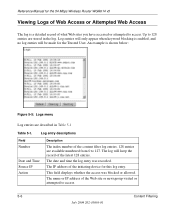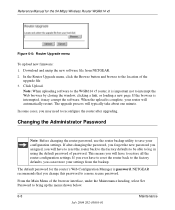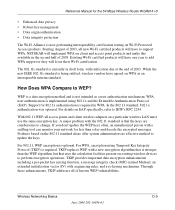Netgear WGR614L - 54 Mbps Wireless Router Support and Manuals
Get Help and Manuals for this Netgear item

View All Support Options Below
Free Netgear WGR614L manuals!
Problems with Netgear WGR614L?
Ask a Question
Free Netgear WGR614L manuals!
Problems with Netgear WGR614L?
Ask a Question
Most Recent Netgear WGR614L Questions
Netgear Router Wgr614 V6 & V7 Incompatibility
I am trying to restore the configuration of a NETGEAR WGR614 V6 onto a NETGEAR WGR614 V7 and it does...
I am trying to restore the configuration of a NETGEAR WGR614 V6 onto a NETGEAR WGR614 V7 and it does...
(Posted by danielpot 9 years ago)
Popular Netgear WGR614L Manual Pages
Netgear WGR614L Reviews
We have not received any reviews for Netgear yet.