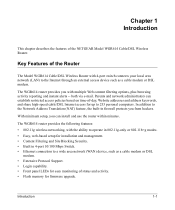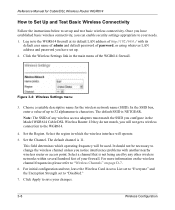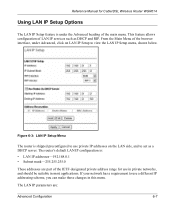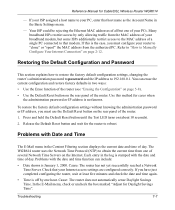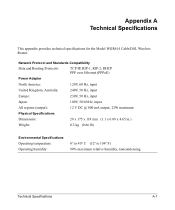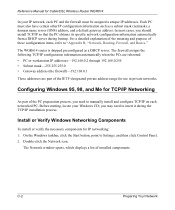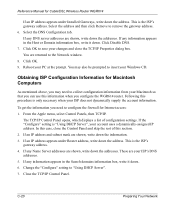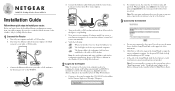Netgear WGR614v2 - 54 Mbps Wireless Router Support and Manuals
Get Help and Manuals for this Netgear item

View All Support Options Below
Free Netgear WGR614v2 manuals!
Problems with Netgear WGR614v2?
Ask a Question
Free Netgear WGR614v2 manuals!
Problems with Netgear WGR614v2?
Ask a Question
Most Recent Netgear WGR614v2 Questions
Buy A Power Cord For A Wgr614v2 Router
Buy a power cord for a wgr614v2 router
Buy a power cord for a wgr614v2 router
(Posted by dlclingen 11 years ago)
Netgear Wgr614v2 Router
i am runninr 2 notebooks on this router 1 windows 7 the other windows vista, i have trouble connecti...
i am runninr 2 notebooks on this router 1 windows 7 the other windows vista, i have trouble connecti...
(Posted by mike4758 13 years ago)
Popular Netgear WGR614v2 Manual Pages
Netgear WGR614v2 Reviews
We have not received any reviews for Netgear yet.