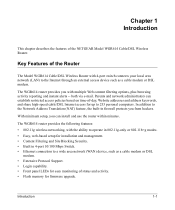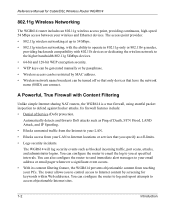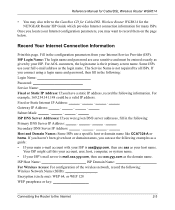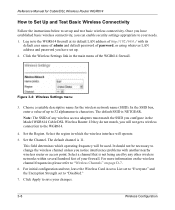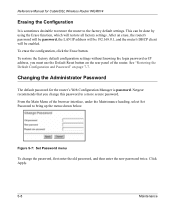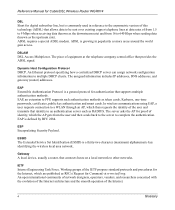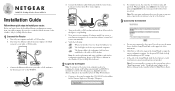Netgear WGR614v2 Support Question
Find answers below for this question about Netgear WGR614v2 - 54 Mbps Wireless Router.Need a Netgear WGR614v2 manual? We have 2 online manuals for this item!
Question posted by mike4758 on April 20th, 2011
Netgear Wgr614v2 Router
i am runninr 2 notebooks on this router 1 windows 7 the other windows vista, i have trouble connecting when the windows 7 notebook is in use..the windows vista notebook says internet not responding and its really slow when it does connect or switch pages... i am on roadrunner cable internet....... thank you
Current Answers
Related Netgear WGR614v2 Manual Pages
Similar Questions
How To Access Readyshare On Wireless N300 Modem Router Dgn2200 For My Xbox
(Posted by osvelamanla 9 years ago)
How To Setup My Dual Band Wireless N Modem Router Dgnd3300v2
(Posted by crCrys 10 years ago)
Netgear 54 Mbps Wireless Router Wgr614v7 How To Reset It To Have A New Password
and user name
and user name
(Posted by caflyb 10 years ago)
How To Setup A Netgear N300 Wireless Adsl2 Modem Router On Mac
(Posted by laneddebbi 10 years ago)
Buy A Power Cord For A Wgr614v2 Router
Buy a power cord for a wgr614v2 router
Buy a power cord for a wgr614v2 router
(Posted by dlclingen 11 years ago)