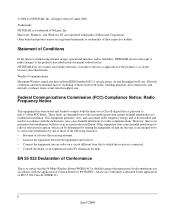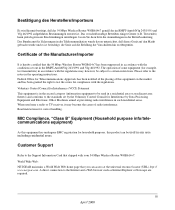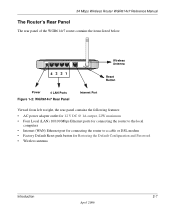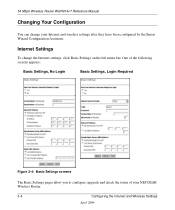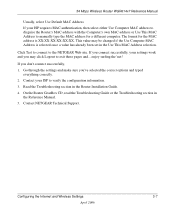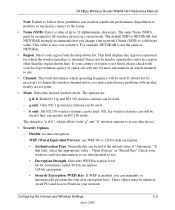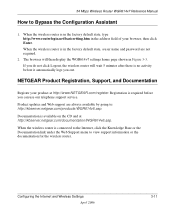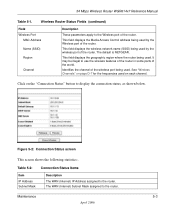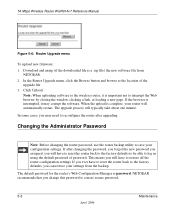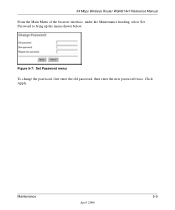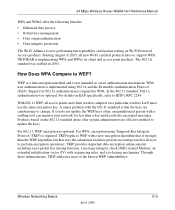Netgear WGR614v7 Support Question
Find answers below for this question about Netgear WGR614v7 - 54 Mbps Wireless Router.Need a Netgear WGR614v7 manual? We have 3 online manuals for this item!
Question posted by caflyb on January 1st, 2014
Netgear 54 Mbps Wireless Router Wgr614v7 How To Reset It To Have A New Password
and user name
Current Answers
Answer #1: Posted by freginold on February 18th, 2014 5:44 PM
Hi, according to page 4 of the setup manual, you can reset the router to its factory defaults (including password) by holding down the little pinhole button on the back of the router for about 5 seconds.
Related Netgear WGR614v7 Manual Pages
Similar Questions
How To Install Drivers On A Wgr614v8 Netgear Router And Reset The Password
(Posted by jonremy 9 years ago)
How To Configure Netgear Wireless Router Wgr614v7 To Accept 30 Mbps
(Posted by alkacpiza 9 years ago)
Netgear 54mbps Wireless Router Wgr614v7 How To Make It Secure Access
(Posted by clga 9 years ago)
Resetting My Password
I recently bought a new wifi device but i cannot remember my password to use my wifi. How do i reset...
I recently bought a new wifi device but i cannot remember my password to use my wifi. How do i reset...
(Posted by ryanreinken 11 years ago)
Where Is Pin Number On Netgear Wireless Router Wgr614 V7- Vc
pin number on wgr614-v7-vc wireless router
pin number on wgr614-v7-vc wireless router
(Posted by lpk3am 12 years ago)