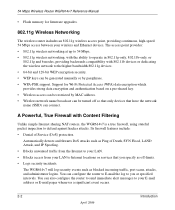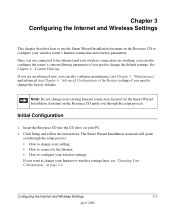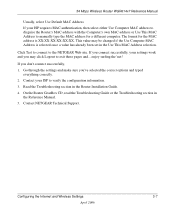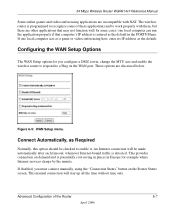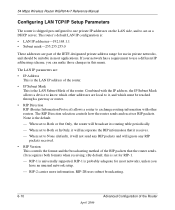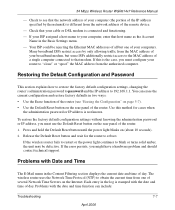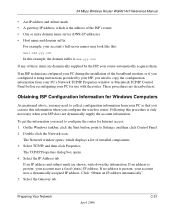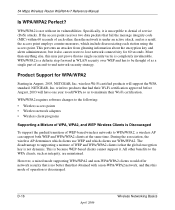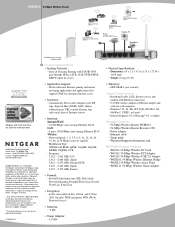Netgear WGR614v7 - 54 Mbps Wireless Router Support and Manuals
Get Help and Manuals for this Netgear item

View All Support Options Below
Free Netgear WGR614v7 manuals!
Problems with Netgear WGR614v7?
Ask a Question
Free Netgear WGR614v7 manuals!
Problems with Netgear WGR614v7?
Ask a Question
Most Recent Netgear WGR614v7 Questions
Should My Internet & Wireless Lights On This Router Be Blinking Or Solid? Not Ab
I mistakenly wrote the question in the above box. I am able to connect to the internet on my IPad bu...
I mistakenly wrote the question in the above box. I am able to connect to the internet on my IPad bu...
(Posted by Debillhouk 7 years ago)
Can I Use The Netgear Wgr614v7 As A Wireless Bridge/repeater
(Posted by rtdarccbur 9 years ago)
Wgr614v7 Won't Make Hard Reset
(Posted by clariclg 9 years ago)
How To Password Protect Netgear Wireless Router Wgr614 V7
(Posted by alcc 9 years ago)
What Is The Difference Between Netgear Wgr614v7 And Netgear Wgr614v7-vc?
(Posted by maluniol 9 years ago)
Popular Netgear WGR614v7 Manual Pages
Netgear WGR614v7 Reviews
We have not received any reviews for Netgear yet.