Netgear WGB511 - 54 Mbps Wireless Router Support and Manuals
Get Help and Manuals for this Netgear item
This item is in your list!

View All Support Options Below
Free Netgear WGB511 manuals!
Problems with Netgear WGB511?
Ask a Question
Free Netgear WGB511 manuals!
Problems with Netgear WGB511?
Ask a Question
Popular Netgear WGB511 Manual Pages
WG511v2 User Manual - Page 7


... 3-2 WG511v2 Default Wireless Settings 3-2 Basic Installation Instructions 3-3 For Windows XP Users Installing a WG511v2 3-3 For Windows 2000 & 98SE/Me Users Installing a WG511v2 3-6 Connecting to Wireless Networks and the Internet 3-9 The Smart Wizard Status Bar 3-9 The WG511v2 Icon Colors 3-11 WG511v2 LEDs ...3-11 Removing the WG511v2 Software 3-12 Upgrading the WG511v2 Software 3-12...
WG511v2 User Manual - Page 11
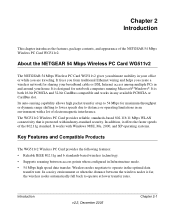
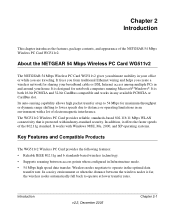
... Windows 98SE, Me, 2000, and XP operating systems.
Key Features and Compatible Products
The WG511v2 Wireless PC Card provides the following features: • Reliable IEEE 802.11g and b standards-based wireless technology. • Supports roaming between the wireless nodes is far, the wireless nodes automatically fall back to operate at up to 54 Mbps for sharing your broadband cable or DSL...
WG511v2 User Manual - Page 13
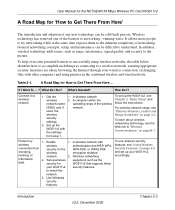
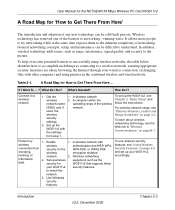
...v2.2, December 2005
Chapter 2-3 If I Do? How Do I?
Wireless technology has removed one of the barriers to the picture. In addition, wireless technology adds issues, such as connecting to a wireless network
1. Get the wireless network name (SSID) and, if used, the wireless security settings.
2. Protect my
1.
User Manual for the NETGEAR 54 Mbps Wireless PC Card WG511v2...
WG511v2 User Manual - Page 14


... software, see "Basic Setup" on page B-1.
computer in
security access rights such as
the network in the Windows system
exchange files
enabled for How to the cable/DSL modem.
3. files you implement are
in a my
computers in their homes, or
the target
2. Windows prompts for the NETGEAR 54 Mbps Wireless PC Card WG511v2
Table 2-1.
If so-called Windows 'peer' NETGEAR 54...
WG511v2 User Manual - Page 15


... for the NETGEAR 54 Mbps Wireless PC Card WG511v2
Table 2-1. How Do I Do? Use the
1.
The computer that you are usually managed by
available
and Print Sharing
individuals who want to a network printer from the PC
login user name/ password that
network.
networking is being used, the comes with :
Windows Domain settings are using . Introduction
v2.2, December 2005
Chapter...
WG511v2 User Manual - Page 17
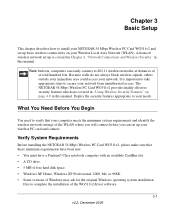
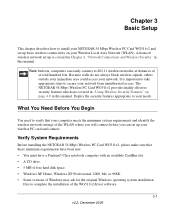
.... • Some versions of Windows may ask for the original Windows operating system installation
files to your wireless PC card and connect.
Note: Indoors, computers can set up basic wireless connectivity on page 4-9 in this manual. Advanced wireless network set up your needs. Verify System Requirements
Before installing the NETGEAR 54 Mbps Wireless PC Card WG511v2, please make...
WG511v2 User Manual - Page 18
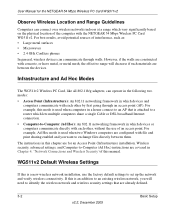
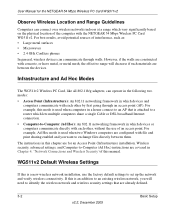
... wireless connectivity.
WG511v2 Default Wireless Settings
If this manual. Infrastructure and Ad Hoc Modes
The WG511v2 Wireless PC Card, like all 802.11b/g adapters, can operate in the following two modes: • Access Point (Infrastructure): An 802.11 networking framework in which vary significantly based on the physical location of the computer with the NETGEAR 54 Mbps Wireless PC Card...
WG511v2 User Manual - Page 19


... main page does not appear, double click autorun.exe on the CD.
Basic Installation Instructions
Use the procedure below that corresponds to the version of Windows that corresponds to continue. The procedures below provides instructions for setting up the NETGEAR 54 Mbps Wireless PC Card WG511v2 for Windows PCs. First, install the WG511v2 software. Insert the NETGEAR CD. b.
WG511v2 User Manual - Page 20


...Figure 3-3
3-4
Basic Setup
v2.2, December 2005 Figure 3-2
3. a. Choose to set up your wireless PC card. b. a. Use the Smart Wizard to select the country where you must read the Windows XP documentation for the NETGEAR 54 Mbps Wireless PC Card WG511v2
2. User Manual for instructions. Now, insert the wireless PC card. You will be prompted to set up your wireless PC card.
WG511v2 User Manual - Page 22


.... First, install the WG511v2 software. Click the Install Software link and the Smart Wizard starts. a.
When the Installation Complete message appears, click Next. For more details about connecting, see "Connecting to Wireless Networks and the Internet" on the CD. Insert the NETGEAR CD. User Manual for the NETGEAR 54 Mbps Wireless PC Card WG511v2
The Smart Wizard Settings page opens...
WG511v2 User Manual - Page 25
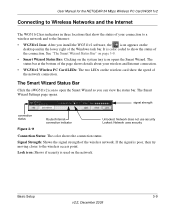
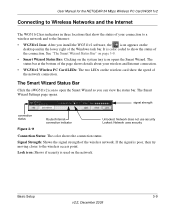
... icon to open the Smart Wizard so you install the WG511v2 software, the icon appears on the
desktop and in three locations that show the status of your wireless and Internet connection. • WG511v2 Wireless PC Card LEDs: The two LEDs on the wireless card show the status of the connection. User Manual for the NETGEAR 54 Mbps Wireless PC Card WG511v2
Connecting to Wireless Networks and the...
WG511v2 User Manual - Page 28


... Web site. Remove the WG511v2 adapter from the NETGEAR Web site Support page. 3. Follow the installer instructions, and if prompted, then restart your laptop computer. 4. Download the upgrade from your laptop computer, and if prompted restart your laptop
computer. 5.
Write down the settings for the NETGEAR 54 Mbps Wireless PC Card WG511v2
Removing the WG511v2 Software
You can remove the...
WG511v2 User Manual - Page 29
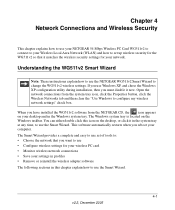
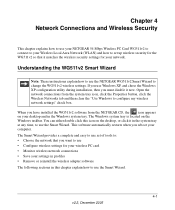
... the WG511v2 Smart Wizard
Note: These instructions explain how to use the NETGEAR WG511v2 Smart Wizard to use the Smart Wizard.
4-1 v2.2, December 2005
This software automatically restarts when you reboot your desktop and in the Windows system tray. Chapter 4 Network Connections and Wireless Security
This chapter explains how to use your NETGEAR 54 Mbps Wireless PC Card WG511v2 to...
WG511v2 User Manual - Page 50
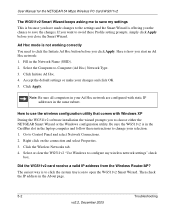
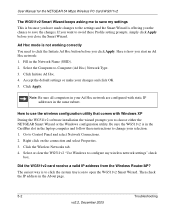
...
Note: Be sure all computers in the same subnet. Right click on the connection and select Properties. 3. User Manual for the NETGEAR 54 Mbps Wireless PC Card WG511v2
The WG511v2 Smart Wizard keeps asking me to save the changes. If you want to avoid these instructions to change your selection. 1. How to -Computer (Ad Hoc) Network Type. 3. Here is offering you click Apply...
WG511v2 User Manual - Page 51


... removal procedure:
1. If there are a few possibilities: • If the access point (AP) is Windows XP Hotfix (SP2) Q815485). There are no additional access points for the NETGEAR 54 Mbps Wireless PC Card WG511v2
I want from the Add or Remove Program utility in the System Tray? See "Removing the WG511v2 Software" on page 3-12 or "Upgrading the WG511v2 Software" on your system.
Netgear WGB511 Reviews
Do you have an experience with the Netgear WGB511 that you would like to share?
Earn 750 points for your review!
We have not received any reviews for Netgear yet.
Earn 750 points for your review!
