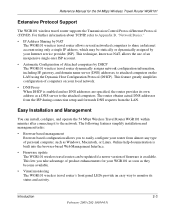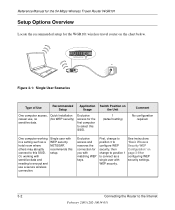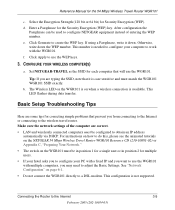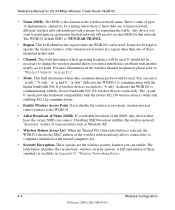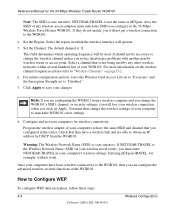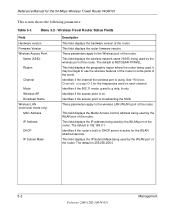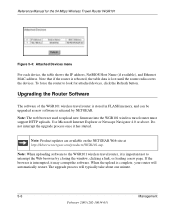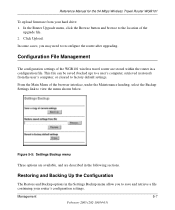Netgear WGR101 - 54 Mbps Wireless Travel Router Support and Manuals
Get Help and Manuals for this Netgear item

View All Support Options Below
Free Netgear WGR101 manuals!
Problems with Netgear WGR101?
Ask a Question
Free Netgear WGR101 manuals!
Problems with Netgear WGR101?
Ask a Question
Most Recent Netgear WGR101 Questions
How Do I Set Wgr101 Into A Bridge Mode
How do I set my WGR100 Traveling WiFi router into a BRIDGE MODE to simply extend the local lan to th...
How do I set my WGR100 Traveling WiFi router into a BRIDGE MODE to simply extend the local lan to th...
(Posted by awardblvr 5 years ago)
The Apply Button
When I hit the apply button, I lose connection, it says times out, what is wrong?
When I hit the apply button, I lose connection, it says times out, what is wrong?
(Posted by littlebrandon 13 years ago)
Popular Netgear WGR101 Manual Pages
Netgear WGR101 Reviews
We have not received any reviews for Netgear yet.