Netgear KWGR614 - 54 Mbps Wireless Router Support and Manuals
Get Help and Manuals for this Netgear item
This item is in your list!

View All Support Options Below
Free Netgear KWGR614 manuals!
Problems with Netgear KWGR614?
Ask a Question
Free Netgear KWGR614 manuals!
Problems with Netgear KWGR614?
Ask a Question
Popular Netgear KWGR614 Manual Pages
KWGR614 Reference Manual - Page 25


... support the passphrase method. In some configuration utilities (such as well and are configured with an existing wireless network, the person who set to Shared Key as in the spaces below . • Passphrase method These characters are two methods for the network must provide this form and record the following information. 54Mbps Wireless Router Model KWGR614 Reference Manual...
KWGR614 Reference Manual - Page 31
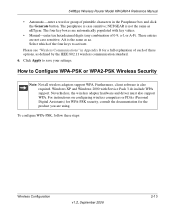
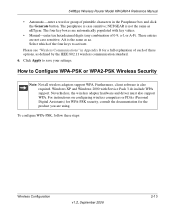
... the wireless adapter hardware and driver must also support WPA. How to activate. 54Mbps Wireless Router Model KWGR614 Reference Manual
• Automatic-enter a word or group of printable characters in Appendix B for the product you are using. These entries are automatically populated with Service Pack 3 do include WPA support. For instructions on configuring wireless computers...
KWGR614 Reference Manual - Page 32
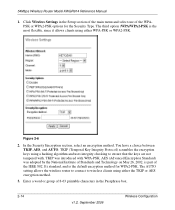
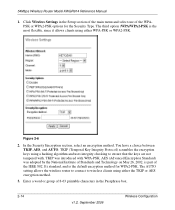
.... In the Security Encryption section, select an encryption method. Click Wireless Settings in the Passphrase box.
2-14
v1.2, September 2006
Wireless Configuration Figure 2-6
2. TKIP was adopted by the National Institute of Standards and Technology on May 26, 2002, is part of the WPAPSK or WPA2-PSK options for WPA2-PSK. 54Mbps Wireless Router Model KWGR614 Reference Manual
1.
KWGR614 Reference Manual - Page 38


...
described in the transmitted IP packets. If you are functions performed by a service or port number. To specify a service for service to specify a time period in the Schedule menu, as shown below:
Figure 3-3
2. From the Service Type list, select the application or service to these choices. 54Mbps Wireless Router Model KWGR614 Reference Manual
Services are not limited to...
KWGR614 Reference Manual - Page 47
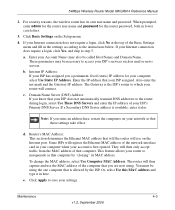
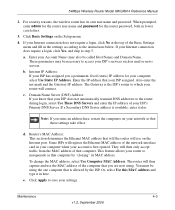
54Mbps Wireless Router Model KWGR614 Reference Manual
2. Click Basic Settings on your ISP assigned.
The Gateway is available, enter it in lower case letters.
3. If a Secondary DNS Server address is the ISP's router to masquerade as mail or news servers.
They will then only accept traffic from the MAC address of the Basic Settings menu and fill in your...
KWGR614 Reference Manual - Page 55


... factory default configuration settings without knowing the login password or IP address, you can be enabled. The router will restore all factory settings. After completing the upgrade, you must not interrupt the router while it , click the Restore button to send the file to save your configuration settings. 54Mbps Wireless Router Model KWGR614 Reference Manual
To restore your settings from...
KWGR614 Reference Manual - Page 56
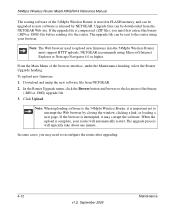
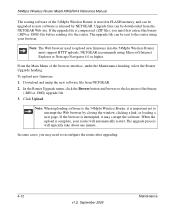
... binary
(.BIN or .IMG) upgrade file 3. To upload new firmware: 1. If the upgrade file is compressed (.ZIP file), you may corrupt the software. NETGEAR recommends using your router will typically take about one minute.
When the upload is complete, your browser. 54Mbps Wireless Router Model KWGR614 Reference Manual
The routing software of the 54Mpbs Wireless Router is stored in FLASH...
KWGR614 Reference Manual - Page 57
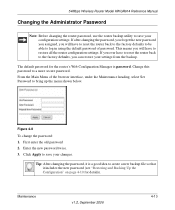
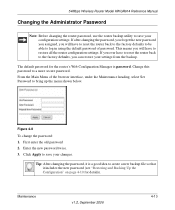
... 2006
4-13 Enter the new password twice. 3. This means you will have to reset the router back to the factory defaults, you can restore your settings from the backup. First enter the old password 2. 54Mbps Wireless Router Model KWGR614 Reference Manual
Changing the Administrator Password
Note: Before changing the router password, use the router backup utility to save your changes...
KWGR614 Reference Manual - Page 68


... be assigned by setting the Starting IP Address and Ending IP Address. 54Mbps Wireless Router Model KWGR614 Reference Manual
Configuring LAN TCP/IP Setup Parameters
The router is shipped preconfigured to use private IP addresses on the LAN side, and to use in private networks, and should be suitable in most applications, the default DHCP and TCP/IP settings of the router are part of the IETF...
KWGR614 Reference Manual - Page 69
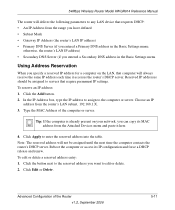
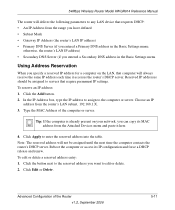
...DHCP: • An IP Address from the router's LAN subnet, 192.168.1.X. 3. 54Mbps Wireless Router Model KWGR614 Reference Manual
The router will not be assigned to servers that computer will always receive the same IP address each time it here.
4. Reserved IP addresses should be assigned until the next time the computer contacts the router's DHCP server. To reserve an IP address: 1. To edit...
KWGR614 Reference Manual - Page 85
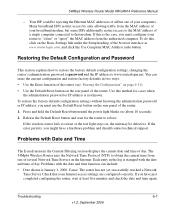
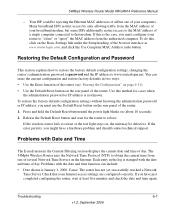
...you must use the Default Reset button on the Internet. Problems with the date and time of day. 54Mbps Wireless Router Model KWGR614 Reference Manual
- Press and hold the Default Reset button until the power light blinks on the Basic Settings link under the Setup heading of your Internet access settings are configured correctly.
Troubleshooting
6-7
v1.2, September 2006...
KWGR614 Reference Manual - Page 87
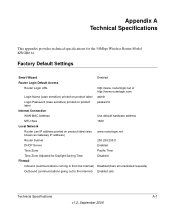
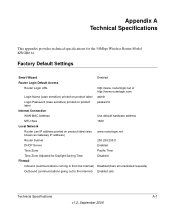
... label
password
Internet Connection
WAN MAC Address
Use default hardware address
MTU Size
1500
Local Network
Router Lan IP address printed on product label (also www.routerlogin.net known as Gateway IP address)
Router Subnet
255.255.255.0
DHCP Server
Enabled
Time Zone
Pacific Time
Time Zone Adjusted for the 54Mbps Wireless Router Model KWGR614. Appendix A Technical Specifications...
KWGR614 User Manual - Page 1
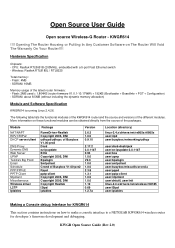
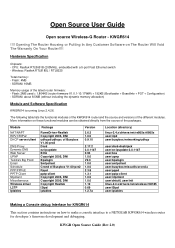
Opening The Router Housing or Putting In Any Customer Software on these functional modules can be obtained directly from the source of the different modules. SDRAM: about 8.5MB (without including the dynamic memory allocation)
Module and Software Specification
KWGR614 is running Linux 2.4.26. Open Source User Guide
Open source Wireless-G Router - Hardware Specification
Chipsets: ...
KWGR614 User Manual - Page 4


... existing source code and develop the user applications for the KWGR614 Router. Target Platform Selection ---> [ * ] Customize Kernel Settings (NEW)
- Exit
KWGR Open Source Guide (Rev 2.0) Fedora 5 - Source Code and Executable
The following Linux OS platforms -
Apply the correct file name where appropriate, if you download a different version.
2.
Note: The KWGR614 firmware had...
KWGR614 User Manual - Page 10


... (the firmware can be downloaded from Netgear support website):
* For Windows PC, enter the DOS command: tftp -i 192.168.1.1 PUT KWGR614_XXX.bix
* For a Linux PC, use the command: tftp -m binary 192.168.1.1 -c put KWGR614_XXX.bix
where the "192.168.1.1" is the unit's LAN IP address and "KWGR614_XXX.bix" is the firmware image file to reboot KWGR614 (*Repeat the...
Netgear KWGR614 Reviews
Do you have an experience with the Netgear KWGR614 that you would like to share?
Earn 750 points for your review!
We have not received any reviews for Netgear yet.
Earn 750 points for your review!
