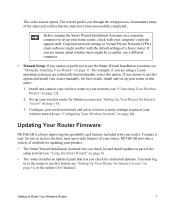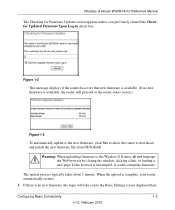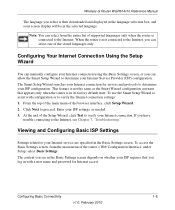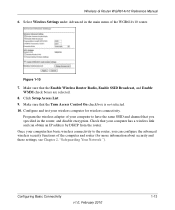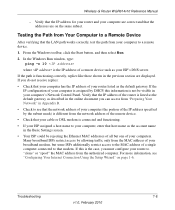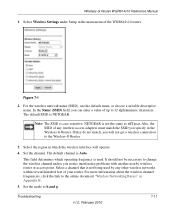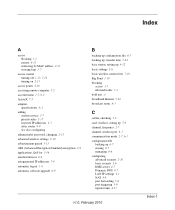Netgear WGR614v10 - 54 Mbps Wireless Router Support and Manuals
Get Help and Manuals for this Netgear item

View All Support Options Below
Free Netgear WGR614v10 manuals!
Problems with Netgear WGR614v10?
Ask a Question
Free Netgear WGR614v10 manuals!
Problems with Netgear WGR614v10?
Ask a Question
Most Recent Netgear WGR614v10 Questions
How Do I Find The 8 Digit Pin To Connect To A Network
m looking to connect my netgear router to my computer but it is asking for the 8 digit pin
m looking to connect my netgear router to my computer but it is asking for the 8 digit pin
(Posted by njones1989 8 years ago)
What Kind Of Replacement Adapter To Buy For Netgear Wgr614v10 Router
(Posted by aleveyan 9 years ago)
Where Is The Wep Key On Netgear Wgr614v10
(Posted by Chdavi 9 years ago)
How To Setup A Netgear Wireless-g Router Wgr614v10
(Posted by kaadz5 9 years ago)
What To Do If I Lost Cd For Netgear Wgr614v10
(Posted by jdorGHG 9 years ago)
Netgear WGR614v10 Videos
Popular Netgear WGR614v10 Manual Pages
Netgear WGR614v10 Reviews
We have not received any reviews for Netgear yet.