Netgear WPN511 - RangeMax Wireless PC Card Support and Manuals
Get Help and Manuals for this Netgear item
This item is in your list!

View All Support Options Below
Free Netgear WPN511 manuals!
Problems with Netgear WPN511?
Ask a Question
Free Netgear WPN511 manuals!
Problems with Netgear WPN511?
Ask a Question
Popular Netgear WPN511 Manual Pages
WPN511 Reference Manual - Page 3


..., and 15.247 (b) (4) addressing RF Exposure from windows to the requirements as set forth in the WPN511 product package.
Èesky [Czech]
Dansk [Danish]
Deutsch [German]
NETGEAR, Inc. "To prevent radio interference to the licensed service, this device was 0.74 W/kg. tímto prohlašuje, že tento NETGEAR RangeMax Wireless PC Card WPN511 je ve shodì se základn...
WPN511 Reference Manual - Page 7


...Use This Manual x How to Print this Manual ...x
Chapter 1 Basic Setup
What You Need Before You Begin 1-1 Observe Wireless Location and Range Guidelines 1-2 Default Wireless Settings 1-2
Installation ...1-3 Connecting to Wireless Networks and the Internet 1-7
WPN511 Icon Colors 1-7 Smart Wizard Status Bar 1-8 WPN511 LEDs ...1-9 Removing the WPN511 Software 1-10 Upgrading the WPN511 Software...
WPN511 Reference Manual - Page 9


... skills.
This manual is intended for the WPN511 Wireless PC Card according to install, configure, and troubleshoot the NETGEAR RangeMax Wireless PC Card WPN511. About This Manual
The NETGEAR® RangeMax™ Wireless PC Card WPN511 User Manual describes how to these specifications:
Product Version Manual Publication Date
NETGEAR RangeMax Wireless PC Card WPN511 January 2007
ix...
WPN511 Reference Manual - Page 10


... to a major topic.
The PDF version of contents or index to navigate directly to where the topic is available on the Adobe Web site at the top left of any page. - Your computer must have the free Adobe Acrobat reader installed in Appendix B, "Related Documents". NETGEAR RangeMax Wireless PC Card WPN511 User Manual
For more information about network, Internet...
WPN511 Reference Manual - Page 13


... describes how to wireless networks. Chapter 1 Basic Setup
The NETGEAR RangeMax Wireless PC Card WPN511 lets you can set up your wireless PC card and connect. Verify System Requirements
Before installing the WPN511 Wireless PC Card, make sure that your computer meets the minimum system requirements and identify the wireless network settings of the WPN511 driver software.
1-1 v3.0, January...
WPN511 Reference Manual - Page 14


... the WPN511 Wireless PC Card.
Animated Network Properties Configuration Tutorial - Driver and Utility Software - Keep the carton, including the original packing materials, in the Box
The product package should contain the following items: • NETGEAR RangeMax Wireless PC Card WPN511 • Installation Guide for repair. PC Networking Tutorial • Warranty card • Support...
WPN511 Reference Manual - Page 15


... to the Internet, click Check for Updates window opens. First, install the WPN511 software. If you can choose to a network with an access point or router. Figure 1-1
b. a. NETGEAR RangeMax Wireless PC Card WPN511 User Manual
Your WPN511 Wireless PC Card factory default basic settings are covered in this chapter explain how to install the WPN511 to connect to install from the CD.
1-3 v3...
WPN511 Reference Manual - Page 17
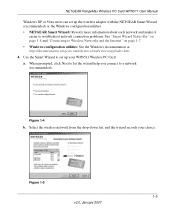
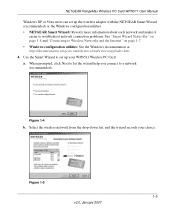
NETGEAR RangeMax Wireless PC Card WPN511 User Manual
Windows XP or Vista users can set up the wireless adapter with the NETGEAR Smart Wizard (recommended) or the Windows configuration utilities • NETGEAR Smart Wizard: Reveals more information about each network and makes it
easier to troubleshoot network connection problems. See "Smart Wizard Status Bar" on page 1-8 and "Connecting to ...
WPN511 Reference Manual - Page 22


...8226; Navigate the Windows Start menu to the Control Panel Add or Remove Program item, select
the WPN511 Wireless PC Card option, and follow these steps. 1. Remove the WPN511 software from the NETGEAR website Support page. 3. To install an upgrade, follow the screen prompts. Download the upgrade from your
computer. 5. NETGEAR RangeMax Wireless PC Card WPN511 User Manual
LED 1 Fast blink...
WPN511 Reference Manual - Page 29


... create an Ad Hoc mode profile.
2-7 v3.0, January 2007 Also, for problems with file and print sharing enabled and you cannot connect, see Chapter 4, "Troubleshooting. Verify connectivity by using DHCP settings. For instructions on your network. NETGEAR RangeMax Wireless PC Card WPN511 User Manual
4. Verify wireless connectivity to the Internet, or check for the current connection status...
WPN511 Reference Manual - Page 39


...Advanced Settings
The Advanced Settings normally work in this profile. NETGEAR RangeMax Wireless PC Card WPN511 User Manual
3. All the configuration settings are saved in their default settings. Click Apply. To view Advanced Settings, click the Advanced Settings button on the Settings tab:
Figure 2-12
Changing these settings is only recommended for advanced users who have a specific reason...
WPN511 Reference Manual - Page 49


..." in your WPN511 Wireless PC Card. Chapter 4 Troubleshooting
This chapter provides information about connecting to wireless networks and the Internet, see if the WPN511
is recognized and enabled. Action
The WPN511 is not fully inserted in the Cardbus slot, or the WPN511 software is WPA-PSK protected, you need the correct WPA-PSK passphrase. Troubleshooting Tips
Problem The WPN511 LED is...
WPN511 Reference Manual - Page 50


... problem. 1. NETGEAR RangeMax Wireless PC Card WPN511 User Manual
Table 4-1. You have an older software version installed on the network or to "Internet Networking and TCP/IP Addressing" in
Appendix B.
3. This could be removed. Make sure that the access point is only 54 Mbps. To view the WPN511 Wireless PC Card IP address, click the WPN511 icon to save If you change the settings...
WPN511 Reference Manual - Page 51
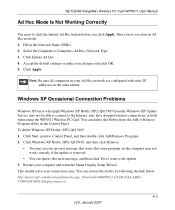
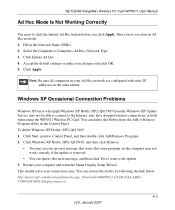
....
• You can delete this Hotfix from the Windows XP Update Service may not be able to connect to click the Initiate Ad Hoc button before you start an Ad Hoc network: 1.
Fill in the Control Panel. This should solve your changes and click OK. 5. NETGEAR RangeMax Wireless PC Card WPN511 User Manual
Ad Hoc Mode Is Not Working Correctly
You...
WPN511 Reference Manual - Page 53
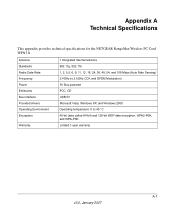
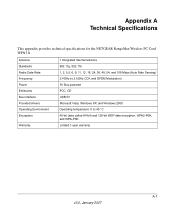
... OFDM Modulation) 5V Bus powered FCC, CE USB 5V Microsoft Vista, Windows XP, and Windows 2000 Operating temperature: 0 to 45° C 40-bit (also called 64-bit) and 128-bit WEP data encryption, WPA2-PSK, and WPA-PSK Limited 1-year warranty
A-1 v3.0, January 2007 Appendix A Technical Specifications
This appendix provides technical specifications for the NETGEAR RangeMax Wireless PC Card WPN511.
Netgear WPN511 Reviews
Do you have an experience with the Netgear WPN511 that you would like to share?
Earn 750 points for your review!
We have not received any reviews for Netgear yet.
Earn 750 points for your review!
