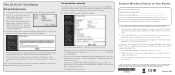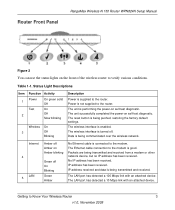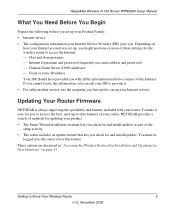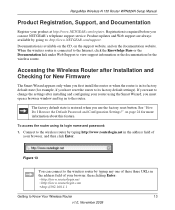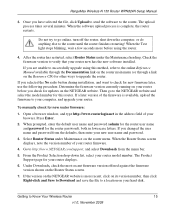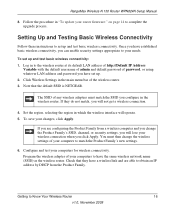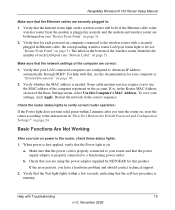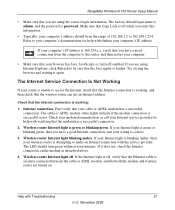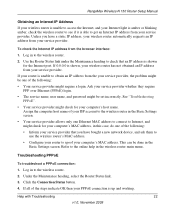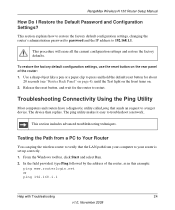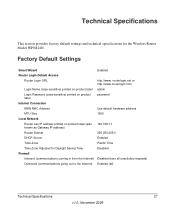Netgear WPN824N - RangeMax Wireless-N 150 Router Support and Manuals
Get Help and Manuals for this Netgear item

View All Support Options Below
Free Netgear WPN824N manuals!
Problems with Netgear WPN824N?
Ask a Question
Free Netgear WPN824N manuals!
Problems with Netgear WPN824N?
Ask a Question
Most Recent Netgear WPN824N Questions
How Do I Reset The Admin Account On The Netgear Wpn824n
(Posted by romrodrig 9 years ago)
How To Connect Laptop To Wpn824n
(Posted by drahammmb 9 years ago)
Afteri Reset Netgear Router Wpn824n How Do I Sign On
(Posted by Mi865297 9 years ago)
How Do I Revert Netgear Firmware Wpn824n
(Posted by cartomhil 9 years ago)
How To Reset Netgear Router Wpn824n Password
(Posted by stolte 9 years ago)
Netgear WPN824N Videos
Popular Netgear WPN824N Manual Pages
Netgear WPN824N Reviews
We have not received any reviews for Netgear yet.