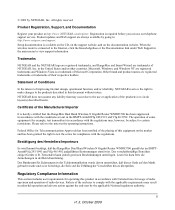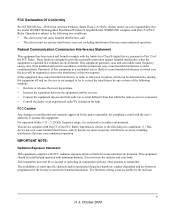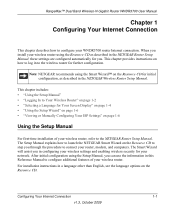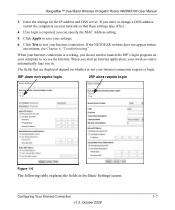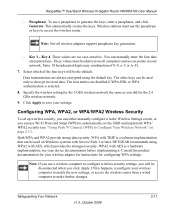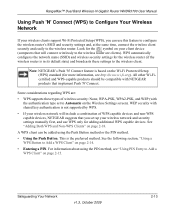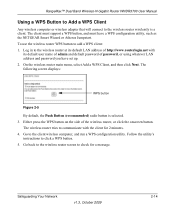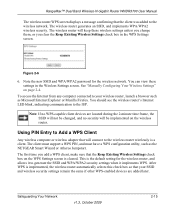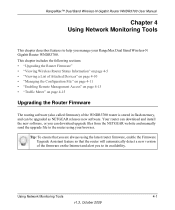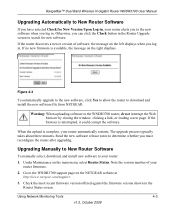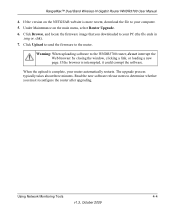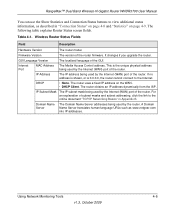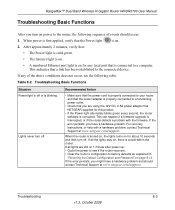Netgear WNDR3700 - RangeMax Dual Band Wireless-N Gigabit Router Wireless Support and Manuals
Get Help and Manuals for this Netgear item

View All Support Options Below
Free Netgear WNDR3700 manuals!
Problems with Netgear WNDR3700?
Ask a Question
Free Netgear WNDR3700 manuals!
Problems with Netgear WNDR3700?
Ask a Question
Most Recent Netgear WNDR3700 Questions
Wndr3700 Rangemax How To Setup Printer Sharing
(Posted by ckamil 9 years ago)
Step By Step How To Enable Wan Ping Access On Wndr3700
(Posted by Booneeb 9 years ago)
Can Netgear Wndr3700 Router Be Used As A Repeater
(Posted by skypiJBail 9 years ago)
How To Set Time Limits On Netgear Wireless Router Wndr3700
(Posted by mujersumoss 9 years ago)
How To Select Dual Band Router Radio
(Posted by laskOTEI 9 years ago)
Netgear WNDR3700 Videos
Popular Netgear WNDR3700 Manual Pages
Netgear WNDR3700 Reviews
We have not received any reviews for Netgear yet.