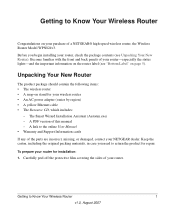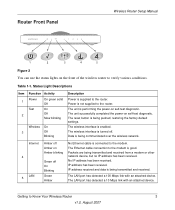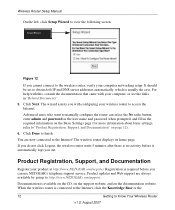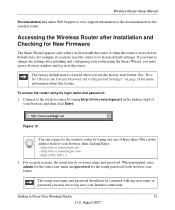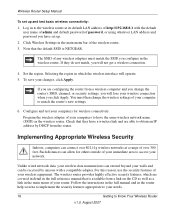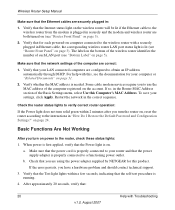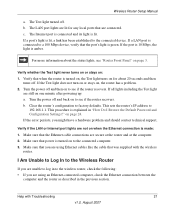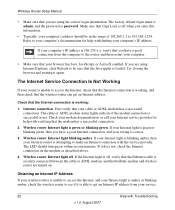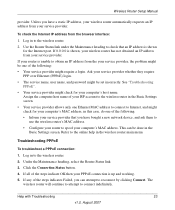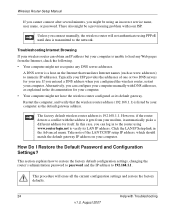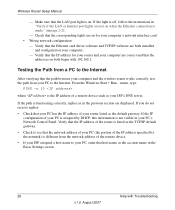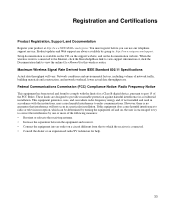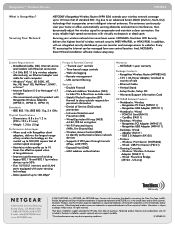Netgear WPN824v3 - RangeMax Wireless Router Support and Manuals
Get Help and Manuals for this Netgear item

View All Support Options Below
Free Netgear WPN824v3 manuals!
Problems with Netgear WPN824v3?
Ask a Question
Free Netgear WPN824v3 manuals!
Problems with Netgear WPN824v3?
Ask a Question
Most Recent Netgear WPN824v3 Questions
How To Configure Netgear Router Wpn824v3 In Bridge Mode
(Posted by yanma 9 years ago)
How Do You Reset A Belkin Rangemax Wpn824v3 Router
(Posted by barMga 9 years ago)
Wpn824v3 Won't Port Forward
(Posted by prodariss 9 years ago)
Cant Open Netgear Wpn824v3 Software
(Posted by leyvahed 9 years ago)
Where Is The Wps Button On Netgear Wpn824v3 Router
(Posted by poerekna 9 years ago)
Netgear WPN824v3 Videos
Popular Netgear WPN824v3 Manual Pages
Netgear WPN824v3 Reviews
We have not received any reviews for Netgear yet.