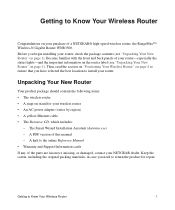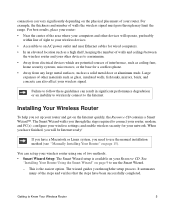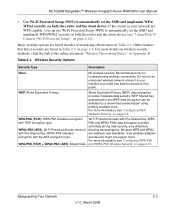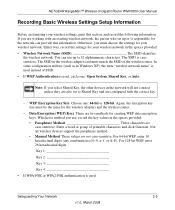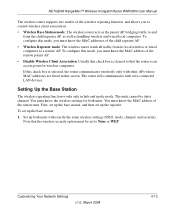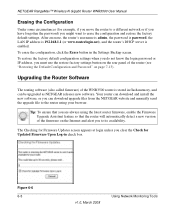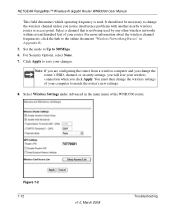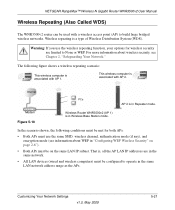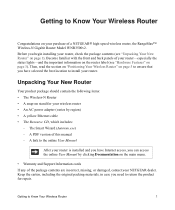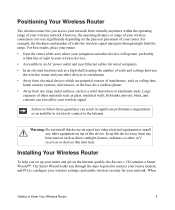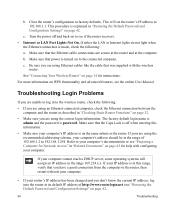Netgear WNR3500 - RangeMax Next Wireless-N Gigabit Router Wireless Support and Manuals
Get Help and Manuals for this Netgear item

View All Support Options Below
Free Netgear WNR3500 manuals!
Problems with Netgear WNR3500?
Ask a Question
Free Netgear WNR3500 manuals!
Problems with Netgear WNR3500?
Ask a Question
Most Recent Netgear WNR3500 Questions
How To Put Wnr3500 Into Bridge Mode
(Posted by yeBu 9 years ago)
How To Erase Information On Netgear Wnr3500
(Posted by dlmthmln 9 years ago)
How Do I Make My Netgear Wnr3500 Router Compatible With Windows 7
(Posted by tundrpa 9 years ago)
How To Access It Ddwrt Page On Netgear Router Wnr3500
(Posted by mikeimari 9 years ago)
Will The Wnr3500 Repeat Any Router Signal?
(Posted by robyeds13 10 years ago)
Netgear WNR3500 Videos
Popular Netgear WNR3500 Manual Pages
Netgear WNR3500 Reviews
We have not received any reviews for Netgear yet.