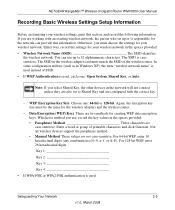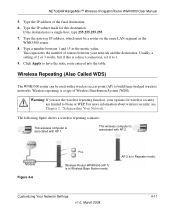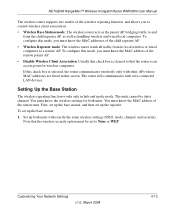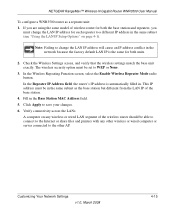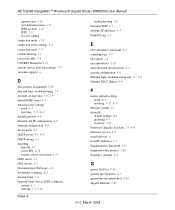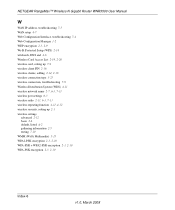Netgear WNR3500v1 - RangeMax Wireless N Gigabit Router Support and Manuals
Get Help and Manuals for this Netgear item

View All Support Options Below
Free Netgear WNR3500v1 manuals!
Problems with Netgear WNR3500v1?
Ask a Question
Free Netgear WNR3500v1 manuals!
Problems with Netgear WNR3500v1?
Ask a Question
Most Recent Netgear WNR3500v1 Questions
Popular Netgear WNR3500v1 Manual Pages
Netgear WNR3500v1 Reviews
We have not received any reviews for Netgear yet.