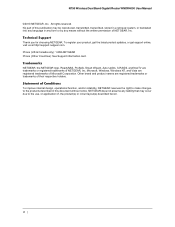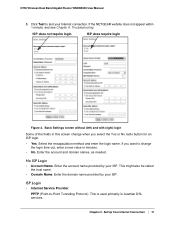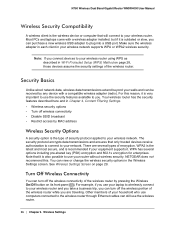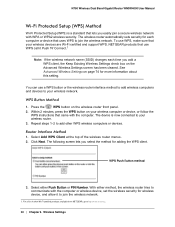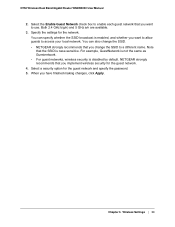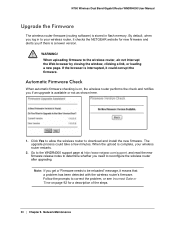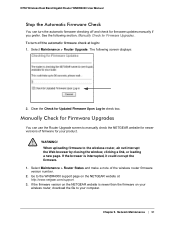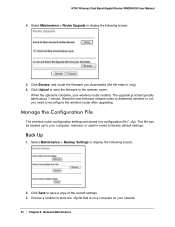Netgear WNDR4000 - N750 WIRELESS DUAL BAND GIGABIT ROUTER Support and Manuals
Get Help and Manuals for this Netgear item

View All Support Options Below
Free Netgear WNDR4000 manuals!
Problems with Netgear WNDR4000?
Ask a Question
Free Netgear WNDR4000 manuals!
Problems with Netgear WNDR4000?
Ask a Question
Most Recent Netgear WNDR4000 Questions
Dd-wrt Support For Wndr4000 Will Not Save Settings
(Posted by twaro 9 years ago)
Why Is The Power Light On My Netgear N750 Amber
(Posted by rypo 9 years ago)
How Do You Change Admin Password On Netgear Wndr4000 Router
(Posted by sandrstlbo 9 years ago)
How To Secure A Netgear N750 Wndr4000
(Posted by miAndrex 9 years ago)
How To Reset Router Password Wndr4000
(Posted by subaizi 9 years ago)
Netgear WNDR4000 Videos
Popular Netgear WNDR4000 Manual Pages
Netgear WNDR4000 Reviews
We have not received any reviews for Netgear yet.