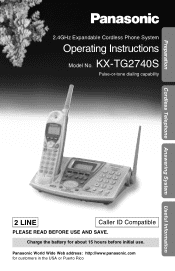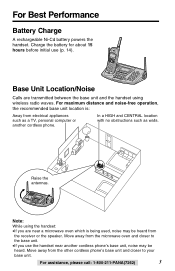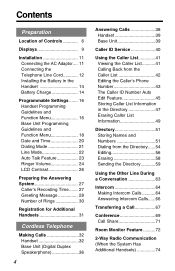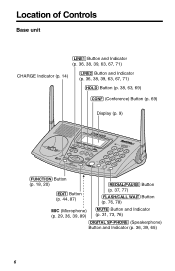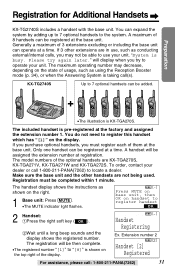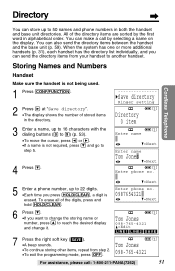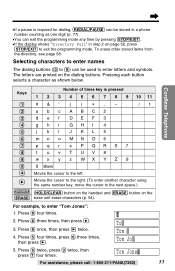Panasonic KX-TG2740S Support Question
Find answers below for this question about Panasonic KX-TG2740S - 2.4 GHz DSS Expandable Cordless Speakerphone.Need a Panasonic KX-TG2740S manual? We have 3 online manuals for this item!
Question posted by dalatex1 on April 28th, 2024
The Base Screen Is Off
Suddenly,the screen of base is blank.
Current Answers
Answer #1: Posted by INIMITABLE on April 29th, 2024 8:13 AM
You may want to contact their customer service representative with this link ;https://www.contacthelp.com/Panasonic/customer-service
Get compactible screen here; https://www.amazon.com/Panasonic-KX-TG2740S-Expandable-Speakerphone-Answering/dp/B000069LIE
Get compactible screen here; https://www.amazon.com/Panasonic-KX-TG2740S-Expandable-Speakerphone-Answering/dp/B000069LIE
I hope this is helpful? PLEASE "ACCEPT" and mark it "HELPFUL" to complement my little effort. Hope to bring you more detailed answers
-INIMITABLE
Answer #2: Posted by SonuKumar on April 30th, 2024 10:28 AM
Please respond to my effort to provide you with the best possible solution by using the "Acceptable Solution" and/or the "Helpful" buttons when the answer has proven to be helpful.
Regards,
Sonu
Your search handyman for all e-support needs!!
Related Panasonic KX-TG2740S Manual Pages
Similar Questions
Helppppppp Can The Base Be Factory Reset?
2 of my 8 handsets broke so I'm trying to replace those too but the base tells me already 8 are regi...
2 of my 8 handsets broke so I'm trying to replace those too but the base tells me already 8 are regi...
(Posted by info91559 3 years ago)
How Expand Panasonic Cordless Phones Kx-tg9341t
(Posted by laujonknk 10 years ago)
How Do You Turn Off The Ring On The Base Of Cordless Phone Kx-tga226b?
(Posted by nancynurse43 11 years ago)
Getting A No Link To Base On Handset? How Do I Reset
Getting a no link to base on handset? How do I reset
Getting a no link to base on handset? How do I reset
(Posted by Dktrijon 11 years ago)
Manual For Cordless Phone Kx-tg6511em Please
Do you have the above manual please?
Do you have the above manual please?
(Posted by Diane5590 12 years ago)