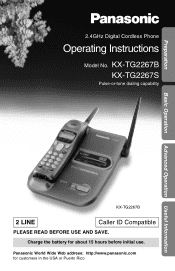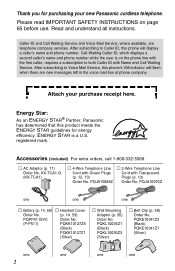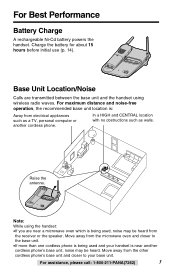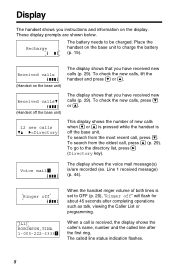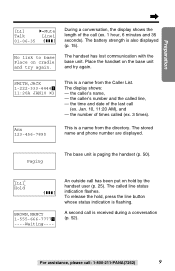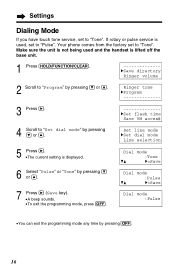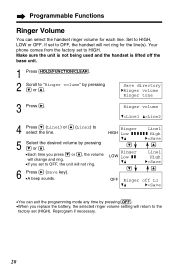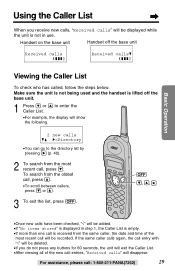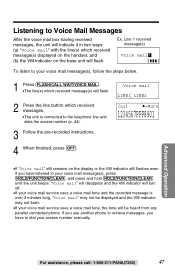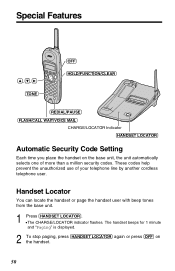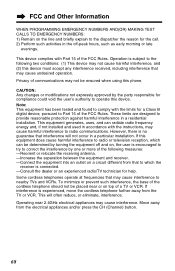Panasonic kx-tg2267 Support Question
Find answers below for this question about Panasonic kx-tg2267 - Cordless Phone - Operation.Need a Panasonic kx-tg2267 manual? We have 2 online manuals for this item!
Question posted by nancynurse43 on April 16th, 2013
How Do You Turn Off The Ring On The Base Of Cordless Phone Kx-tga226b?
The person who posted this question about this Panasonic product did not include a detailed explanation. Please use the "Request More Information" button to the right if more details would help you to answer this question.
Current Answers
Related Panasonic kx-tg2267 Manual Pages
Similar Questions
I Have A Panasonic Kxtga101s Cordless And Lost Manual On How To Retreive Voice
mails?
mails?
(Posted by lamei2006 8 years ago)
How To Turn Off Panasonic Cordless Phone Model Kx-tga101s
(Posted by zeealaj 9 years ago)
How Expand Panasonic Cordless Phones Kx-tg9341t
(Posted by laujonknk 9 years ago)
How To Turn Off Ring Tone On Base Of Panasonic Kx-tga226b?
(Posted by amazingspace 11 years ago)
Manual For Cordless Phone Kx-tg6511em Please
Do you have the above manual please?
Do you have the above manual please?
(Posted by Diane5590 12 years ago)