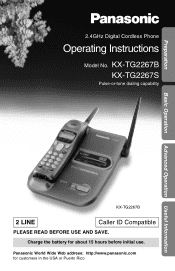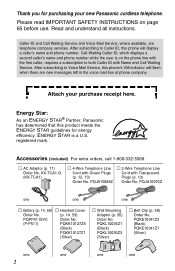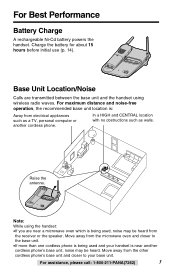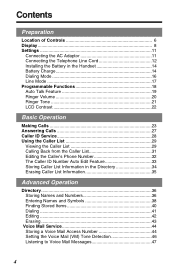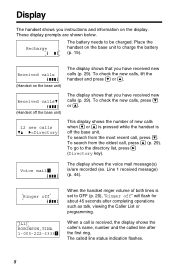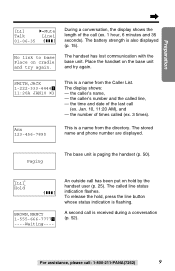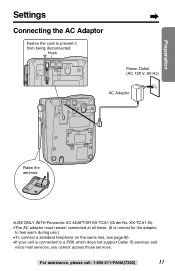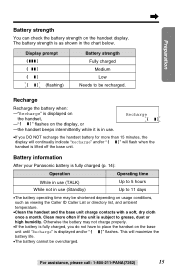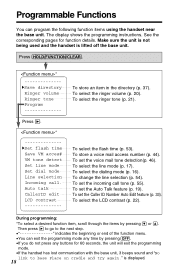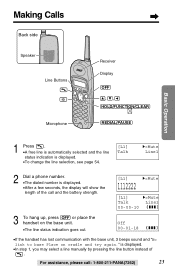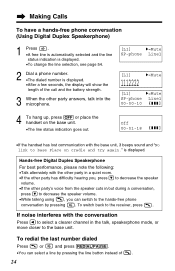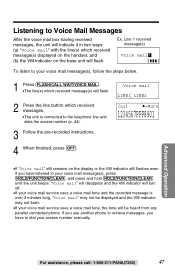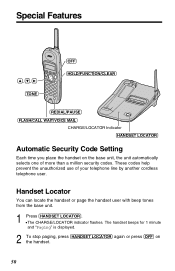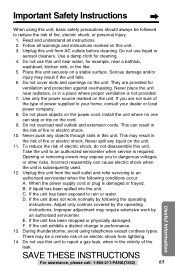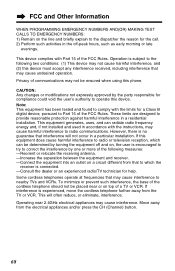Panasonic kx-tg2267 Support Question
Find answers below for this question about Panasonic kx-tg2267 - Cordless Phone - Operation.Need a Panasonic kx-tg2267 manual? We have 2 online manuals for this item!
Question posted by lamei2006 on March 17th, 2016
I Have A Panasonic Kxtga101s Cordless And Lost Manual On How To Retreive Voice
Current Answers
Answer #1: Posted by TechSupport101 on March 17th, 2016 9:14 PM
Answer #2: Posted by jdfitchett on March 17th, 2016 8:28 PM
(FLASH/CALL!WAIT/VOICE!MAIL)
R26;The line(s) which received message(s) will flash.
2
Press the line button which received
messages.
R26;The unit is connected to the telephone line and
dials the access number (p. 44).
3
Follow the pre-recorded instructions.
4
When finished, press off.
please let me know if this helped.
Related Panasonic kx-tg2267 Manual Pages
Similar Questions
Panasonic phones KX-TGE232 I Got today don't dial the same numbers i punch into it?
I have a Panasonic phone model KX-TGD222 and no idea how to set it up. I can't download the manual f...
How do I record a new greeting? I don't see this in the manual.
i need a users manule for my panasonic phones KX-TG6645