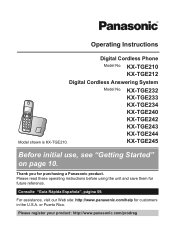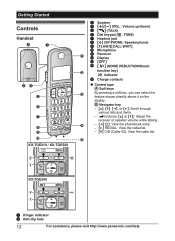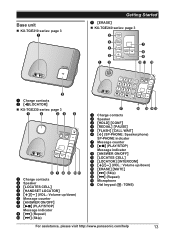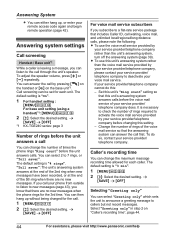Panasonic KX-TGE232B Support Question
Find answers below for this question about Panasonic KX-TGE232B.Need a Panasonic KX-TGE232B manual? We have 1 online manual for this item!
Question posted by miktx on April 1st, 2016
Panasonic Phones Kx-tge232 I Got Today Problems!
Current Answers
Answer #1: Posted by BusterDoogen on April 1st, 2016 5:15 PM
If you cannot make calls, change this setting according to your telephone line service. The default setting is "Tone".
"Tone": For tone dial service.
"Pulse": For rotary/pulse dial service.
1 Press {MENU} #120
2 Press up/down buttons to: Select the desired setting.
3 {SAVE} > OFF
I hope this is helpful to you!
Please respond to my effort to provide you with the best possible solution by using the "Acceptable Solution" and/or the "Helpful" buttons when the answer has proven to be helpful. Please feel free to submit further info for your question, if a solution was not provided. I appreciate the opportunity to serve you!
Related Panasonic KX-TGE232B Manual Pages
Similar Questions
Where does your answer come in ??
all set up, phone just called me at my own number......what's up with that?
i need a users manule for my panasonic phones KX-TG6645
How can it be returned to the regular format? We don't like the slow manual dial. Did we inadverte...