Panasonic KX-TGE232B Support Question
Find answers below for this question about Panasonic KX-TGE232B.Need a Panasonic KX-TGE232B manual? We have 1 online manual for this item!
Question posted by Anonymous-157972 on March 15th, 2016
I Have A Cordless Phone Kxtge232 Haveing A Problem Of Changeing Time Went To The
Where does your answer come in ??
Current Answers
There are currently no answers that have been posted for this question.
Be the first to post an answer! Remember that you can earn up to 1,100 points for every answer you submit. The better the quality of your answer, the better chance it has to be accepted.
Be the first to post an answer! Remember that you can earn up to 1,100 points for every answer you submit. The better the quality of your answer, the better chance it has to be accepted.
Related Panasonic KX-TGE232B Manual Pages
KX-TGE233B Owner's Manual - Page 1
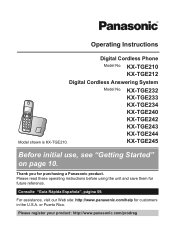
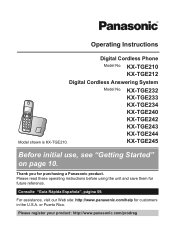
...for purchasing a Panasonic product. Please register your product: http://www.panasonic.com/prodreg
KX-TGE232 KX-TGE233 KX-TGE234 KX-TGE240 KX-TGE242 KX-TGE243 KX-TGE244 KX-TGE245
Before initial use, see "Getting Started" on page 10. Please read these operating instructions before using the unit and save them for future reference. Operating Instructions
Digital Cordless Phone
Model No.
KX-TGE233B Owner's Manual - Page 5


Expanding your phone system
Handset (optional): KX-TGEA20
You can expand your phone system to change without notice. Accessory item Rechargeable batteries
Headset T-adaptor... http://www.panasonic.com/RangeExtender *3 By registering the key detector (4 max.) to a Panasonic Digital Cordless Phone and attaching it to an easy-to-lose item in these instructions may vary slightly from the actual...
KX-TGE233B Owner's Manual - Page 7


...report a gas leak in a fire. at a convenient, high, and central
location with each other phones. - Do not use a compatible base unit (or charger) to persons, including the following: ... INSTRUCTIONS
For best performance
Base unit location/avoiding noise
The base unit and other than a cordless type) during an electrical storm. USE ONLY rechargeable Ni-MH batteries AAA (R03) size....
KX-TGE233B Owner's Manual - Page 17


...48 digits max.).
1 MEN REDIAL 2 MbN: Select the desired phone number. 3M N
Erasing a number in the redial list (each time
you finish talking, press MZN. Note: R While on a ... : KX-TGE240 series (page 3)
1 MZN 2 Dial the phone number. 3 When the other party answers, speak into
the microphone.
1 MZN
2 9 a MPAUSEN
3 Dial the phone number.
a M N
Using the base unit
Base unit*1 *1 KX-TGE240 ...
KX-TGE233B Owner's Manual - Page 19


...to clearly, by reducing the surrounding noise coming from the other party's telephone. If you receive a call while on the phone.
Handset / Base unit*1
*1 KX-TGE240 series: page 3
1 Press ...extension call . Making/Answering Calls
Base unit*1
*1 KX-TGE240 series: page 3
1 Press MMUTEN during a call , or accessing optional telephone services.
Note: R To change the flash time, see page 31....
KX-TGE233B Owner's Manual - Page 21


.... R If you cannot talk with the base unit, press MZN 2 times. For assistance, please visit http://www.panasonic.com/help
21 Using the Smart function key
You can be incurred if the cellular phone answers the call while talking on the base unit. KX-TGE210/KX-TGE230 series: press
M N. - a MSAVEN a MOFFN
Calling the misplaced cellular...
KX-TGE233B Owner's Manual - Page 22


...KX-TGE240 series: page 3
1 Press MINTERCOMN. When 2 or more handsets are fully charged, operating time... of the power supplying handset is "Auto" (page 31).
R Do not lift the power supplying handset from the base unit during a power failure
n When only 1 handset is registered:
1 Lift the handset and dial the phone... start power back-up mode
Answering an intercom call
Handset
1 ...
KX-TGE233B Owner's Manual - Page 24


...MCLEARN to the desired group. Erasing the character or number
Press MFN or MEN.
a
MSELECTN 2 times a MOFFN
Character table for entering names
While entering characters, you do not press any registered handset... R To edit the number: MMENUN a MbN: "Edit" a MSELECTN Press MEDITN repeatedly until the phone number is shown in the above table represents a single space. a MOKN 5 MbN: Select the ...
KX-TGE233B Owner's Manual - Page 25


...callers, you can change group names
MbN: "Group name" a MSELECTN a Edit the name (10 characters max.). Chain dial
This feature allows you to dial phone numbers in the ... ringer tones for example, to dial manually.
1 During an outside call . This feature can help
25 a MSELECTN 2 times
6 MOFFN
Erasing entries
Erasing an entry 1 Find the desired entry (page 25). 2 MMENUN a MbN: "Erase" a...
KX-TGE233B Owner's Manual - Page 26


... and PIN as necessary (page 17). Note:
R When storing a calling card access number and your PIN in step 1 to change the dialing mode temporarily to chain dial (page 24). a MOKN 4 Edit the phone number if necessary. a MMENUN
2 MbN: "Erase" a MSELECTN 3 MbN: "Yes" a MSELECTN 4 MOFFN
Viewing an entry/Making a call , press M N. n From the...
KX-TGE233B Owner's Manual - Page 31


...152
22
#110
14
#112
14
Code
#680
- Set dial mode*2 Set flash time*2, *13
Set line mode*2, *14 - Main menu: "Key detector"*8
Sub-menu 1 Search Battery check
Sub-menu 2 - -
*1 KX-TGE230/KX-TGE240 series: page 3
Settings - - Settings
Off
- Display Voice prompt*1, *2
On... number auto edit) Auto talk*12 Set tel line
Call sharing*2 Registration Power failure Change language
Sub-menu 2 -
KX-TGE233B Owner's Manual - Page 32


...or more key detectors. *11 If you have the key detector (KX-TGA20). If you select a melody, you cannot distinguish lines by...changed. Read the installation manual for more information on your selection in this feature, set time. Contact your PBX supplier if necessary. To turn off . "Daily" An alarm sounds daily at the proper level depending on , select "Caller ID auto".
Go to answer...
KX-TGE233B Owner's Manual - Page 33


... a MSAVEN
10 MSELECTN a MOFFN
Note:
R Press MSTOPN to end this feature.
6 *: Select "AM" or "PM". 7 MSAVEN a MOFFN
*1 KX-TGE240 series: page 3
Changing the start this feature.
4 *: Select "AM" or "PM". a MOKN
5 Set the desired time. 6 *: Select "AM" or "PM". a MOKN 7 Enter a text memo (10 characters max.). Programming
n Weekly: MbN: Select the desired day...
KX-TGE233B Owner's Manual - Page 43


... the voice guidance to more available operations. Answering System
unit to listen to messages or change the remote code.
1 MMENUN#306 2 Enter the desired 3-digit remote access
code.
3 MSAVEN a MOFFN
Deactivating remote operation
Press * in step 2 on the answering system remotely
1 Dial your phone number from a
touch-tone phone.
2 After the greeting message starts, enter...
KX-TGE233B Owner's Manual - Page 44
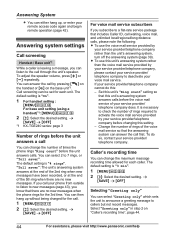
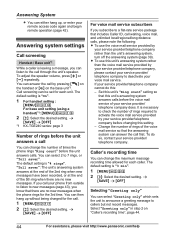
...
MSAVEN a MOFFN *1 KX-TGE240 series: page 3
Number of rings before the unit answers a call
You can listen to new messages (page 43), you can change the maximum message recording time allowed for the call... or at the end of times the phone rings "Ring count" before changing this unit's answering system rather than the voice mail service provided by
your phone from outside to listen to the...
KX-TGE233B Owner's Manual - Page 52


... operating time seems to
be set incorrectly. Fully charge the batteries (page 11).
Noise is displayed, or -
R The dialing mode may be shorter. KX-TGE240 series: To end the call , press MLOCATES CELLN on the base unit. Useful Information
Battery recharge
Problem
The handset beeps and/or flashes. still flashes, -
Making/answering calls, intercom
Problem...
KX-TGE233B Owner's Manual - Page 53


... shifted. Edit the phone number with this unit. R Other telephone equipment may not be interfering with another handset are not edited automatically.
R The name display service may be available in the caller list. Set the time adjustment to any additional telephone equipment such as a Caller ID box or cordless telephone line jack, plug...
KX-TGE233B Owner's Manual - Page 54


...time is set . Change the unit's number of rings decreases by your service provider/ telephone company (for you must first contact your service provider/telephone company and subscribe to a lower value, or contact your own phone number), and follow the voice instructions.
R The answering...The answering system is full. Erase unnecessary
messages (page 40).
Answering system
Problem The ...
KX-TGE233B Owner's Manual - Page 56


...to the telephone company. If you disconnect the equipment until the problem is a label that has the format US:AAAEQ##TXXXX. Some... in your Hearing Aid. If this number must comply with this phone.
For products approved after July 23, 2001, the REN for...isn't practical, the telephone company will notify you to make changes in response to state tariffs. Contact the state public utility...
KX-TGE233B Owner's Manual - Page 57


...of the units. CAUTION: Any changes or modifications not expressly approved by one or more between the
equipment and receiver. - Some cordless telephones operate at frequencies that interference...cause interference to radio or television reception, which the receiver is subject to operate this phone. This equipment generates, uses, and can be avoided. Reorient or relocate the receiving...
Similar Questions
We Boughta New Cordless Panasonic Kx-tgc220 My Problem Is That I Can Get Phone C
(Posted by Anonymous-163468 6 years ago)
Panasonic Phones Kx-tge232 I Got Today Problems!
Panasonic phones KX-TGE232 I Got today don't dial the same numbers i punch into it?
Panasonic phones KX-TGE232 I Got today don't dial the same numbers i punch into it?
(Posted by miktx 8 years ago)
Kx-tge232 Digital Cordless Phone System
all set up, phone just called me at my own number......what's up with that?
all set up, phone just called me at my own number......what's up with that?
(Posted by ljfinn47 8 years ago)
Manule For Panasonic Phone Kx-tg6645
i need a users manule for my panasonic phones KX-TG6645
i need a users manule for my panasonic phones KX-TG6645
(Posted by stl2colorado 12 years ago)

