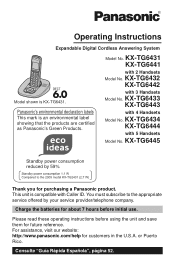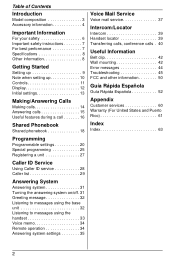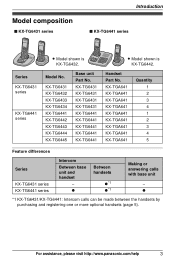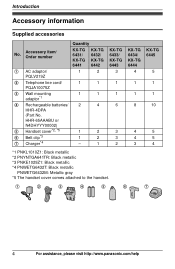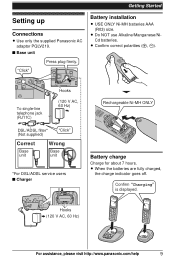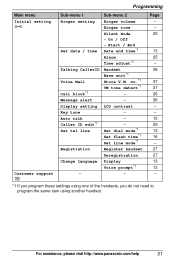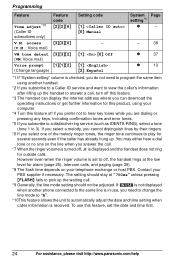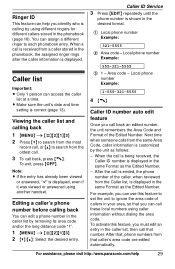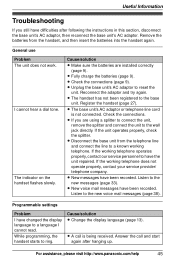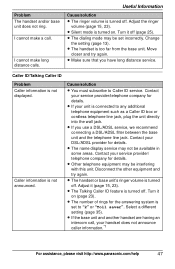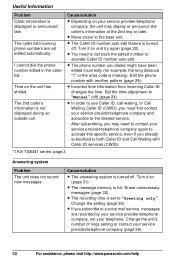Panasonic KX-TG6445T - Cordless Phone - Metallic Support and Manuals
Get Help and Manuals for this Panasonic item

View All Support Options Below
Free Panasonic KX-TG6445T manuals!
Problems with Panasonic KX-TG6445T?
Ask a Question
Free Panasonic KX-TG6445T manuals!
Problems with Panasonic KX-TG6445T?
Ask a Question
Most Recent Panasonic KX-TG6445T Questions
Panasonic Smart Home Kx-hn6011 Starter Kit
I purchased the panasonic smart home KX-HN6011 starter kit with German instructions from Conrad Elec...
I purchased the panasonic smart home KX-HN6011 starter kit with German instructions from Conrad Elec...
(Posted by papercorn16 6 years ago)
How Do I Block Numbers
(Posted by Anonymous-150349 9 years ago)
Panasonic Phone Kt-tg2521e
phone is not displaying or ringing when receiving incoming calls. However am able to make calls and ...
phone is not displaying or ringing when receiving incoming calls. However am able to make calls and ...
(Posted by ron81791 9 years ago)
Phone Instruction?
Where is the main phone line cord located at on the Panasonic PQLV30053ZAS?
Where is the main phone line cord located at on the Panasonic PQLV30053ZAS?
(Posted by 1chancelj 9 years ago)
How To Connect Range Extender Kx-tga405 To Kx-tg4771
(Posted by jyfitzgerald 9 years ago)
Popular Panasonic KX-TG6445T Manual Pages
Panasonic KX-TG6445T Reviews
We have not received any reviews for Panasonic yet.