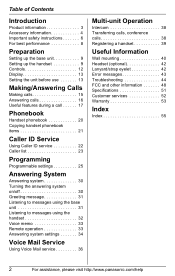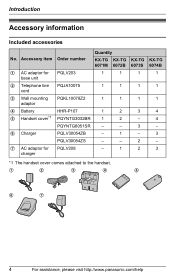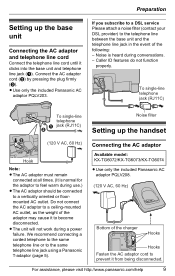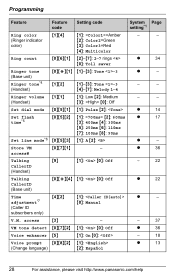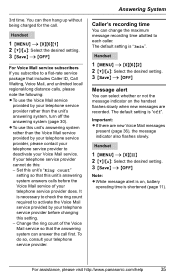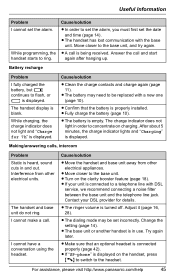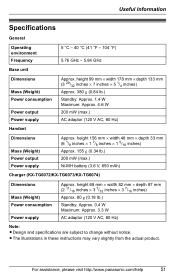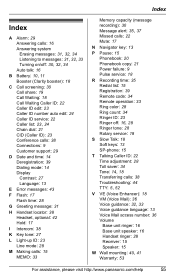Panasonic KX-TG6071M - Cordless Phone - Metallic Support and Manuals
Get Help and Manuals for this Panasonic item

View All Support Options Below
Free Panasonic KX-TG6071M manuals!
Problems with Panasonic KX-TG6071M?
Ask a Question
Free Panasonic KX-TG6071M manuals!
Problems with Panasonic KX-TG6071M?
Ask a Question
Most Recent Panasonic KX-TG6071M Questions
Handset Ringer Is Off
(Posted by Anonymous-171814 1 year ago)
Handset Screen Black
handset for kx-tg6071m goes all black. Replaced battery but it doesn't help. goes back to normal som...
handset for kx-tg6071m goes all black. Replaced battery but it doesn't help. goes back to normal som...
(Posted by rtaplin 7 years ago)
One Of My Units Looses Connection With The Base When Within 3 - 5 Ft Of The Base
One of my units looses connection with the base when within 3 - 5 ft of the base?The handset appears...
One of my units looses connection with the base when within 3 - 5 ft of the base?The handset appears...
(Posted by rmichaelchapman9 8 years ago)
Is Kx-tg 6071m The Cordless Phone For The Kg-tg 9546b Phone System (base Unit)?
(Posted by moenfil 9 years ago)
I Need A User Manuel For Kx-tg9546b-2 Line 6 Phones [email protected]
(Posted by moefil01 9 years ago)
Popular Panasonic KX-TG6071M Manual Pages
Panasonic KX-TG6071M Reviews
We have not received any reviews for Panasonic yet.