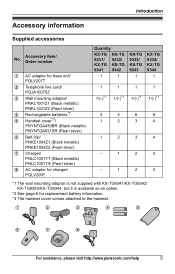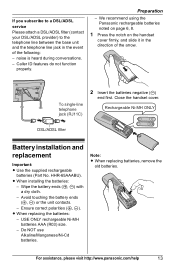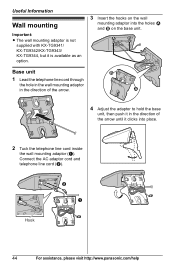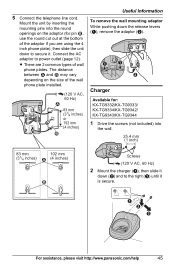Panasonic KX-TG9344T - Cordless Phone - Metallic Support and Manuals
Get Help and Manuals for this Panasonic item

View All Support Options Below
Free Panasonic KX-TG9344T manuals!
Problems with Panasonic KX-TG9344T?
Ask a Question
Free Panasonic KX-TG9344T manuals!
Problems with Panasonic KX-TG9344T?
Ask a Question
Most Recent Panasonic KX-TG9344T Questions
Prouduct # Kx-tge230 Series Model Kx-tge232 Need Help With Blocking And Unblo
the manual does not give me what i need to do, numbers that are being blocked, some of those need bl...
the manual does not give me what i need to do, numbers that are being blocked, some of those need bl...
(Posted by aheline 8 years ago)
How Do I Check My Messages Remotely On A Panasonic Kx-tg7621 Answering Machine
how do i remotely check messages on the answering machine mentioned above
how do i remotely check messages on the answering machine mentioned above
(Posted by nurses 10 years ago)
Handset Is Not Ringing And Reading Ringer Off
(Posted by kschen1022 10 years ago)
1 Handset Of Kxttga939doesnt Ring & Speakerphone No Longer Works, How Can I Fix?
Can I fix this 2 line cordless handset extension myself? How much should I pay for a new handset?
Can I fix this 2 line cordless handset extension myself? How much should I pay for a new handset?
(Posted by leslieseidenrdcde 10 years ago)
Panasonic Kx-tga405 Range Extender
I live in a high rise condo with approximately 2500 sq foot of living area, i would like to get some...
I live in a high rise condo with approximately 2500 sq foot of living area, i would like to get some...
(Posted by rudy70902 11 years ago)
Popular Panasonic KX-TG9344T Manual Pages
Panasonic KX-TG9344T Reviews
We have not received any reviews for Panasonic yet.