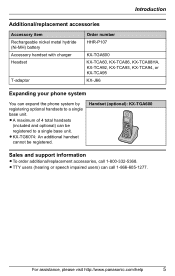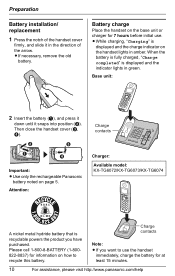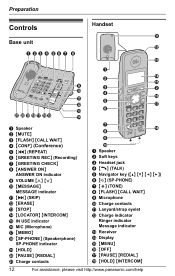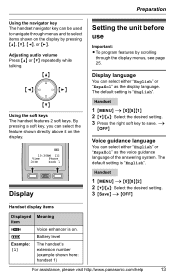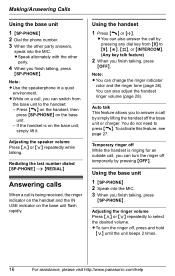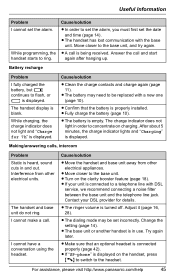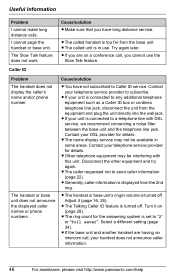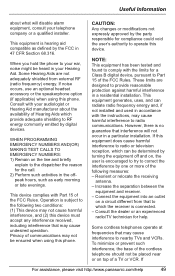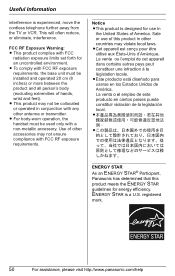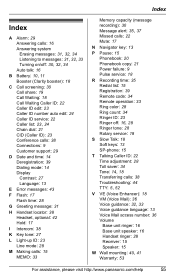Panasonic KX-TG6071M Support Question
Find answers below for this question about Panasonic KX-TG6071M - Cordless Phone - Metallic.Need a Panasonic KX-TG6071M manual? We have 1 online manual for this item!
Question posted by Anonymous-171814 on July 13th, 2022
Handset Ringer Is Off
Current Answers
Answer #1: Posted by SonuKumar on July 13th, 2022 8:01 AM
How do I turn the ringer back on on my Panasonic cordless phone?
Handset Ringer
Press the "CONF/FUNCTION" button on the bottom-left of the handset's keypad, just below the Tone button. Press the up and down arrow keys until you reach the "Ringer setting" option, and select that by pressing the right arrow key.
https://www.manualslib.com/products/Panasonic-Kx-Tg6071m-Cordless-Phone-Metallic-18581.html
Please respond to my effort to provide you with the best possible solution by using the "Acceptable Solution" and/or the "Helpful" buttons when the answer has proven to be helpful.
Regards,
Sonu
Your search handyman for all e-support needs!!
Answer #2: Posted by Technoprince123 on July 13th, 2022 10:06 AM
https://manuals.plus/panasonic/kx-tgda63-additional-digital-cordless-handset-manual
Please response if this answer is acceptable and solw your problem thanks
Related Panasonic KX-TG6071M Manual Pages
Similar Questions
how to turn off ringer on Panasonic home phone model KX-TG4734 where can i download a manual
i need a users manule for my panasonic phones KX-TG6645