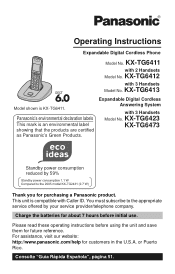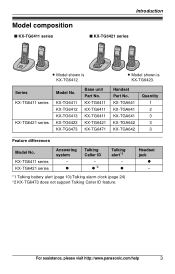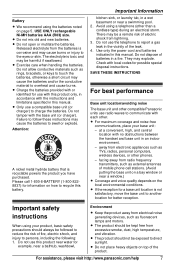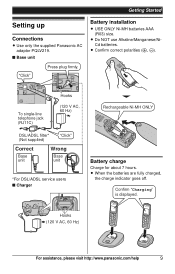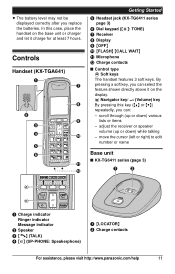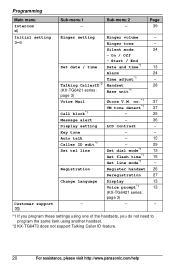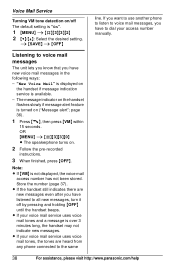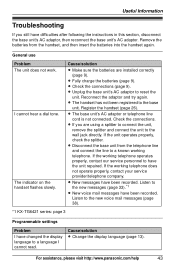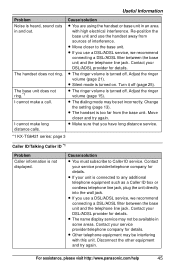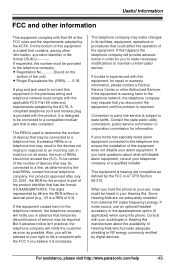Panasonic KX-TG6412M - Cordless Phone - Metallic Support and Manuals
Get Help and Manuals for this Panasonic item

View All Support Options Below
Free Panasonic KX-TG6412M manuals!
Problems with Panasonic KX-TG6412M?
Ask a Question
Free Panasonic KX-TG6412M manuals!
Problems with Panasonic KX-TG6412M?
Ask a Question
Most Recent Panasonic KX-TG6412M Questions
Kx-tga642 How Do I Change The Answering Machine
(Posted by rsjones73 9 years ago)
Caller List
The caller list has stopped recording incoming call numbers. How do I reactivate it?
The caller list has stopped recording incoming call numbers. How do I reactivate it?
(Posted by ddutoit 11 years ago)
Popular Panasonic KX-TG6412M Manual Pages
Panasonic KX-TG6412M Reviews
We have not received any reviews for Panasonic yet.