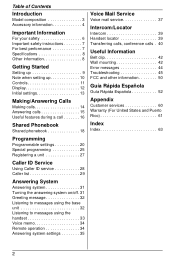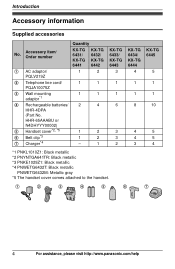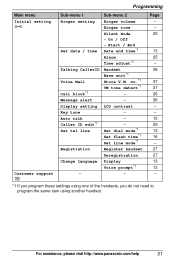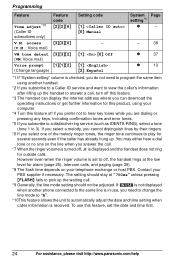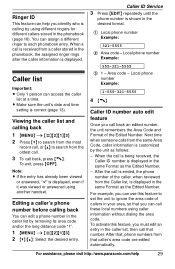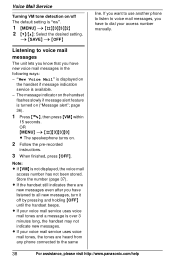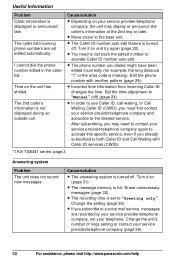Panasonic KX-TG6441T - Cordless Phone - Metallic Support and Manuals
Get Help and Manuals for this Panasonic item

View All Support Options Below
Free Panasonic KX-TG6441T manuals!
Problems with Panasonic KX-TG6441T?
Ask a Question
Free Panasonic KX-TG6441T manuals!
Problems with Panasonic KX-TG6441T?
Ask a Question
Most Recent Panasonic KX-TG6441T Questions
Model Xx Tg6441 Cordless 5 Sets One Set Disconnects
this happens at irregular timesWhen in base the charge light is on
this happens at irregular timesWhen in base the charge light is on
(Posted by lwbcbrown 8 years ago)
Registration Of Handsets
Dear Support Team, I would like to kindly ask you for a support in the proces of registration of ha...
Dear Support Team, I would like to kindly ask you for a support in the proces of registration of ha...
(Posted by dudzickarolina 10 years ago)
Hi
How I Can Remove Base Pin Of Panasonic Tg-6441
hihow i can remove base pin of panasonic tg-6441
hihow i can remove base pin of panasonic tg-6441
(Posted by aligemz 10 years ago)
Which Rang Extender Will Work For This Panasonic Cordless Kx Tg 6441
which rang extender will work for this panasonic cordless KX TG 6441 because i have a range extender...
which rang extender will work for this panasonic cordless KX TG 6441 because i have a range extender...
(Posted by stanley15 11 years ago)
How Can I Add A Loud Ringer, Granny Is Hard Of Hearing
We have KX-TG7431 system, The loudest ring tone is not loud enough for a hearing disable person. Is ...
We have KX-TG7431 system, The loudest ring tone is not loud enough for a hearing disable person. Is ...
(Posted by terra1966 12 years ago)
Popular Panasonic KX-TG6441T Manual Pages
Panasonic KX-TG6441T Reviews
We have not received any reviews for Panasonic yet.