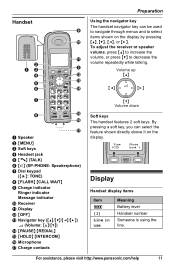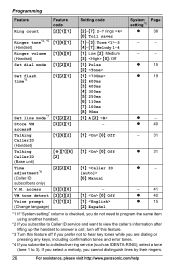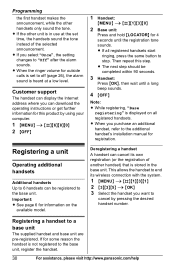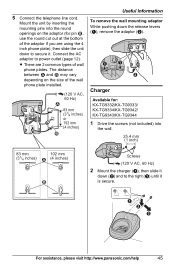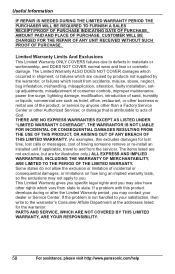Panasonic KX-TG9333T - Cordless Phone - Metallic Support and Manuals
Get Help and Manuals for this Panasonic item

View All Support Options Below
Free Panasonic KX-TG9333T manuals!
Problems with Panasonic KX-TG9333T?
Ask a Question
Free Panasonic KX-TG9333T manuals!
Problems with Panasonic KX-TG9333T?
Ask a Question
Most Recent Panasonic KX-TG9333T Questions
No Power To Base-panasonic Kx-tge230i
I recently bought this phone online. Charged the phones but got a message no power to base- it ispan...
I recently bought this phone online. Charged the phones but got a message no power to base- it ispan...
(Posted by mgreenberger 8 years ago)
Phone Says New Voice Mail And There Isn't One.
How to I get the phone to stop blinking and the screen telling me that there's a New Voice Mail and ...
How to I get the phone to stop blinking and the screen telling me that there's a New Voice Mail and ...
(Posted by tonicollins 10 years ago)
How Do We Stop The Light From Blinking On The Top Of The Phone?
(Posted by raskad 10 years ago)
How Do I Mute The Answering Machine Base Unit? Others Can Hear Messages
the problem is stated above.
the problem is stated above.
(Posted by carolinasgirlnguy 10 years ago)
Out Going Masage Et Up
wish to set up out going masage on lunch time,,,can u please send me programing code and programing ...
wish to set up out going masage on lunch time,,,can u please send me programing code and programing ...
(Posted by aindubai 10 years ago)
Popular Panasonic KX-TG9333T Manual Pages
Panasonic KX-TG9333T Reviews
We have not received any reviews for Panasonic yet.