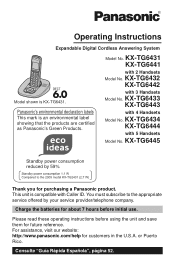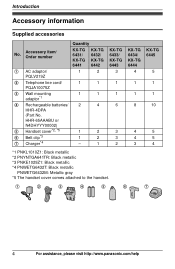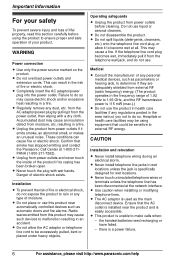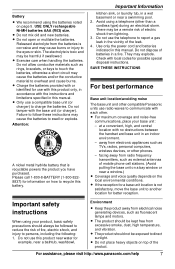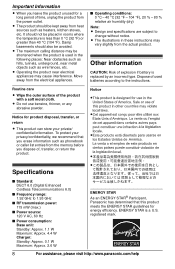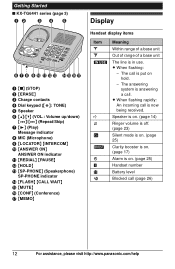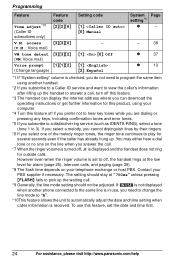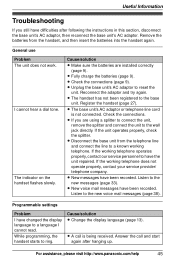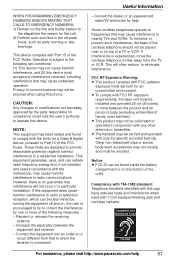Panasonic KX-TG6445T Support Question
Find answers below for this question about Panasonic KX-TG6445T - Cordless Phone - Metallic.Need a Panasonic KX-TG6445T manual? We have 1 online manual for this item!
Question posted by 1chancelj on December 7th, 2014
Phone Instruction?
Where is the main phone line cord located at on the Panasonic PQLV30053ZAS?
Current Answers
Answer #1: Posted by sabrie on December 11th, 2014 2:32 AM
Please download the manual on the link below
www.techboss.co.za
Related Panasonic KX-TG6445T Manual Pages
Similar Questions
Do You Have A Telephone For The Home That You Do Not Need A Phone Line. That Yo
Do you have a phone for home that you don't need a phone jack. Something you can just plug into wall...
Do you have a phone for home that you don't need a phone jack. Something you can just plug into wall...
(Posted by Capz74 7 years ago)
My Handsets Say Check Tel Line. The Phone Line Has Been Checked And Is Ok
All three of the handsets show the message check tel line. The phone company has checked the phone l...
All three of the handsets show the message check tel line. The phone company has checked the phone l...
(Posted by kaladem 11 years ago)
Cordless Phone
panasonic cordless phone # pqlv30053zas answering device is in spanish ....I need to change to Engl...
panasonic cordless phone # pqlv30053zas answering device is in spanish ....I need to change to Engl...
(Posted by irene705 12 years ago)
Where Will I Get The Panasonic Cordless Phone Batteries?
(Posted by siddharthforu 12 years ago)
Dealers Of Cordless Phones In Rajkot
(Posted by chavdachirag86 12 years ago)