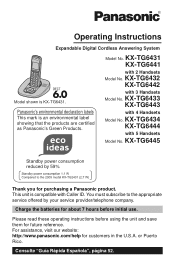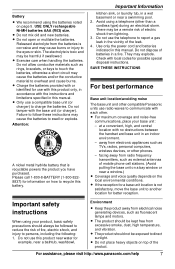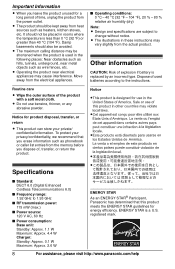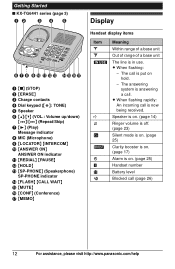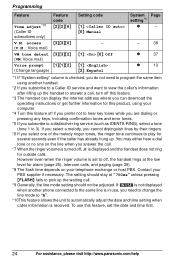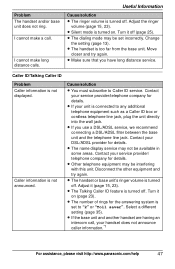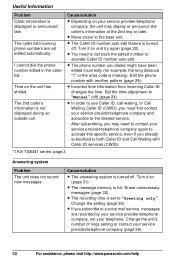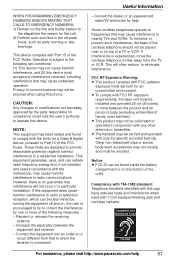Panasonic KX-TG6445T Support Question
Find answers below for this question about Panasonic KX-TG6445T - Cordless Phone - Metallic.Need a Panasonic KX-TG6445T manual? We have 1 online manual for this item!
Question posted by ron81791 on January 21st, 2015
Panasonic Phone Kt-tg2521e
Current Answers
Answer #1: Posted by Autodiy on January 21st, 2015 9:23 PM
http://www.justanswer.com/phone-systems/6y4tj-panasonic-phone-kx-tg1061-phone-won-t-ring.html
Www.autodiy.co.za
Related Panasonic KX-TG6445T Manual Pages
Similar Questions
Question: Panasonic TGA939T Cordless Phone no longer rings when there is an incoming call. How do yo...
panasonic cordless phone # pqlv30053zas answering device is in spanish ....I need to change to Engl...
All phones say in use, Checked all phones connected. Says busy.
Phone Model Panasonic KX-TG2632 Hand Held System I want to block some incoming calls.