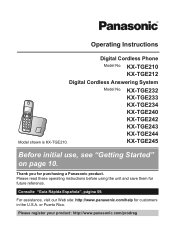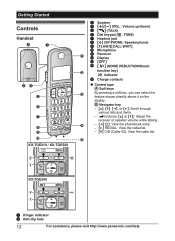Panasonic KX-TGE232B Support and Manuals
Get Help and Manuals for this Panasonic item

View All Support Options Below
Free Panasonic KX-TGE232B manuals!
Problems with Panasonic KX-TGE232B?
Ask a Question
Free Panasonic KX-TGE232B manuals!
Problems with Panasonic KX-TGE232B?
Ask a Question
Most Recent Panasonic KX-TGE232B Questions
Panasonic Phones Kx-tge232 I Got Today Problems!
Panasonic phones KX-TGE232 I Got today don't dial the same numbers i punch into it?
Panasonic phones KX-TGE232 I Got today don't dial the same numbers i punch into it?
(Posted by miktx 8 years ago)
I Have A Cordless Phone Kxtge232 Haveing A Problem Of Changeing Time Went To The
Where does your answer come in ??
Where does your answer come in ??
(Posted by Anonymous-157972 8 years ago)
Kx-tge232 Digital Cordless Phone System
all set up, phone just called me at my own number......what's up with that?
all set up, phone just called me at my own number......what's up with that?
(Posted by ljfinn47 8 years ago)
Popular Panasonic KX-TGE232B Manual Pages
Panasonic KX-TGE232B Reviews
We have not received any reviews for Panasonic yet.