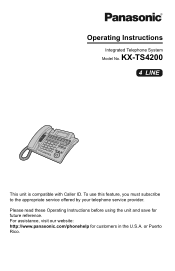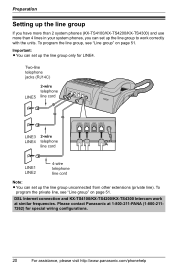Panasonic KX-TS4200B Support and Manuals
Get Help and Manuals for this Panasonic item

View All Support Options Below
Free Panasonic KX-TS4200B manuals!
Problems with Panasonic KX-TS4200B?
Ask a Question
Free Panasonic KX-TS4200B manuals!
Problems with Panasonic KX-TS4200B?
Ask a Question
Most Recent Panasonic KX-TS4200B Questions
Line Installation Are There Jacks On The Back Of This Phone To Install 4 Lines
i am trying to find a phone that will accept 4 incoming lines show caller id and is stand alone
i am trying to find a phone that will accept 4 incoming lines show caller id and is stand alone
(Posted by lenonbraxton 12 years ago)
Popular Panasonic KX-TS4200B Manual Pages
Panasonic KX-TS4200B Reviews
We have not received any reviews for Panasonic yet.