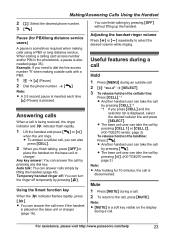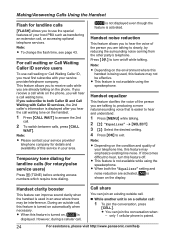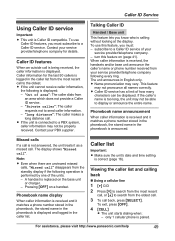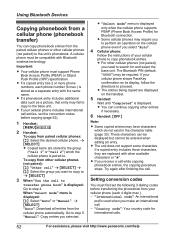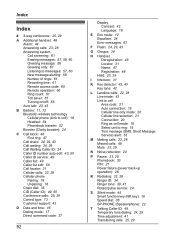Panasonic KX-TGE274S Support Question
Find answers below for this question about Panasonic KX-TGE274S.Need a Panasonic KX-TGE274S manual? We have 1 online manual for this item!
Question posted by jeannem on February 20th, 2015
Instructions For Adding And Up Dating The Auto Dial Numbers In Company Phones
The person who posted this question about this Panasonic product did not include a detailed explanation. Please use the "Request More Information" button to the right if more details would help you to answer this question.
Current Answers
Answer #1: Posted by TechSupport101 on February 24th, 2015 6:52 AM
Hi.The manual here www.helpowl.com/manuals/Panasonic/KXTGE274S/223890 hould be able to advice with precision as to what be your options around the functions in question.
Related Panasonic KX-TGE274S Manual Pages
Similar Questions
Panasonic Phones Kx-tge232 I Got Today Problems!
Panasonic phones KX-TGE232 I Got today don't dial the same numbers i punch into it?
Panasonic phones KX-TGE232 I Got today don't dial the same numbers i punch into it?
(Posted by miktx 8 years ago)
Is My Samsung Note 3 Compatible With The Kx-tge274s Cordless Phone I Just Bought
(Posted by josephkozak 8 years ago)
'speaker Phone'
does this phone have "speaker phone" capabilities
does this phone have "speaker phone" capabilities
(Posted by Anonymous-154108 8 years ago)
I Have The Tge274s Along With At&t Home Phone Base.
I am consistently receiving the message "Voice mail msg. via phone co." I called the phone with my c...
I am consistently receiving the message "Voice mail msg. via phone co." I called the phone with my c...
(Posted by snikerspe 8 years ago)
Manule For Panasonic Phone Kx-tg6645
i need a users manule for my panasonic phones KX-TG6645
i need a users manule for my panasonic phones KX-TG6645
(Posted by stl2colorado 12 years ago)