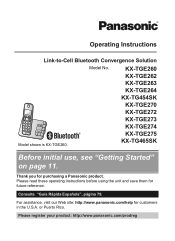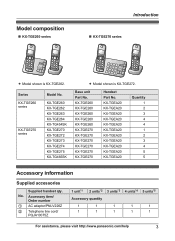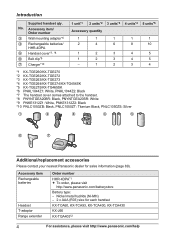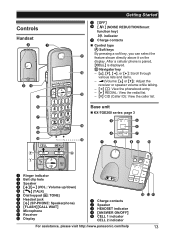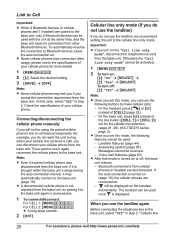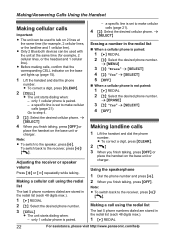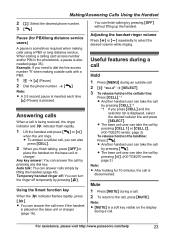Panasonic KX-TGE274S Support Question
Find answers below for this question about Panasonic KX-TGE274S.Need a Panasonic KX-TGE274S manual? We have 1 online manual for this item!
Question posted by Anonymous-154108 on September 4th, 2015
'speaker Phone'
does this phone have "speaker phone" capabilities
Current Answers
Related Panasonic KX-TGE274S Manual Pages
Similar Questions
We Boughta New Cordless Panasonic Kx-tgc220 My Problem Is That I Can Get Phone C
(Posted by Anonymous-163468 6 years ago)
Panasonic Kx-tge274s Do Not Disturb
I am considering purchasing the Panasonic KX-TGE274S cordless phone. Does it have a button on the ha...
I am considering purchasing the Panasonic KX-TGE274S cordless phone. Does it have a button on the ha...
(Posted by couponscouponscoupons 7 years ago)
Is My Samsung Note 3 Compatible With The Kx-tge274s Cordless Phone I Just Bought
(Posted by josephkozak 8 years ago)
I Have The Tge274s Along With At&t Home Phone Base.
I am consistently receiving the message "Voice mail msg. via phone co." I called the phone with my c...
I am consistently receiving the message "Voice mail msg. via phone co." I called the phone with my c...
(Posted by snikerspe 8 years ago)