Panasonic kx-tg2267 Support Question
Find answers below for this question about Panasonic kx-tg2267 - Cordless Phone - Operation.Need a Panasonic kx-tg2267 manual? We have 2 online manuals for this item!
Question posted by jthorsett on July 10th, 2012
Record New Greeting
How do I record a new greeting? I don't see this in the manual.
Current Answers
There are currently no answers that have been posted for this question.
Be the first to post an answer! Remember that you can earn up to 1,100 points for every answer you submit. The better the quality of your answer, the better chance it has to be accepted.
Be the first to post an answer! Remember that you can earn up to 1,100 points for every answer you submit. The better the quality of your answer, the better chance it has to be accepted.
Related Panasonic kx-tg2267 Manual Pages
2.4 Ghz Cordles Phon - Page 1
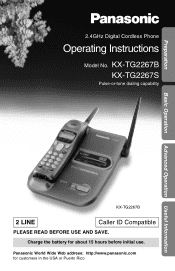
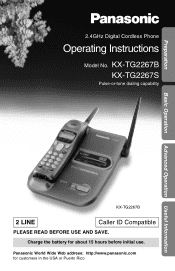
... in the USA or Puerto Rico KX-TG2267B KX-TG2267S
Pulse-or-tone dialing capability
Basic Operation Advanced Operation Useful Information
KX-TG2267B
2 LINE
Caller ID Compatible
PLEASE READ BEFORE USE AND SAVE. Panasonic World Wide Web address: http://www.panasonic.com for about 15 hours before initial use. Preparation
2.4GHz Digital Cordless Phone
Operating Instructions
Model No.
2.4 Ghz Cordles Phon - Page 2
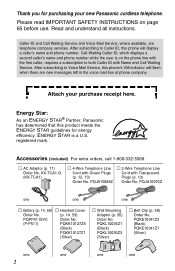
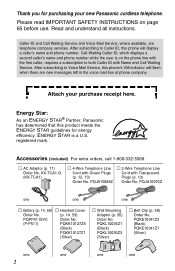
... cordless telephone. Accessories (included) For extra orders, call 1-800-332-5368.
Caller ID and Call Waiting Service and Voice Mail Service, where available, are new messages left in the voice mail box at phone company. Thank you for energy efficiency. Please read IMPORTANT SAFETY INSTRUCTIONS on the phone line with the first caller...
2.4 Ghz Cordles Phon - Page 3
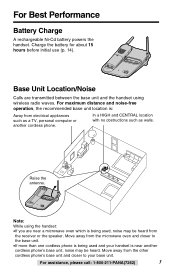
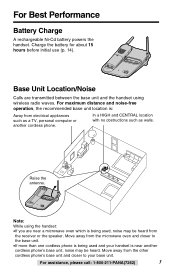
...unit. In a HIGH and CENTRAL location with no obstructions such as a TV, personal computer or another cordless phone's base unit, noise may be heard. For assistance, please call: 1-800-211-PANA(7262)
3 ... using wireless radio waves. For maximum distance and noise-free operation, the recommended base unit location is being used , noise may be heard from electrical appliances such as ...
2.4 Ghz Cordles Phon - Page 4
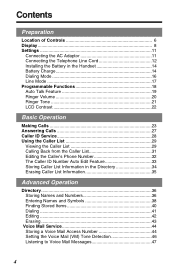
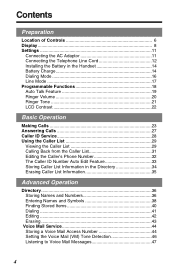
... 18 Auto Talk Feature 19 Ringer Volume 20 Ringer Tone 21 LCD Contrast 22
Basic Operation
Making Calls 23 Answering Calls 27 Caller ID Service 28 Using the Caller List 29
... Editing the Caller's Phone Number 32 The Caller ID Number Auto Edit Feature 33 Storing Caller List Information in the Directory 34 Erasing Caller List Information 35
Advanced Operation
Directory 36 Storing Names...
2.4 Ghz Cordles Phon - Page 7


...1-800-211-PANA(7262)
7 Throughout this Operating Instructions, the navigator key is used to ...(Speakerphone) Button (p. 24, 27)
(TONE) Button (p. 51)
(FLASH/CALL!WAIT/VOICEÒMAIL) Button (p. 45, 47, 52)
LINE 1
LINE 2
CONF
CH
SP-PHONE
1 4 7
TONE
FLASH VCOAILCLEWMAIATIL
EDITCLEAR
HOLD FUNCTION
3 2
6 5
9 8
0
REDIAL PAUSE
Display (p. 8)
(CONF) (Conference) Button (p. 49) (OFF) Button (p. ...
2.4 Ghz Cordles Phon - Page 8
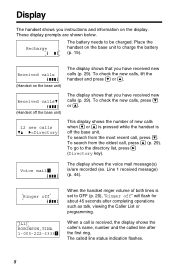
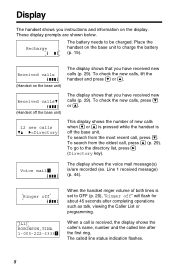
...] ROBINSON,TINA 1-000-222-3333 1
When the handset ringer volume of new calls when Ö or Ñ is pressed while the handset is /are shown below. Line 1 received message) (p. 44). These display prompts are recorded (ex.
The called line after completing operations such as talk, viewing the Caller List or programming. Received calls...
2.4 Ghz Cordles Phon - Page 23
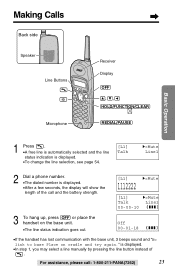
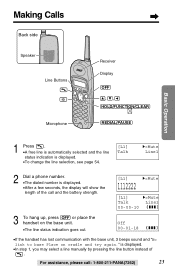
...Speaker
Line Buttons
Microphone
Receiver
Display
(OFF) , ,
(HOLD/FUNCTION/CLEAR)
(REDIAL/PAUSE)
Basic Operation
1 Press . •A free line is automatically selected and the line status indication is displayed....[L1] Talk
H=Mute Line1
2 Dial a phone number. •The dialed number is displayed. •In step 1, you may select a line manually by pressing the line button instead of the call...
2.4 Ghz Cordles Phon - Page 25
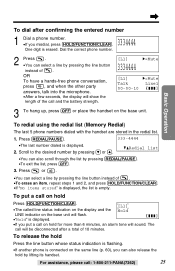
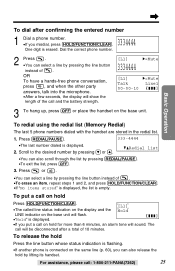
...the call and the battery strength.
[L1]
H=Mute
3334444
[L1]
H=Mute
Talk
Line1
00-00-10
Basic Operation
3 To hang up, press (OFF) or place the handset on hold for more than 6 minutes, an ..., please call on the base unit. To redial using the redial list (Memory Redial)
The last 5 phone numbers dialed with the handset are stored in the redial list.
1.
The
call on hold
Press (HOLD/...
2.4 Ghz Cordles Phon - Page 28
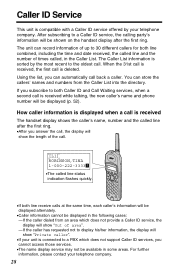
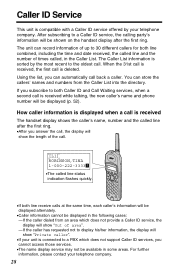
.... How caller information is displayed when a call is received while talking, the new caller's name and phone number will be displayed alternately. •Caller information cannot be displayed in the ...those services. •The name display service may not be displayed (p. 52). The unit can record information of area". •-If the caller has requested not to display his/her information, ...
2.4 Ghz Cordles Phon - Page 29
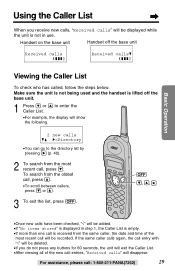
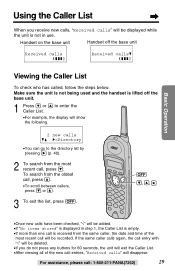
... be recorded. Handset on the base unit
Handset off the base unit.
1 Press Ö or Ñ to enter the Caller List. •For example, the display will show the following.
2 new calls GF... calls
Received callsG
Basic Operation
Viewing the Caller List
To check who has called, follow the steps below. To search from the same caller, the date and time of the new call entries, "Received...
2.4 Ghz Cordles Phon - Page 30
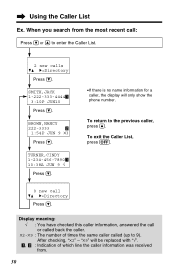
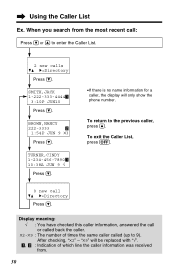
SMITH,JACK 1-222-333-4444 1
3:10P JUN10
Press Ö. "✕9" will only show the phone number.
To exit the Caller List, press (OFF).
0 new call :
Press Ö or Ñ to 9). BROWN,NANCY
222-3333
2
1:54P JUN 9 ✕3
Press Ö. Display meaning: √ : You have checked this caller information, answered ...
2.4 Ghz Cordles Phon - Page 31
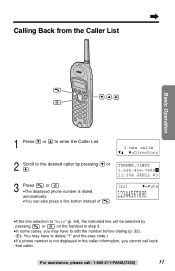
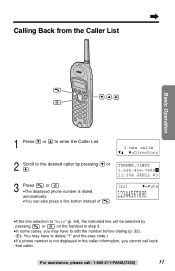
Calling Back from the Caller List
Basic Operation
, ,
1 Press Ö or Ñ to enter the Caller List.
3 new calls GF H=Directory
2 Scroll to the desired caller by
...back
that caller.
TURNER,CINDY 1-234-456-7890 1 11:20A JAN12 ✕3
3 Press
or .
•The displayed phone number is not displayed in step 3.
•In some cases, you cannot call : 1-800-211-PANA(7262)
31...
2.4 Ghz Cordles Phon - Page 32
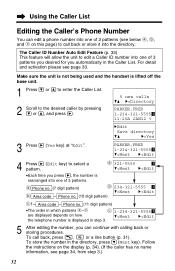
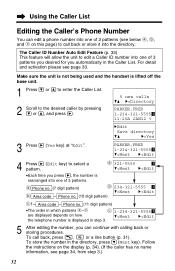
....
1 Press Ö or Ñ to enter the Caller List. 2 Scroll to select a pattern. a Phone no . (10 digit pattern)
c1- Area code -
PARKER,FRED 1-234-321-5555 1 G=Next H=Edit
4...Press á (Edit key) to the desired caller by pressing
Ö or Ñ, and press á.
5 new calls GF H=Directory
PARKER,FRED 1-234-321-5555 1 11:20A JAN12 √
HEdit
Save directory
GF
H=Yes
3...
2.4 Ghz Cordles Phon - Page 33


...;A beep sounds. •To exit the programming mode, press (OFF). For assistance, please call , the phone number you dialed might have edited with considered area code, and that you prefer to another pattern (p. 32)....you fail to reach your phone to "CallerID edit" by area codes. The Caller ID number Auto Edit feature is lifted off the base unit.
1. Basic Operation
The Caller ID Number Auto...
2.4 Ghz Cordles Phon - Page 34


...G=Next
Enter name
CINDY TURNER
IH
G=Next
CINDY TURNER 1-234-456-7890
•You can store phone numbers that are in the directory by pressing Ö or Ñ, and press á. &#...continue storing other items, repeat from step 2. •To exit the programming mode, press (OFF).
10 new calls GF H=Directory
TURNER,CINDY 1-234-456-7890 1 11:20A JAN12 ✕3
HEdit
Save directory
GF
...
2.4 Ghz Cordles Phon - Page 46


... will be displayed on the handset and
the base unit VM indicator will seize the phone line and check if a
message has been recorded. Your phone comes set to
detect these tones (set this is
indication that a new message was recorded at your local telephone
company or contact Panasonic Customer Call Center. If you hear...
2.4 Ghz Cordles Phon - Page 47
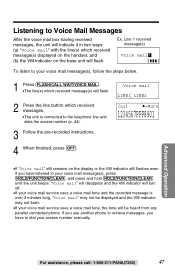
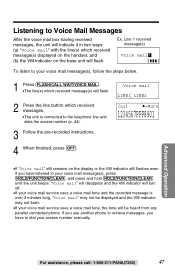
... will turn off. •If your voice mail service uses a voice mail tone and the recorded message is connected to dial your voice mail service uses a voice mail tone, the tone will...may not flash.
•If your access number manually.
Advanced Operation
For assistance, please call: 1-800-211-PANA(7262)
47 Ex. If you use another phone to retrieve messages, you have to the telephone ...
2.4 Ghz Cordles Phon - Page 63


... •The handset is normal.
If another
number has been dialed first, it will
operate as
either redial or pause. You charged the battery fully,
but "Recharge" is still
displayed ... in an outside call is received during a conversation, the unit does not display the new caller's name and/or phone number.
•The line mode selection is displayed,
"
" flashes or the...
2.4 Ghz Cordles Phon - Page 68
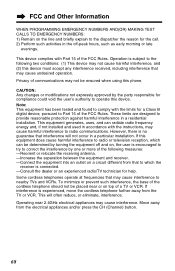
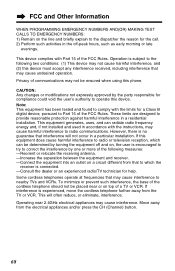
... telephone should not be ensured when using this phone. Privacy of communications may cause interference. This will not occur in a residential installation. Move away from the TV or VCR. This device complies with the instructions, may cause undesired operation. Some cordless telephones operate at frequencies that interference will often reduce, or eliminate, interference. However...
2.4 Ghz Cordles Phon - Page 1


...can be opened by pulling down keys. Model Number KX-TG2267B/S 2.4GHz Digital Cordless Phone
Handset
With the handset facing you need the operating instructions in the conventional telephone arrangement with four active .... The 3 and 9 o'clock positions are the right and left of the complete operating instructions are three buttons: the left below the OFF button is the HOLD button. The...
Similar Questions
We Boughta New Cordless Panasonic Kx-tgc220 My Problem Is That I Can Get Phone C
(Posted by Anonymous-163468 6 years ago)
Panasonic Phones Kx-tge232 I Got Today Problems!
Panasonic phones KX-TGE232 I Got today don't dial the same numbers i punch into it?
Panasonic phones KX-TGE232 I Got today don't dial the same numbers i punch into it?
(Posted by miktx 8 years ago)
I Have A Panasonic Kxtga101s Cordless And Lost Manual On How To Retreive Voice
mails?
mails?
(Posted by lamei2006 8 years ago)
How Do You Turn Off The Ring On The Base Of Cordless Phone Kx-tga226b?
(Posted by nancynurse43 11 years ago)
Manule For Panasonic Phone Kx-tg6645
i need a users manule for my panasonic phones KX-TG6645
i need a users manule for my panasonic phones KX-TG6645
(Posted by stl2colorado 12 years ago)

