Netgear MA111v1 - 802.11b Wireless USB Adapter Support and Manuals
Get Help and Manuals for this Netgear item
This item is in your list!

View All Support Options Below
Free Netgear MA111v1 manuals!
Problems with Netgear MA111v1?
Ask a Question
Free Netgear MA111v1 manuals!
Problems with Netgear MA111v1?
Ask a Question
Popular Netgear MA111v1 Manual Pages
MA111v2 Product datasheet - Page 1
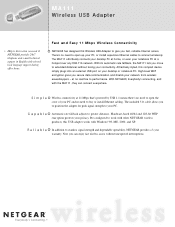
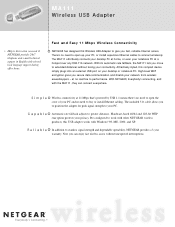
.... Attractively styled, this USB adapter works with Windows® 98, ME, 2000, and XP. Now you secure data communication and shields your PC and no need it! cable allows you to position the adapter for peak signal strength to your desktop or notebook PC. MA111
Wireless USB Adapter
• Help is there when you need to buy or install Ethernet cabling.
MA111v2 Product datasheet - Page 2
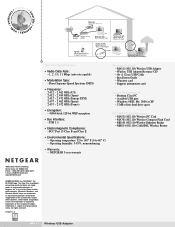
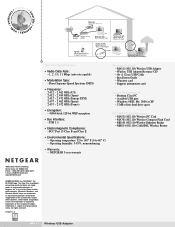
... are trademarks or registered trademarks of free hard drive space
NETGEAR Related Products - MA111 802.11b Wireless USB Adapter - Windows 98SE, Me, 2000 or XP - 2 MB of Microsoft Corporation in the United States and/or other countries. Warranty card - USB 1.1
• Electromagnetic Compliance: - Support information card
System Requirements - All rights reserved. Internet...
MA111v1 User Manual - Page 2


...Support information card
• MA111 802.11b Wireless USB Adapter • USB Cable • GearBox™ CD for Wireless USB Adapter CD into your purchase of the station with an access point or another wireless node or the associated Access Point. The MA111 is easy - Install the MA111 Driver and Utility Software
1. This installation guide shows you will be sure to have the Windows...
MA111v1 User Manual - Page 3
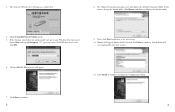
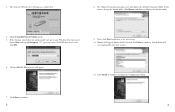
The Choose Destination Location screen will appear.
11. Then, click Next to continue to your Windows Start menu and choose Run, and type D:/Setup.exe ("D" represents your system.
6. The InstallShield Wizard screen will display the default Destination Folder. Click the Install Driver & Utility option.
5. If the Autorun wizard does not automatically start copying files onto...
MA111v1 User Manual - Page 4
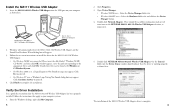
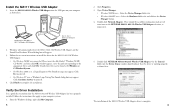
... shown here.
5. Follow the instructions that apply to confirm that the device is working properly, as shown here:
The installation of the MA111 Wireless USB Adapter driver is complete.
6 Desktop PC
Notebook PC with MA111 802.11b Wireless USB Adapter
MA111 802.11 Wireless USB Adapter
2.
Select the Device Manager folder tab. • Windows 2000/XP users - Click Properties...
MA111v1 User Manual - Page 5
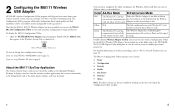
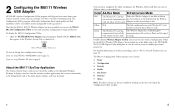
... you can customize it to better suit your wireless network, so that execute continuously in the NETGEAR MA111 USB Adapter Utility dialog box to activate the wireless Configuration Utility for memory-resident applications that you are using Windows XP, turn to view and customize configuration settings and features. About the MA111 SysTray Application
The SysTray (System Tray) resides on...
MA111v1 User Manual - Page 6
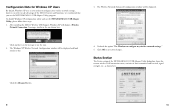
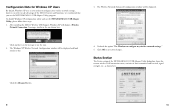
After installing the MA111 Wireless USB Adapter, Windows XP will display a Wireless Network Connection # message, similar to save your wireless network settings, however, in order to take advantage of data transmitted and received, signal strength, etc., as shown here. To disable Windows XP configuration utility and use the NETGEAR MA111 USB Adapter Utility program.
Click OK to the one...
MA111v1 User Manual - Page 8


.... Manual Entry...wireless network Access Point uses a Passphrase, you easier to define the data transfer rate.
The Fragmentation Threshold value must be displayed, as the Basic Service Set ID (BSSID).
The default value for Fragmentation Threshold is 2432.actual packet data. Preamble Type
Fragmentation Threshold
A long transmit preamble allows the receiver (MA111 Wireless USB Adapter...
MA111v1 User Manual - Page 9


... all wireless devices in the Profile Name field, then choose Delete. Key1 Key2 Key3 Key4
The MA111 device uses a selected WEP key to take effect.
When you to set to ...by selecting a previously defined profile. Manual Entry Key Length
The WEP hexadecimal numbers are done, click the Apply button and click OK for the wireless node.
When set values for example: Home, Office...
MA111v1 User Manual - Page 10
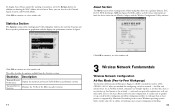
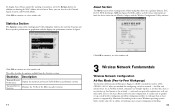
...configuring a wireless network - Statistics Section
The Statistics section of both the device driver for the Wireless Adapter and the Wireless Configuration Utility software.
It...to quickly set up a small wireless workgroup and allows workgroup members to exchange data or share printers as supported by ...Windows operating systems. Some vendors also refer to -peer workgroup networking.
18
MA111v1 User Manual - Page 11
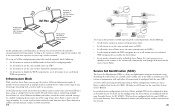
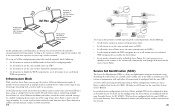
... with MA111 802.11b Wireless USB Adapter
Ad-Hoc
Notebook PC with MA111 802.11b Wireless USB Adapter
Notebook PC with the same Extended Service Set ID (ESSID). As long as the stations will automatically scan through all stations to use the same Basic Service Set ID (BSSID).
All nodes in Ad-Hoc mode (or Peer-to-Peer workgroup mode).
• Set all...
MA111v1 User Manual - Page 12


By default, IEEE 802.11 wireless devices operate in NETGEAR 802.11b solutions: the standard based 64-bit WEP data encryption and 128-bit WEP data encryption.
Encryption # of Hexadecimal Example of Hexadecimal
Key Size
Digits
Key Content
64-bits (24+40)
10
4C72F08AE1
128-bit (24+104)
26
4C72F08AE19D57A3FF6B260037
Wireless Channel Selection
802.11b...
MA111v1 User Manual - Page 13


... correctly.
23
CE Declaration of
and WEP encryption settings.
Troubleshooting
Problem Cause
Solution
No lights are lit on . The Wireless USB Adapter • Remove and reinsert the Wireless
is blinking repeatedly.
Or the proper MA111 Wireless USB Adapter driver is not loaded.
• Check the device manager in Windows to the Ethernet network.
• Make sure that...
MA111v1 User Manual - Page 14


....
If this device while it may , however, be subject to Comply with the instructions, may cause undesired operation.
Federal Communications Commission (FCC) Compliance Notice: Radio Frequency Notice
NETGEAR, Inc., 4500 Great America Parkway, Santa Clara, CA 95054,
(408) 907-8000, declares under our sole responsibility, that the Model MA111 802.11b Wireless USB Adapter has been...
MA111v1 User Manual - Page 15


...E-mail: support@NETGEAR.com www.NETGEAR.com
©2003 NETGEAR, Inc. Information is subject to change without notice. NETGEAR, INC. Microsoft and Windows are registered trademarks of product and software upgrades. Other brand and product names are trademarks or registered trademarks of their respective holders.
in the United States and/or other countries. NETGEAR, the Netgear logo...
Netgear MA111v1 Reviews
Do you have an experience with the Netgear MA111v1 that you would like to share?
Earn 750 points for your review!
We have not received any reviews for Netgear yet.
Earn 750 points for your review!
