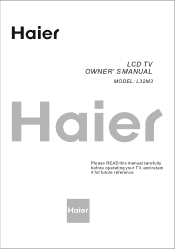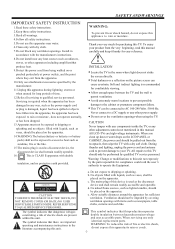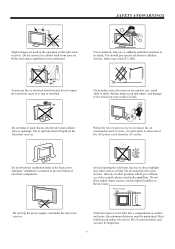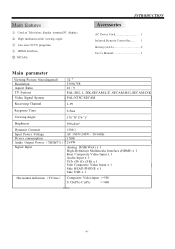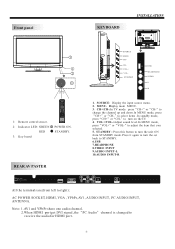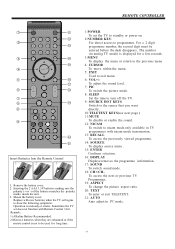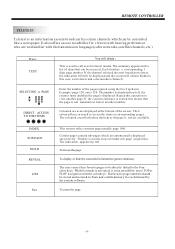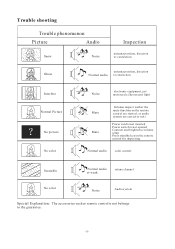Haier L32M3 Support Question
Find answers below for this question about Haier L32M3.Need a Haier L32M3 manual? We have 1 online manual for this item!
Question posted by shrutiy226 on March 29th, 2024
We Lost Our Remote Control Is Any Mobile Assisted Remote Control Available
Current Answers
Answer #1: Posted by Prasa on March 30th, 2024 4:35 AM
Here are some popular options:
* Sure Universal Remote: This is a free app that works with a wide variety of devices, including TVs, cable boxes, soundbars, and streaming devices.
* Peel Smart Remote: This app is another free option that offers a similar set of features to Sure Universal Remote.
* AnyMote: This app is a bit more expensive than the other two options on this list, but it offers a wider range of features, including the ability to control smart home devices.
To use one of these apps, you'll need to download it from the App Store or Google Play and then follow the on-screen instructions to set it up. Once your phone is set up, you should be able to control all of your devices with ease.
In addition to the apps mentioned above, there are also a number of smart TVs and streaming devices that come with their own remote control apps. These apps can be a great option if you're looking for a way to control your device without having to use a traditional remote control.
Related Haier L32M3 Manual Pages
Similar Questions
Ir receiver not working tv remote is not their how do I use
Please can u send me the remote picture of haier L32M3 model LED tv
Hi my Haier tv L32M3 remote sensor not working what should i do
I have haier L24F6 lcd tv but unfortunately i lost my remote control so kindly tell me what is a rem...
Where Can I Get The Original Remote Control For This Tv Set. thank You.