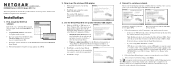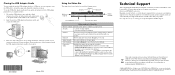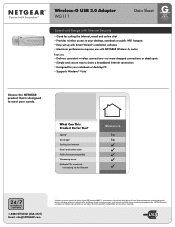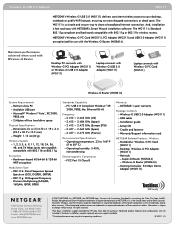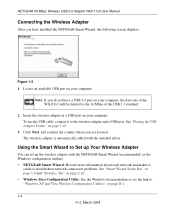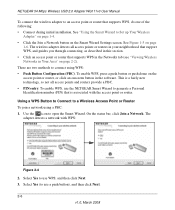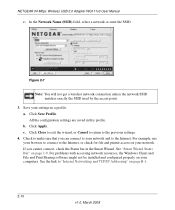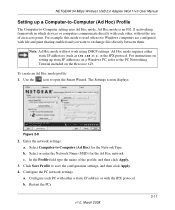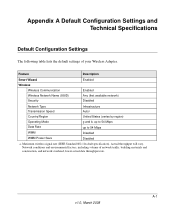Netgear WG111v3 - 54 Mbps Wireless USB 2.0 Adapter Support and Manuals
Get Help and Manuals for this Netgear item

View All Support Options Below
Free Netgear WG111v3 manuals!
Problems with Netgear WG111v3?
Ask a Question
Free Netgear WG111v3 manuals!
Problems with Netgear WG111v3?
Ask a Question
Most Recent Netgear WG111v3 Questions
Netgear Wg111v3 Is It Portable Can I Connect Anywhere & Can I Use It Pluged In A
Netgear wg 111v3 is portable can I connect to it anywere and use it and can I plug it in a USB wall ...
Netgear wg 111v3 is portable can I connect to it anywere and use it and can I plug it in a USB wall ...
(Posted by Craigswoboda66 3 years ago)
Why Does Netgear Wg111v3 Driver Starts With Windows Xp
(Posted by PrajHou 9 years ago)
Is The Extension Cable On Netgear Wg111v3 2.0
(Posted by vigil 9 years ago)
Will Netgear Wg111v3 Work With Windows 8
(Posted by alejarj 9 years ago)
Netgear Wg111v3 Smart Wizard Wont Work
(Posted by JACgs 9 years ago)
Netgear WG111v3 Videos
Popular Netgear WG111v3 Manual Pages
Netgear WG111v3 Reviews
We have not received any reviews for Netgear yet.