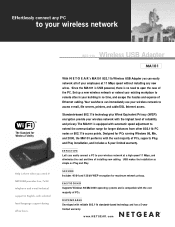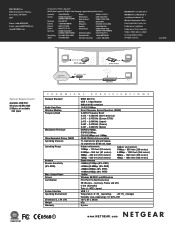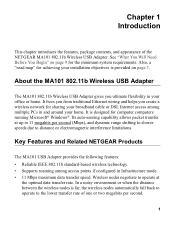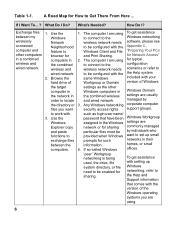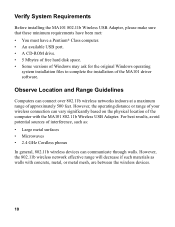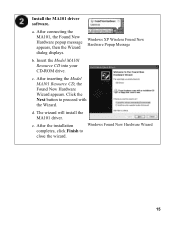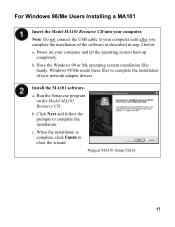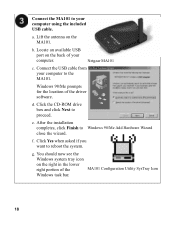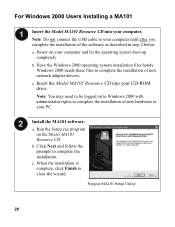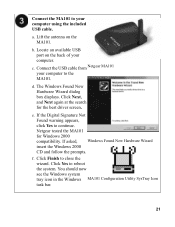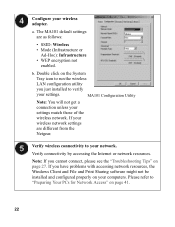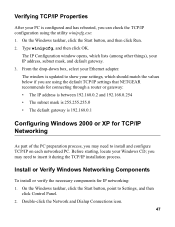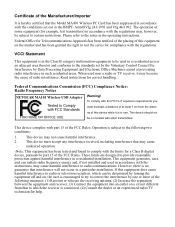Netgear MA101 - 802.11b Wireless USB Adapter Support and Manuals
Get Help and Manuals for this Netgear item

View All Support Options Below
Free Netgear MA101 manuals!
Problems with Netgear MA101?
Ask a Question
Free Netgear MA101 manuals!
Problems with Netgear MA101?
Ask a Question
Most Recent Netgear MA101 Questions
Netgear Ma101 Will Not Work In Infrastructure Mode
(Posted by abtjlar 9 years ago)
Holaa
(Posted by jonmanuel1234 12 years ago)
Popular Netgear MA101 Manual Pages
Netgear MA101 Reviews
We have not received any reviews for Netgear yet.