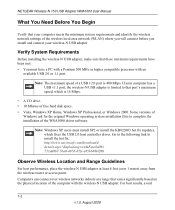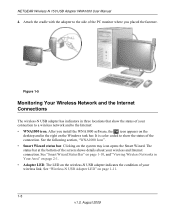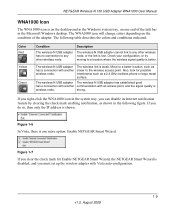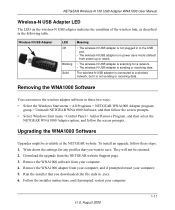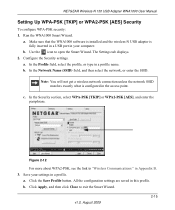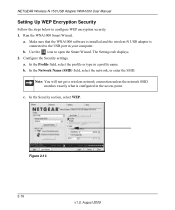Netgear WNA1000 - Wireless-N 150 USB Adapter Support and Manuals
Get Help and Manuals for this Netgear item

View All Support Options Below
Free Netgear WNA1000 manuals!
Problems with Netgear WNA1000?
Ask a Question
Free Netgear WNA1000 manuals!
Problems with Netgear WNA1000?
Ask a Question
Most Recent Netgear WNA1000 Questions
Windows 7 Can't Detect Wna1000 Wireless N Usb Adapter
(Posted by Deandreamw 9 years ago)
My Netgear Wna1000 Will Not Startup
(Posted by pomanewbe 9 years ago)
Wireless-n 150 Usb Adapter Wna1000 Can Not Uninstall
(Posted by Brpdunn 10 years ago)
Do U Have Driver For Wna100 For Mac Cuz I Cant Find It.
i have an imac an use snow leopard 10.6.8 os x n i cant find a driver download, can u plz plz plz he...
i have an imac an use snow leopard 10.6.8 os x n i cant find a driver download, can u plz plz plz he...
(Posted by dianepat6 11 years ago)
Windows 8 Drivers
Do I require different drivers for Windows 8 for N-150 adapter WNA1100 v1
Do I require different drivers for Windows 8 for N-150 adapter WNA1100 v1
(Posted by anthonyhutt 11 years ago)
Popular Netgear WNA1000 Manual Pages
Netgear WNA1000 Reviews
We have not received any reviews for Netgear yet.