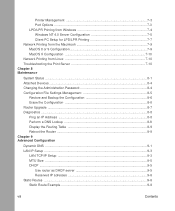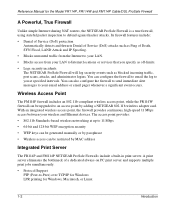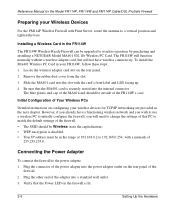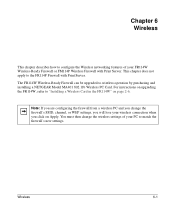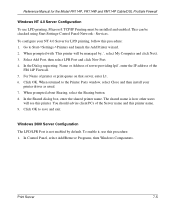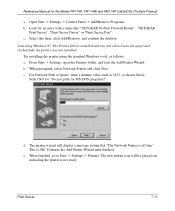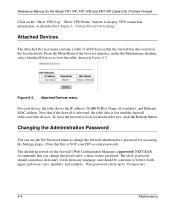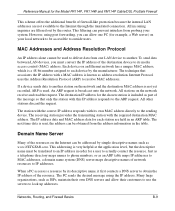Netgear FM114P - Cable/DSL ProSafe 802.11b Wireless Firewall Router Support and Manuals
Get Help and Manuals for this Netgear item

View All Support Options Below
Free Netgear FM114P manuals!
Problems with Netgear FM114P?
Ask a Question
Free Netgear FM114P manuals!
Problems with Netgear FM114P?
Ask a Question
Most Recent Netgear FM114P Questions
Netgear Fm114p Fails.
My Netgear FM114P fails frequently. Power down and power up makes it work again.
My Netgear FM114P fails frequently. Power down and power up makes it work again.
(Posted by thasenour 12 years ago)
How Do I Set This To Factory Settings Plz Help
I need to portforward but i lost my username and password so i need to set it to default settings
I need to portforward but i lost my username and password so i need to set it to default settings
(Posted by bman2362 12 years ago)
Popular Netgear FM114P Manual Pages
Netgear FM114P Reviews
We have not received any reviews for Netgear yet.