Netgear FVL328 - Cable/DSL ProSafe VPN Firewall Router Support and Manuals
Get Help and Manuals for this Netgear item
This item is in your list!

View All Support Options Below
Free Netgear FVL328 manuals!
Problems with Netgear FVL328?
Ask a Question
Free Netgear FVL328 manuals!
Problems with Netgear FVL328?
Ask a Question
Popular Netgear FVL328 Manual Pages
FVL328 Reference Manual - Page 13


...-02
Manual Specifications
Product Firmware Version Number Manual Part Number Manual Publication Date
FVL328 Prosafe High Speed VPN Firewall Version 2.0 Release 05 202-10030-02 May 24, 2004
Note: Product updates are available on the NETGEAR Web site. Chapter 1 About This Manual
This chapter introduces the Model FVL328 ProSafe High-Speed VPN Firewall Reference Manual Revision 2.
However...
FVL328 Reference Manual - Page 35


..., skip to the Internet May 2004, 202-10030-02
3-11 Entering an Idle Timeout value of the router.
- Model FVL328 ProSafe High-Speed VPN Firewall Reference Manual Revision 2
How to Complete a Manual Configuration
Manually configure the firewall in the Basic Settings menu using these DNS servers" and enter the IP address of your ISP's Primary DNS Server. Note: If you...
FVL328 Reference Manual - Page 36


... the MAC address of the router.
-
Before disabling NAT, back up your Internet connection. The firewall will reboot the router and reset all the FVL328 configuration settings to save your firewall will be used by the ISP. Model FVL328 ProSafe High-Speed VPN Firewall Reference Manual Revision 2
- Note: Disabling NAT will then capture and use the one computer that computer. Also...
FVL328 Reference Manual - Page 39


... below. Model FVL328 ProSafe High-Speed VPN Firewall Reference Manual Revision 2
If another device on your network will be the DHCP server, or if you will deliver the following parameters to any LAN device that requests DHCP: • An IP Address from the range you have chosen for devices with its default user name of admin, default password of password, or...
FVL328 Reference Manual - Page 95


...
6-25 Figure 6-14: Scenario 1 VPN - Configure the IKE Policy according to the settings in the illustration above and click Apply to save your settings. From the main menu VPN section, click the VPN Policies link, and then click the Add Auto Policy button.
Set up the FVL328 VPN -Auto Policy illustrated below. Model FVL328 ProSafe High-Speed VPN Firewall Reference Manual Revision 2
4.
FVL328 Reference Manual - Page 97


... "reply" message back from the target FVL328. b.
Obtain a root certificate. Model FVL328 ProSafe High-Speed VPN Firewall Reference Manual Revision 2
2. c. You may have to run this test several seconds and two minutes, the ping response should turn off this topic, please see, "Setting the Time Zone" on page 5-14.
1. To view the FVL328 event log and status of Gateway...
FVL328 Reference Manual - Page 105


... password your FVL328 Prosafe High Speed VPN Firewall. Log in to your Internet connection.
Your password can use to log in to the firewall at its default LAN address of http://192.168.0.1 with your may use the procedures below . Chapter 7 Managing Your Network
This chapter describes how to perform network management tasks with its default User Name of admin, default password...
FVL328 Reference Manual - Page 124


... connections either to the Router (such as new software is released by NETGEAR. Note: Product updates are available on the NETGEAR, Inc. Log in to the firewall at its default LAN address of http://192.168.0.1 with the router's network connection. Model FVL328 ProSafe High-Speed VPN Firewall Reference Manual Revision 2
• Perform a DNS Lookup to test if an Internet name...
FVL328 Reference Manual - Page 133


Model FVL328 ProSafe High-Speed VPN Firewall Reference Manual Revision 2
PING -n 10
where is the IP address of your firewall listed as the default gateway.
Check that modem. Your ISP could be visible in your PC's Network Control Panel.
Many broadband ISPs restrict access by only allowing traffic from ...
FVL328 Reference Manual - Page 169


... Action - Outbound Policy to Service [NFS] is changed to Index [1] [Fri, 2003-12-05 22:01:47] - Model FVL328 ProSafe High-Speed VPN Firewall Reference Manual Revision 2
The format is Modified...Password error IP:192.168.0.10 [Fri, 2003-12-05 21:16:15] - Outbound Policy to Service [BGP] is Moved to Enable
Notes: DIRECTION: Inbound or Outbound SERVICE: Supported service name
Firewall...
FVL328 Reference Manual - Page 183
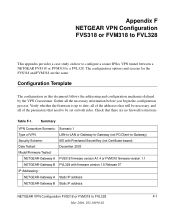
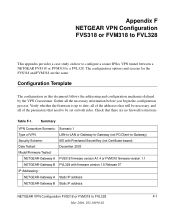
...Model/Firmware Tested:
NETGEAR-Gateway A FVS318 firmware version A1.4 or FVM318 firmware version 1.1
NETGEAR-Gateway B FVL328 with firmware version 1.5 Release 07
IP Addressing:
NETGEAR-Gateway A Static IP address
NETGEAR-Gateway B Static IP address
NETGEAR VPN Configuration FVS318 or FVM318 to a FVL328.
Verify whether the firmware is up to date, all of the parameters that will be set...
FVL328 Reference Manual - Page 213


...to date, all of VPN
LAN-to-LAN or Gateway-to-Gateway (not PC/Client-to-Gateway)
Security Scheme:
IKE with Preshared Secret/Key (not Certificate-based)
Date Tested:
December 2003
Model/Firmware Tested:
NETGEAR-Gateway A FVS318 firmware version A1.4 or FVM318 firmware version 1.1
NETGEAR-Gateway B FVL328 with firmware version 1.5 Release 07
IP Addressing:
NETGEAR-Gateway A Fully Qualified...
FVL328 Reference Manual - Page 216


... button below. Model FVL328 ProSafe High-Speed VPN Firewall Reference Manual Revision 2
4.
Click the radio button of the Settings management GUI. In this example we are using www.DynDNS.org as the domain suffix. - This means that your configuration.
Select the Use a dynamic DNS service radio button for the service you . Figure H-3: NETGEAR FVS318 VPN Settings Pre-Configuration...
FVL328 Reference Manual - Page 219


...-02 Model FVL328 ProSafe High-Speed VPN Firewall Reference Manual Revision 2
Figure H-6: NETGEAR FVS318 VPN Settings After Inputting Configuration Info
9. Step-By-Step Configuration of password. For this example we will assume you have set for Gateway B.
2. NETGEAR VPN Configuration FVS318 or FVM318 with its default user name of admin and default password of FVL328 Gateway B
1.
Click...
FVL328 Reference Manual - Page 233


... panel 2-7 reset button, clearing config 8-7 restore factory settings 7-18 RFC
1466 B-7, B-9 1597 B-7, B-9 1631 B-7, B-9 finding B-7 RIP (Router Information Protocol) 4-2 router concepts B-1 Routing Information Protocol 2-4, B-2 rules inbound 5-7 outbound 5-10
Index
S
SA E-4 Scope of Document 1-1 Secondary DNS Server 3-7, 3-8, 3-9, 3-11, 3-12 service blocking 5-10 service numbers 5-4 Setup Wizard...
Netgear FVL328 Reviews
Do you have an experience with the Netgear FVL328 that you would like to share?
Earn 750 points for your review!
We have not received any reviews for Netgear yet.
Earn 750 points for your review!
